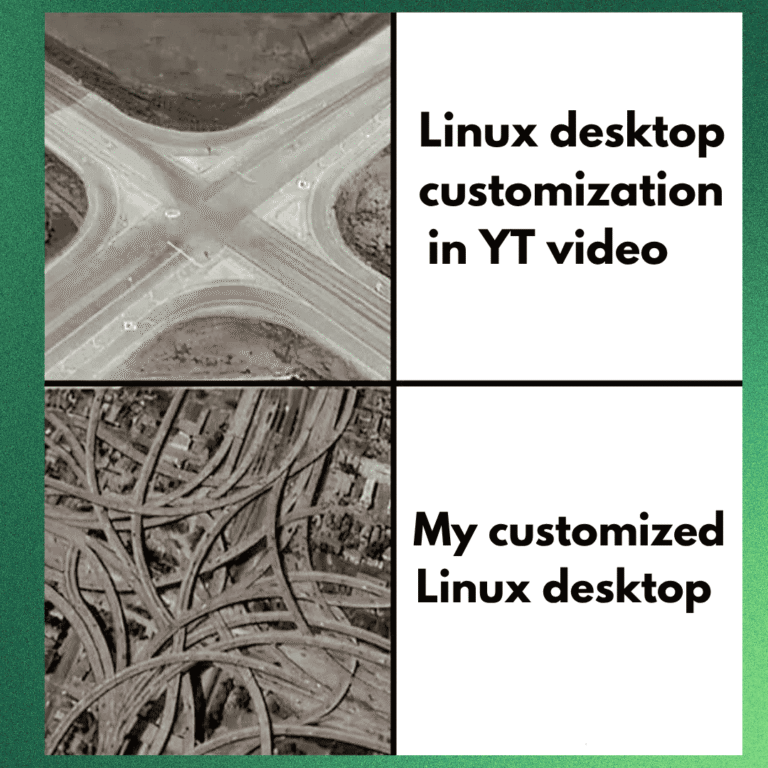We talk a lot about web design best practices. The tenets of accessibility, performance, resiliency, and security should be part of every project. They’re essential to a successful outcome.
It doesn’t always work that way out of the box, though. We are becoming more dependent on site-building tools. As such, we rely on them to do things the right way.
These tools aim to simplify the design and build processes. Some do it very well. But there’s a side effect: They take control of the output. And there’s no guarantee that they’ll employ best practices.
It’s an issue as old as the WYSIWYG editor. The difference is that it’s harder to override any problematic code.
There are some less-than-great tools on the market. Site builders that are outdated or deeply flawed. But even a great tool can get in the way. None of them are perfect.
Let’s look at a few scenarios when a tool hinders your ability to follow best practices. In addition, we’ll show you some ways to get around these issues.
inaccessible color scheme. Subtle color differences could make a big difference.
They might also produce code that isn’t semantic. That makes it harder for screen readers to interpret your content.
There’s also the implementation of special effects. You might add intense animations that are harmful to some users. The tool won’t always tell you the potential consequences. Thus, it’s up to you to use it responsibly.
Accessibility testing is the only way to know – regardless of how you built the site.

Included Features Aren’t Always the Best Option
Site builders often include advanced features. Elements like sliders, modal windows, and media players come to mind. These items are essential for some projects.
Their inclusion doesn’t speak to quality, though. The tool may produce inefficient or buggy code. The result is poor performance.
There’s also a chance of a conflict with other software like themes or plugins. And there’s no guarantee of browser compatibility.
There’s a high level of convenience with these features. You don’t have to search for a plugin that does x, y, and z – it’s already there. However, they’re not always the best fit for the job.
WordPress page builder plugins are an example. The one you use may come with a forms module. Awesome! But does it do everything you need? Are the forms accessible?
It’s worth doing an honest assessment of these items. Look at what they do. Run performance benchmarks. Monitor your browser console for errors. That will help you determine if it’s worth using.
If not, there are plenty of other options. You don’t always have to settle. And moving to a different solution could offer better results.

The Potential for Becoming Locked In
Sure, a site builder may claim to offer everything under the sun. But will it grow along with your needs? How portable is your site’s content?
You’ll want to know the answers sooner rather than later. Otherwise, you might be stuck with a tool that can’t keep up with you. And moving on can be a tedious process.
That happens with WordPress. A page builder plugin may no longer meet your needs. Or you might want to switch to the native Block Editor.
Making a change is possible. But it’s not always easy. Page builders often have different ways of outputting code. Thus, you might be left to reformat content piece by piece. The WordPress Data Liberation project aims to help with this.
The challenge is a bit different with proprietary systems. Not all of them offer third-party plugins. And some make it hard to move your site to a new provider.
Either way, it isn’t easy to rid yourself of monolithic tools. A modular approach is more efficient. It’s easier to swap elements or add new ones.
Site Builders Are Great – Just Be Realistic
There’s so much to consider when building a website. That’s why site builders are popular. They aim to provide an all-in-one experience. And there’s a lot to like about them.
But there are also some drawbacks. It doesn’t mean you should avoid them altogether, though. Consider the pros and cons before committing.
Look for reputable tools that have a history of stability. Review their features and determine how they fit into your project. Ideally, you’ll find one that will serve you well into the future.
It’s also a good idea to set realistic expectations. A site builder can’t possibly cover every use case. There are times when you’ll need to go outside the box.
With WordPress, that means finding a separate plugin to perform the function you want. On other systems, you may need to write custom code.
The goal should be a website that looks and functions how you want. It should also be flexible enough to accommodate growth. Tools play a significant role.
Keep that in mind throughout the process. It may save you a headache or two along the way.
Related Topics
Top