We get it: it’s easier to post the same content on all your social profiles than it is to plan individually. But your audience on Twitter is likely not the same as your audience on Instagram or as on Facebook. Each platform’s audience has different expectations. And it’s not just limited to media. It includes what you write and how you write it, even when you post it.
Posting the same content everywhere is a bare minimum strategy where you know you need to get content out but you don’t know what else to post to stand out.
Why differentiate across channels?
As mentioned before, your audience is not the same across all the channels. Some platforms favor media over text, others are more receptive to infographics. It’s strategic to tailor your content to your audience to maximize what you have. The same vertically long infographic wouldn’t have the same impact on Instagram as it would on Pinterest due to real estate.
Differentiating content across networks doesn’t always mean you should create unique content all the time every time. It means knowing what works well and adjusting to the network. That same infographic for Pinterest can be divided up into slides for an Instagram gallery post. It’s not exactly the same as the original but it’s tailored to fit Instagram’s style.
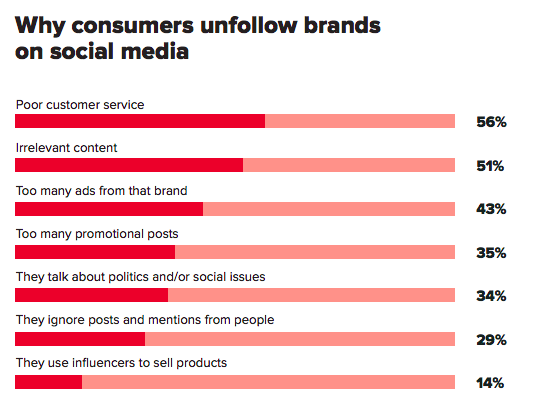
When deciding what to post on each social media platform, you also have to determine if the content is relevant. The consequence of posting irrelevant content is that you risk people unfollowing you. Fifty-one percent of consumers unfollow brands on social media because of this reason. Just like how you would set different social media goals per social platform, your content needs to match up with those goals.
What you need to create different content for social media
Time is the biggest need here. You will need time to plan the different content, write it, create it and post it. Beyond time, you also need to optimize the media to the network you’re publishing to. Use this guide of optimal social media image sizes to figure out which dimensions are best.
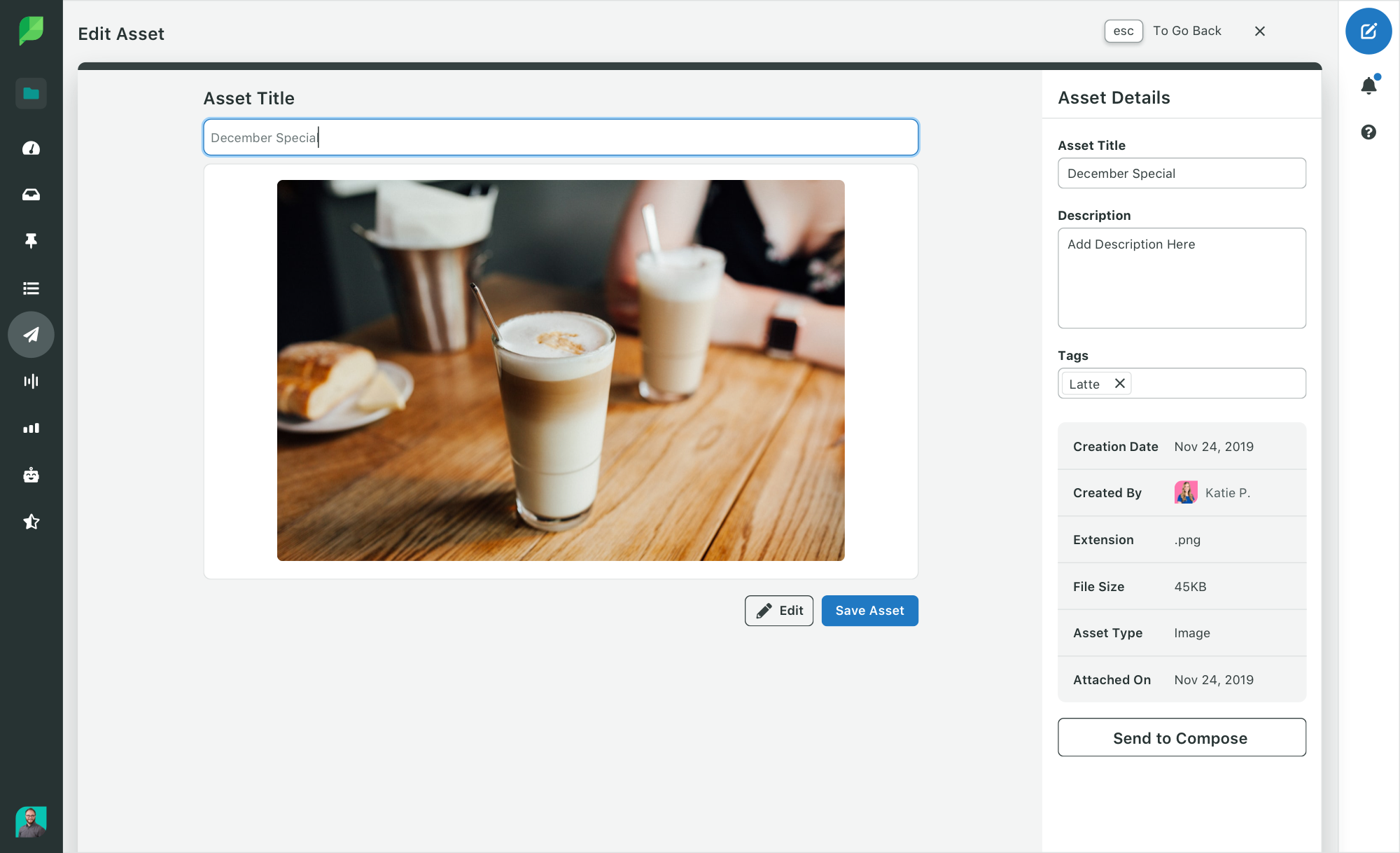
To save on time, Sprout Social’s Asset Library organizes all your media and text files, where you can access the original file, resize and post it, without ever leaving the platform.

And if you don’t use Sprout yet, a free tool like Landscape resizes images immediately for any platform.
Lastly, either look at your current strategy or refine it to include a style guide and brand voice. These two items, if you are differentiating between social networks, will change.
How to research which content is working
Okay, so now that you know you should change your content based on audience and network, where do you start? This part will go hand-in-hand with creating your content marketing strategy. It starts with looking at your analytics and data reports per channel. The data below is available both in Sprout and natively, though the native analytics may have timeline constraints.
Publishing & the post performance report
From the Reports tab in Sprout, you’ll see a breakdown of the types of content that you posted in the Post Performance Report including: video, text, photo, link, etc. You can review the lifetime performance of each post to your networks. You can sort these by impressions, engagement and clicks to see which type of content performs best.

In Sprout’s network-specific reports, you’ll automatically be given the top posts of the time period you chose. Beyond noting the type of content, also look to see if there are any similar features of the top content: dimensions, voice, style, graphics, type of filter, photo composition, etc. Repeat this for each network and see where the differences are.
Trends & hashtags

The Trends Report shows you which words and hashtags are trending across mentions and replies of your brand on Twitter. If you notice any words or hashtags that you don’t frequently include in your posts, use these as inspiration when you need some fresh words to add to your captions. In Sprout, this report is only available for Twitter.

To broaden the scope a little, do some competitor and channel research to see if you’re missing out on any keywords. Social listening will also aid you in finding the trends that people are talking about now.
Audiences & personas
Sprout’s Listening tools help you identify the demographics of the audiences most interested in your content.

In the demographic section of your Listening topics, you can see where the conversations are happening and what devices you audiences are using. Once you identify your audiences’ demographics, you can draft up social media personas to hone in your strategy.
Posting time
Posting at 2 p.m. on every network might not be the best strategy. The time of day your audience is online and engaging is when you want to post but how do you figure that out? Some social platforms have reports that show when your audience is most active. Using that information and referring to a guide on the best times to post on social media, begin scheduling out your posts. Through social testing with posts and posting times, you’ll begin to see trends on activity around days and times.

If you’d rather not go through a manual post time experimentation phase, let Sprout advise you with the Optimal Send Time feature ViralPost. Using your post engagement history, ViralPost determines the optimal times for you to post, based on day and time. So the higher the stars, the more chance of high engagement that post will receive. These stars are based on your account’s historical data.
What type of content works with each network
Maybe you’re still at a complete loss on what to post on each social media platform. Here’s a generalized summary of content types for social media per network.
A visual-first network, Instagram favors photos and videos that are attention-grabbing. As the platform has grown, the types of images have changed. Professional photos aren’t the only type that you see now. There are beautiful text graphics, educational content, inspirational messages, memes and even screenshots of Tweets.
View this post on Instagram
While it started with text-only, Twitter has evolved to include link previews, videos, photos and gifs. Links work well on this platform and if you can time it right, jump in on the current memes and trends.
A more professional-oriented network, LinkedIn is great for building yourself up as a thought leader. Talking about your company and sharing posts from your company’s leaders are all okay. If you share links, add your own commentary to it. If you have some work inspiration to share, a long text post isn’t unheard of.

Facebook has all of the content types available to it so it’s a little difficult to narrow down what works best. Video often wins, as well as informative or attention-grabbing links. Performance is also affected by the Facebook algorithm as well, so test and observe your post performance.
Because Pinterest is used often as a way to collect ideas, content that is informational, educational or inspirational works well. The dimensions of vertically long are a lot more eye-grabbing. Overlaying that content with a headline will make the Pin stand out.
Brands that change up their content between channels
Wendy’s
THIS MACHINE MAKES THE BEST DESSERTS AND JUST KEEPS ON GOING.
Posted by Wendy's on Tuesday, December 22, 2020
On Facebook, Wendy’s uses all-caps captions to grab attention. The media content ranges from memes to graphical images.
Hey funny zoom background guy, it’s a new year. That means finding something else to make up for your lack of personality, and also #NationalRoastDay is about to be back! SOON.
— Wendy's (@Wendys) January 6, 2021
But on Twitter, the brand voice goes more witty. It takes on puns, memes and retweets customer stories.
Dick’s Sporting Goods

Dick’s Sporting Goods used the same video but had slight variations on the caption.

Notice how on LinkedIn, there’s a link included with the embedded video compared to an embed-only video on Facebook. And if you compare their posts between the networks, you’ll see that they post far more frequently with different content types on Facebook. On LinkedIn, it’s all about the links and sharing news about their company.
Casper

On Pinterest, Casper saves bedroom inspiration. While they want their followers to eventually buy their mattresses, they know that they’re also thinking about bedroom designs. Pinning different bedroom inspiration images is their strategy of keeping their followers interested in their content.
Snoozing for the rest of 2020. Zzz you next year. pic.twitter.com/ySiIZnote7
— Casper (@Casper) December 30, 2020
But on Twitter, Casper is more fun and talks more about their products. Their pillows and throw blankets show up more in photos because their customers want to know about their products.
The Met
Insider Insights—Making The Met: Grappling with Modernism Circa 1929
The landmark year 1929 was a turning point in The Met's engagement with modern art—an area the Museum approached with trepidation and unevenness. In this week's episode of #InsiderInsights, join three Met curators to explore transformative acquisitions of paintings and photographs, pioneering design exhibitions, and missed opportunities that shaped the collection for decades to come. Want to learn more about the history of The Met? Visit in-person or explore online our exhibition "Making The Met, 1870–2020," on view at through January 3.Learn more ? met.org/MakingTheMet#MakingTheMet#Met150
Posted by The Metropolitan Museum of Art, New York on Saturday, December 5, 2020
On Facebook, The Met creates videos uploaded natively to the network and adds them to themed playlists. For the example above, they discuss the history of the museum in 1929.
#DYK: The landmark year 1929 was a major turning point for The Met and modern art.
? Tune in as three Met curators explore transformative acquisitions, pioneering exhibitions, and missed opportunities in The Met's history.
#MakingTheMet#Met150https://t.co/P4K7nZ2PcU— The Metropolitan Museum of Art (@metmuseum) December 6, 2020
On Twitter, The Met decided to link the same video that was uploaded to YouTube instead. Because they couldn’t write the same lengthy video description as they did on Facebook, they summarized just enough to make the video sound interesting.
Conclusion
Are you convinced yet to diversify content across your different social media accounts? With a little extra effort, the same content can be reused and restructured to fit your brand’s voice and style depending on the social media platform. Using a number of different analytic reports available to you to research what’s working for you is just the beginning.
As you shake things up, you’ll need to keep coming back to those reports to check in on progress. Is that witty voice on Twitter getting more engagement or falling flat? Don’t be afraid to try the same style and content type multiple types. After all, the first might not be interesting but the next could be an engagement hit.
Exploring outside of your own brand is also important. Take a look at the latest Sprout Social Index™ report to see what consumers are currently interested in and how marketers could use data to their advantage.
This post What to post on each social channel to stand out from the crowd originally appeared on Sprout Social.