Are you looking to add a forum to your WordPress site? In this post, we round up five of the best WordPress forum plugins and compare them in detail, complete with real, hands-on screenshots from our test site.
As the creators of WordPress products that help businesses offer better support, we know that a support forum is a common way to offer support, especially among the WordPress community.
But while we will pepper in some support-specific thoughts, you can 100% use all of these plugins to create other types of forums, as well. That is, even if you’re not looking to create a support forum, this post will still help you pick the right forum plugin for your needs.
Best WordPress Forum Plugin 2018: The Comparison
Here are the 5 forum plugins that I’ll be comparing in this post. For each plugin, I’ll install it on my own test site and show you how it actually works with screenshots:
| Plugin | Free Version? | Price For Pro | Get It |
| bbPress | Yes | N/A, 100% Free | Visit |
| wpForo | Yes | Individual add-ons | Visit |
| Asgaros Forum | Yes | N/A, 100% Free | Visit |
| Discussion Board | Yes | $29 | Visit |
| DW Question & Answer | Yes | $39 | Visit |
1. bbPress
Stewarded by Automattic, bbPress has been around for what seems like forever. The plugin’s origins go all the way back to 2004, when Matt Mullenweg started coding it as a solution for the WordPress support forums.
Though it’s undergone a lot of changes since then, bbPress still powers the support forums at WordPress.org, which is good evidence that it won’t buckle under scale.
The core bbPress plugin is 100% free. And its popularity and history have spawned a huge collection of third-party extensions and themes. We even have a dedicated bbPress theme to get the most out of your forum.
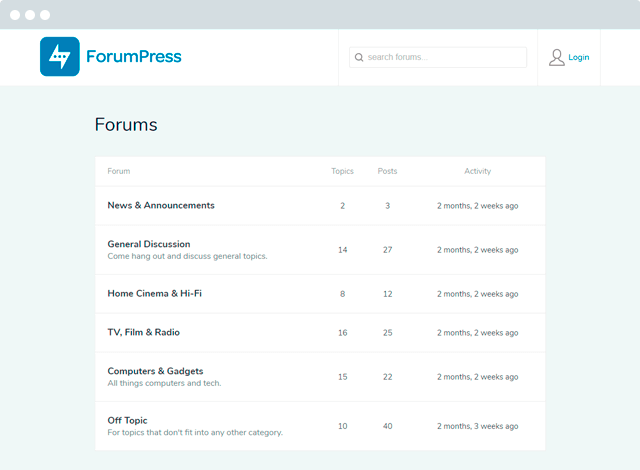
Build a community with a plugin & play WordPress theme.
Get the Theme
bbPress Feature List
- Easy setup – you can get started with your forum very quickly.
- Uses core WordPress user profiles
- Customizable URL slugs for your forum for better SEO
- Reply threading (to nest post replies)
- Can allow anonymous posting or require registration
- Can integrate with BuddyPress for more robust user profiles
And like I said, one of the biggest advantages of bbPress is its massive third-party extension library. While these aren’t official features, there are over 868 plugins tagged with “bbpress” at WordPress.org, so you’re by no means limited to the fairly lightweight feature list.
Installation And Use
Once you install and activate the free bbPress plugin, it sets you up with new custom post types for:
- Forums
- Topics
- Replies
And it also gives you a new settings area at Settings ? Forum:
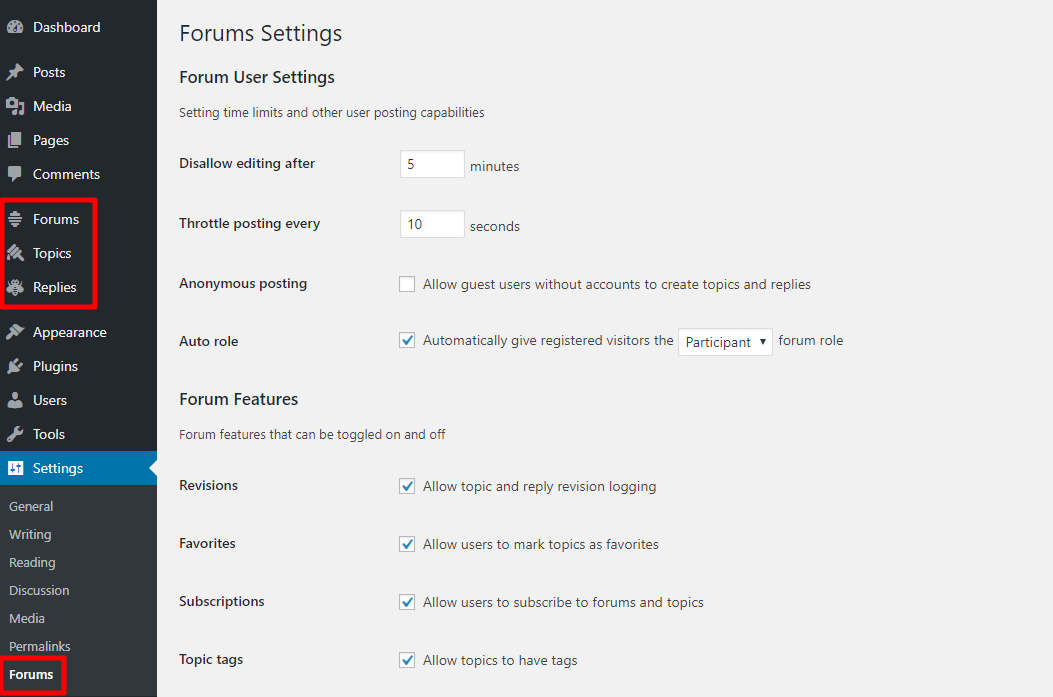
In this settings area, you can configure many of the settings I outlined above. For example, to customize the slugs for various areas of your forum, you just use the simple built-in options:
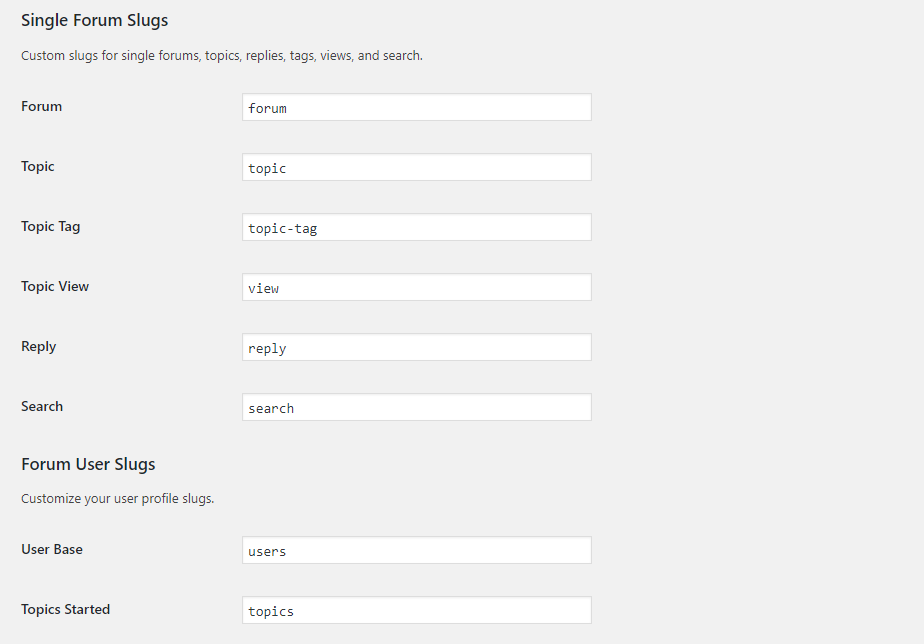
That’s it for settings! Depending on your view of things, that could be a good or a bad thing. On the good side, it means that bbPress is super simple to get up and running with. On the bad side, that means people who like digging into lots of settings and configuring everything might feel a little restricted.
To create your first forum, you head to Forums ? Add New. All you need to do is give it a name and description and choose whether it’s:
- A forum or a category
- Open or closed
- Public, private, or hidden

Once you publish it, it’s live and anyone with the proper permissions can start posting topics and replies:

As an admin, you’ll be able to manage these topics and replies via the custom post types in your WordPress dashboard:

bbPress Pros And Cons
- Pros:
- Super easy to get started with
- Very lightweight – no one could accuse bbPress of being bloated
- Huge library of third-party extensions because of its popularity
- Has Automattic behind it, so you can be confident it’s not going anywhere
- Cons:
- Its lightweight nature also means that it’s not as customizable as other plugins by default
- The default styling looks a bit dated and basic
Get bbPress
2. wpForo
After bbPress, wpForo and Asgaros Forum (the next plugin) are the next two most popular forum plugins at WordPress.org.
wpForo still gets regular updates from the developer and has maintained a 4.8-star rating on over 119 votes at WordPress.org.
While the core plugin is free, the developer also sells premium add-ons for extra functionality.
wpForo Feature List
- Unlimited forums and sub-forums
- Good-looking design right out of the box
- Lots of settings to control SEO, functionality, etc.
- Member badges and awards for gamification
- Drag and drop forum management
- Built-in user group functionality
- Built-in string translator for localization
- BuddyPress integration for more robust profiles
- Topic subscription
- Antispam and Akismet integrations to cut down on spam
Installation And Use
When you install and activate wpForo, it automatically sets you up with a working forum right away, which is a nice bit of onboarding.
Here’s what my forum looks like just by activating the plugin:

Personally, I’d say this already looks a good bit more modern than bbPress, even without having touch a single setting.
To configure your forum, you head to Forums ? Settings, where you’ll get a lot more options to configure:

You have a good deal of flexibility here. For example, in the Members tab, you can:
- Set up custom authorization URLs to integrate with social network or membership plugins
- Add custom badges/titles for gamification

Beyond the settings area, you also get a variety of areas to manage:
- Forums
- Moderation
- Members
- Usergroups
- Phrases (lets you translate pretty much the entire plugin)
- Themes (lets you change the style of your forum)
For example, here’s what it looks like to add a new forum:

And what’s nice is that you can use drag and drop to organize your forums and categories:

And here’s what it looks like to moderate topics/replies via the WordPress dashboard:

wpForo Pros And Cons
- Pros:
- The forum designs look pretty modern out-of-the-box
- The built-in translation options are great for non-English sites
- In general, a good number of settings
- The gamification badges help build a loyal community
- Cons:
- The number of settings might be overwhelming if you’re just looking for something really basic
Get wpForo
3. Asgaros Forum
As I told you above, Asgaros Forum is tied with wpForo for the second most popular forum plugin at WordPress.org. Like wpForo, it’s also managed to maintain an impressive rating – 4.9-stars on over 88 votes.
Asgaros Forum is 100% free, though the developer does have a donation button.
Asgaros Forum Feature List
- Unlimited forums and sub-forums
- User groups
- Deeper features like activity feed, mentions, reactions, etc.
- Optional file uploads
- Frontend forum moderation
- Moderation report functionality
Installation And Use
When you install and activate Asgaros Forum, it sets you up with an already-existing forum that looks fairly similar to wpForo.
To display your forum, you just need to add the [forum] shortcode to the page you want to use.
Here’s what it looks like by default (again – notice the similarities to wpForo):

Unlike wpForo, you get a single settings page to configure your forum. Here, you can configure various functionality and enable/disable certain features:

To add a new forum or category and arrange the existing ones, you get a nice-looking interface. Unlike the previous two plugins, Asgaros Forum doesn’t use the normal WordPress editor for this screen:

To perform moderation actions, you’ll do most of your work from the frontend. You can see the options available to admins here:

Asgaros Forum Pros And Cons
- Pros:
- Looks good out of the box
- The frontend moderation options are convenient
- Has social integrations like activity feeds
- Cons:
- No custom redirect option for after a user logs in
- Not as many SEO controls as some of the other plugins
Get Asgaros Forum
4. Discussion Board
With just 2,000 active installs, Discussion Board by Catapult Themes isn’t quite as popular of an option. But it’s maintained a 4.9-star rating on its 22 reviews and its out-of-the-box designs offer a nice minimalist approach that looks a bit more modern than bbPress.
It’s important to note that, unlike the other plugins, Discussion Board only sets you up with a single forum in the free version.
Users can add unlimited topics to this forum – but there’s no way to segment those topics into different forums unless you purchase the Pro version, which starts at $29.
Discussion Board Feature List
- Easy setup
- User access controls to control which user roles can access the forum
- Different user access controls by boards (only in the Pro version)
- Front-end login
- Spam reduction controls (like how often a user can post)
- Multiple forums (only in the Pro version)
Installation And Use
Once you install and activate Discussion Board, it automatically creates pages for:
- List of topics (posts)
- Registration/login
- New topic
Here’s what the default topic list looks like:

You can see it’s pretty minimalist and pulls heavily from your theme’s styles.
In the plugin’s General settings area, you can:
- Configure the default pages
- Set up redirects
- Configure basic user settings
- Choose whether or not to require moderation for all new topics
- Configure email notifications and messages
The Design tab lets you configure various style choices. And the User tab is helpful because it lets you restrict viewing/posting to specific user roles.
If you’re using Discussion Board as a support forum, this would let you easily restrict access to only paying customers, which is convenient:

The above feature gets even stronger in the Pro version, where you can restrict access to different forums. For example, you could create one forum for paying customers, and another for free users.
And if you want to moderate topics, you can manage them like you would any other post type:

Finally, you can also switch up the styles of your forum using the WordPress Customizer, which is convenient.
Discussion Board Pros And Cons
- Pros:
- Detailed user access controls
- Very lightweight
- Built-in control for login/after login redirect
- Cons:
- You can only create one forum in the free version
- Some people might find the design too minimalist for a forum
Get Discussion Board
5. DW Question & Answer
DW Question & Answer helps you create a forum more in line with something like Quora or Stack Overflow. That is, your visitors will be able to vote topics and replies up or down and actually affect the order.
While some of the other forum plugins offer basic voting functionality, DW Question & Answer definitely has much more of a focus on letting users vote for the best answer to their question, which makes it a stellar option to create a support forum.
The core version is free, but there’s also a Pro version at CodeCanyon.
DW Question & Answer Feature List
- User voting on answers to select the best answer
- Detailed user permission controls
- Detailed filtering options
- Option to “close” questions after they’re answered
- Live AJAX search
- Categories and tags to organize questions
Installation And Use
When you install and activate DW Question & Answer, it automatically sets you up with all the important core pages and shortcodes.
It calls forum topics “questions” rather than “posts” or “topics”. To organize your questions, you can set up categories and tags (which function much like the identically-named core WordPress taxonomies):

When users create a question, they’ll be able to select these categories and tags:

And once you have some questions, your visitors will be able to see them and reply. What’s nice is that you also get a bunch of filters and basic stats:

You can also manage questions and answers using the regular WordPress post management interface on the backend.
Finally, in the plugin’s settings area, you can configure plenty of functionality for:
- How questions and answers appear
- Whether anonymous users can vote
- SEO slugs
- Email notifications
- User permissions
The Permissions tab is worth an extra look because of how deep the controls are:

Like Discussion Board, this makes it easy to restrict the plugin to only paying customers if you’re using it for a support forum.
DW Question & Answer Pros And Cons
- Pros:
- The question and answer style adds a unique approach and helps get the best content to the top
- Detailed user access settings make it easy to control access
- AJAX search makes it easy to find older topics (good for support)
- Cons:
- Not really a “con”, but this plugin isn’t a great fit if you do want a traditional forum (rather than the question and answer format)
Get DW Question & Answer
Which WordPress Forum Plugin Should You Choose?
Trying to decide which WordPress forum plugin is right for your site?
To help you make your decision, consider things like:
- Do I need to control who can post/read topics? Or will I allow public registration?
- How many forums do I need?
- Am I willing to use some custom CSS to improve the look of my forum?
For An All-Purpose Forum…
For the most full-featured out-of-the-box approach for a generic forum, wpForo probably has the most options and the best looks, with Asgaros Forum not too far behind.
bbPress is, of course, always going to be a great option because of its popularity and extensibility – it just might require a little bit more upfront work to get the exact functionality you need because of its lightweight approach.
For A Support Forum…
If you specifically need to create a support forum for your customers, Discussion Board and DW Question & Answer are probably your best bets because they offer built-in access restrictions.
Of the two, Discussion Board definitely has a more lightweight approach, while DW Question & Answer incorporates the Stack Overflow-style question and voting format.
The post What Is The Best WordPress Forum Plugin? 5 Options Compared appeared first on HeroThemes.