Online ads power much of the internet, but they rely heavily on user data, raising privacy questions and concerns. In this guide, we’ll explore how Google’s consent mode addresses these concerns, ensuring users have a say in how their data fuels online advertising. Additionally, we’ll provide insights into the implementation of consent mode to strike the right balance between effective advertising and user privacy.
Table of contents
What is user consent in online advertising?
Today, privacy worries are front and center. We’ve got loads of rules and standards all over the globe, like Europe’s GDPR and California’s CCPA, all aiming to keep your personal info safe and give you more say over how it gets used. With tech and the internet booming, heaps of data are flying around, and while it’s great for businesses, it’s also sparked big debates about ethics and the law.
Let’s talk online ads. They power the internet, making tons of stuff free for us. But here’s the thing: online ads rely heavily on our data to target us with content we might like. That can be useful, but it also raises questions about our privacy and whether we’re okay with it.
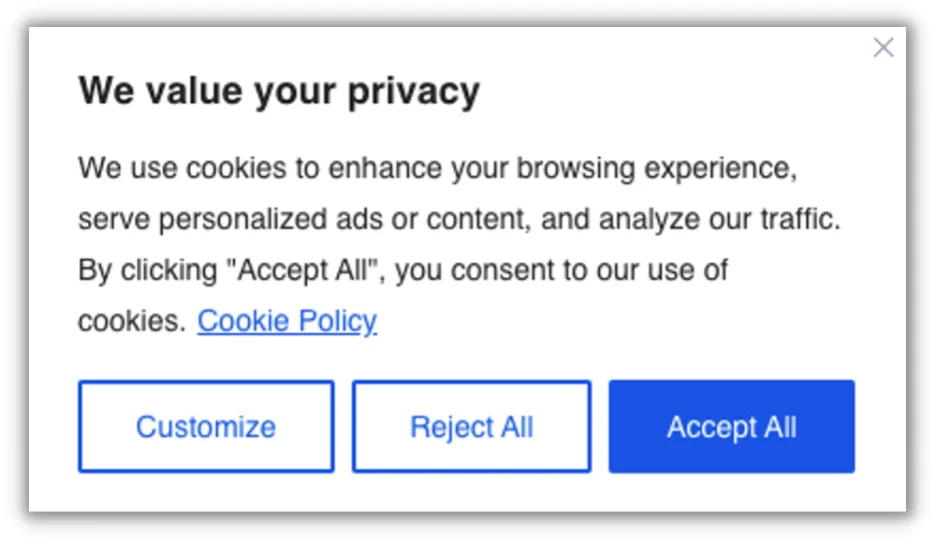
Source
User consent is the name of the game here. It means you get to choose if they can use your data for ads. Without your say-so, advertisers can land in hot water with privacy rules and might lose your trust. Think of it as a two-way street: when you agree, you get better-tailored ads, and it helps keep everything on the up and up.
? Want to know how your Google Ads are really performing? Find out with a free, instant audit >> Google Ads Performance Grader
What is Google consent mode?
Google’s consent mode is a smart solution for balancing online ads and your privacy. Google designed it to keep up with changing privacy rules. Imagine it as a versatile toolbox for websites, allowing them to tailor how they use Google Ads and analytics based on your comfort level.
In a world where trust and privacy are paramount, Google’s consent mode represents a positive step forward. It demonstrates Google’s commitment to transparency and your control over your online experience.
How does Google consent mode work?
Consent mode helps you inform Google about your users’ choices regarding cookies or app permissions. This, in turn, influences how tags behave on your website or app.
With consent mode, when users interact with your cookie consent banner or widget, it adjusts how Google Analytics, Ads, and other tags work. For instance, if a user clicks on an ad and later takes action, Google receives some information without storing personal data, ensuring privacy. If the user doesn’t take action, no data is shared, preserving user privacy in online measurement.
Here’s a simplified diagram to illustrate the process:
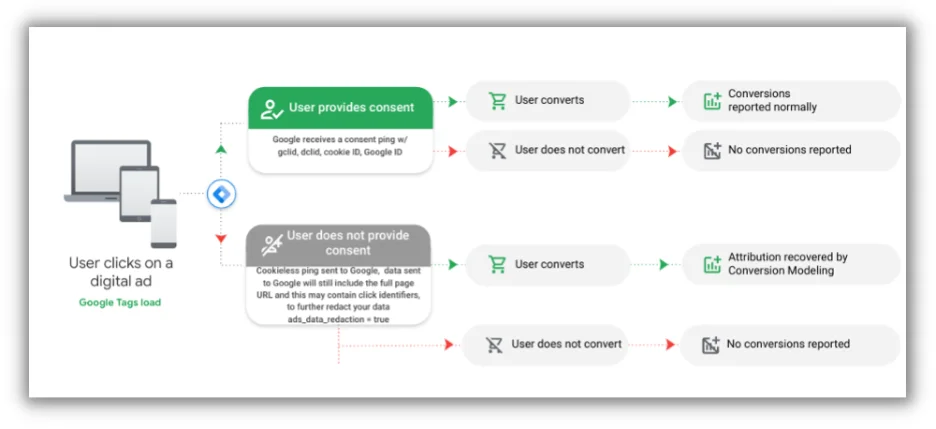
Source
Why use Google consent mode?
76% of website visitors usually ignore cookie banners. If you encounter a consent banner rejecting cookies, you might notice a drop in data within your Google Ads account.
Consent mode can help with that. It improves data accuracy through advanced reporting and modeling methods.
Want to know more about the benefits of using Google consent mode? Here are some things it can help with.
- Lost conversions modeling: Consent mode can help you estimate and understand conversions that might be lost due to user consent requirements.
- Simplify compliance: It makes complying with privacy regulations simpler, especially if you’re using Google Analytics alongside other tools.
- Optional functions: Even if you don’t require consent for Analytics, consent mode can still help you with optional features like remarketing in Google Analytics 4 (GA4) before consent is obtained.
- Cookieless mode: If consent is needed for Analytics, consent mode can also prepare your setup for Google Analytics’ cookieless mode.
- Future privacy features: It’s not just a temporary solution. Consent mode is part of Google Analytics’s future privacy efforts, including upcoming features for measuring user behavior without relying on cookies.
In the near future, GA4 users will also be able to model user behavior that might be affected by the lack of cookie consent.
Who can use Google consent mode?
You might consider implementing Google consent mode if you fall into any of these categories:
- Google Ads, SA360, or DV360 users: If you rely on these Google advertising platforms for tracking conversions, consent mode is worth considering.
- Google Analytics users: If Google Analytics is your primary tool for tracking conversions, consent mode is for you too.
- Interest in future-proofing: If you want to future-proof your measurement and stay ahead in terms of privacy compliance, consent mode is a smart choice.
- EEA + UK region: If your website or online business has a presence in the European Economic Area (EEA) and the United Kingdom (UK), it’s highly recommended to use consent mode. This helps you comply with privacy regulations in these regions.
To use consent mode effectively, you need to meet some basic requirements:
- Have gtag.js or Google Tag Manager set up: You should have either gtag.js or Google Tag Manager set up across your entire website. These are tools that help you manage various tracking and analytics services.
- Have an existing consent banner: Your website either already has a cookie consent banner in place or plans to implement one. A consent banner is a pop-up or notice that asks visitors for their consent to use cookies or other tracking technologies.
- Have cookie settings confirmation enabled: You should have a mechanism in place that allows users to confirm their cookie preferences. This typically means providing options for users to select which types of cookies or tracking they agree to.
It’s worth noting that Google consent mode can also be used for mobile apps through the Google Analytics for Firebase SDK, not just websites. This helps you maintain user privacy and adhere to data protection laws.
?? Is your Google Ads account set up for success? Download now >> The Last Guide to Google Ads Account Structure You’ll Ever Need
How to implement Google consent mode
You can implement Google consent mode either through a Consent Management Platform (CMP) or directly on your website using IAB TCF or Google consent mode. The goal is to ensure your website respects user privacy while maintaining functionality.
Here’s a simplified guide on integrating it:
IAB TCF (Interactive Advertising Bureau’s Transparency and Consent Framework)
This framework serves as the core of your consent system, establishing rules and standards for obtaining user consent for cookies and tracking.
Code to enable IAB TCF support:
window[‘gtag_enable_tcf_support’] = true;
This code activates IAB TCF support, ensuring that your website is ready to handle consent according to the framework.
Consent Management Platforms
These platforms are instrumental in handling user consent. They typically display pop-up banners asking users for consent and manage the responses.
Code to set consent defaults:
gtag(‘consent’, ‘default’, {
‘ad_storage’: ‘denied’,
‘analytics_storage’: ‘granted’
});
This snippet sets the default consent status: advertising data storage is denied, but Analytics data storage is granted, pending user consent. Get more information on how to implement this code from Google here.
Google Tag Manager
In cases where you don’t have a CMP, you can use a template in GTM (Google Tag Manager) for implementing consent mode, such as the gTag, or you can manually implement it. For detailed steps and code examples, refer to this Google Help Center article on consent implementation with GTM.
Decide if Google consent mode is right for you
In a digital world where trust and privacy matter, Google’s consent mode offers a forward-thinking solution. It upholds transparency and user control, respecting privacy laws while improving data accuracy. Consent Mode adapts to evolving online dynamics, shaping a privacy-centric future for advertising.
By adopting consent mode and following the steps outlined, businesses can balance effective advertising with user privacy, fostering a more trustworthy online environment. It’s a step towards ads that engage without compromising privacy—a promising future for online advertising.
