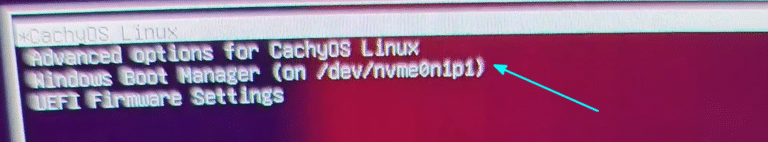CI/CD Explained
CI/CD stands for continuous integration and continuous deployment and they are the backbone of modern-day DevOps practices. CI/CD is the process that allows software to be continuously built, tested, automated, and delivered in a continuous cadence. In a rapidly developing world with increasing requirements, the development and integration process need to be at the same speed to ensure business delivery.
What Is Continuous Integration?
CI, or continuous integration, works on automated tests and builds. Changes made by developers are stored in a source branch of a shared repository. Any changes committed to this branch go through builds and testing before merging. This ensures consistent quality checks of the code that gets merged.
As multiple developers work on different complex features, the changes are made to a common repository with changes merged in increments. Code changes go through pre-designed automated builds. Code is tested for any bugs making sure it does not break the current workflow. Once all the checks, unit tests, and integration tests are cleared, the code can be merged into the source branch.
The additional checks ensure code quality and versioning makes it easier to track any changes in case of issues. Continuous integration has paved the path for rapid development and incremental merging making it easier to fulfill business requirements faster.
What Is Continuous Delivery?
CD, or continuous deployment, works on making the deployment process easier and bridges the gap between developers, operations teams, and business requirements. This process automatically deploys a ready, tested code to the production environment. But, through the process of automating the effort taken for deployment, frequent deployments can be handled by the operations team. This enables more business requirements to be delivered at a faster rate.
CD can also stand for continuous delivery, which includes the testing of code for bugs before it is deployed to the pre-production environment. Once tests are complete and bugs are fixed, they can then be deployed to production. This process allows for a production-ready version of the code to always be present with newly tested changes added in continuous increments.
As code gets merged in short increments, it is easy to test and scan for bugs before getting merged in the pre-production and production environments. Code is already scanned in the automated pipelines before getting handed to the testing teams. This cycle of repeated scanning and testing helps reduce issues and also helps in faster debugging.
Continuous integration allows for continuous delivery, which is followed by continuous deployment.
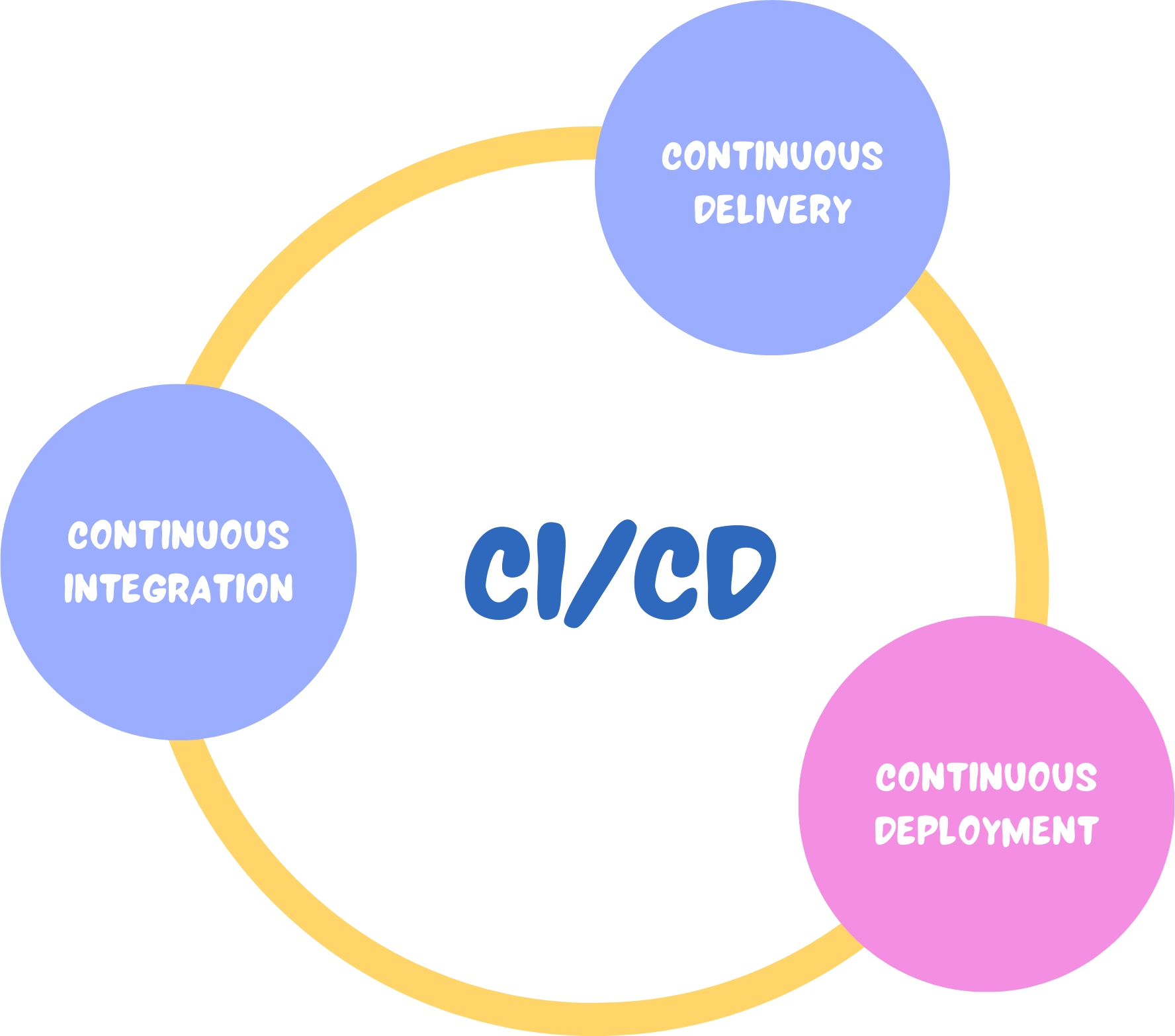
What Is the Difference Between Continuous Integration (CI) and Continuous Deployment (CD)?
The biggest difference between CI and CD is that CI focuses on prepping and branching code for the production environment, and CD focuses on automation and ensuring that this production-ready code is released. Continuous integration includes merging the developed features into a shared repository. It is then built and unit-tested to make sure it is ready for production. This stage also includes UI testing if needed. Once a deployment-ready code version is ready we can move to the next phase, i.e., continuous deployment.
The operations team then picks the code version for automated tests to ensure a bug-free code. Once the functionality is tested, the code is merged into production using automated deployment pipelines.
Hence, both CI and CD work in sync to deliver at a rapid frequency with reduced manual efforts.
Fundamentals of Continuous Integration
Continuous integration is also an important practice when it comes to Agile software development. Code changes are merged into a shared repository and undergo automated tests and checks. This helps in identifying possible issues and bugs at an earlier stage.
As multiple developers may work on the same code repository, this step ensures there are proper checks in place that test the code, validate the code, and get a peer review before the changes get merged.
Continuous integration works best if developers merge the code in small increments. This helps keep track of all the features and possible bug fixes that get merged into the shared code repository.
Fundamentals of Continuous Deployment
Continuous deployment enables frequent production deployments by automating the deployment process. As a result of CI, a production-ready version of code is always present in the pre-production environment. This allows developers and testers alike to run automated integration and regression tests, UI tests, and more in the staging environment.
Once the tests are successfully run and the expected criteria are met, the code can be easily pushed to a live environment by either the Development or Operations teams.
Advantages and Disadvantages of CI/CD Implementation
CI/CD implementation can have both pros and cons. Having a faster deployment cycle can also lead to other problems down the line. Below are a few benefits and drawbacks of CI/CD implementation.
| Advantages of CI/CD | Disadvantages of CI/CD |
|---|---|
| Automated tests and builds: Automated tests and builds take the strain off of the developers and testers and bring consistency to the code. This is an important step in the CI/CD world. | Rapid deployments where they are not needed: There might be businesses that do not appreciate rapid change. A faster rollout period may not be suitable for the business model. Deep testing before deployment can also ensure fewer bugs and problems down the line. |
| Better code quality: Every commit goes through certain predefined checks before getting merged into the main branch. This ensures consistent code quality and minimal bugs or plausible issues to be detected at an earlier stage. | Monitoring: Faster rollout leads to less deep testing. Continuous monitoring is important in such cases to quickly identify any issues as they come. Hence monitoring is a crucial part of a CI/CD process. |
| Faster rollout: Automated deployment leads to faster rollout. More features can be released to the end user in smaller chunks. Business requirements are delivered faster keeping up with increasing demands and changes. | Issues and fixes: No thorough testing may lead to escaped corner cases also known as bugs. Some cases may be left unnoticed for longer periods. |
| Better transparency: As multiple developers work on a common repository, it is easier to track the changes and maintain transparency. Various version management tools help track history and versions with additional checks before merging to ensure no overlaps or conflicts in the changes. | Dependency management: A change made in one microservice can cause a cascading chain of issues. Orchestration is required in such cases to ensure less breakage due to any change added in one part of the service. |
| Faster rollbacks and fixes: As the history and versioning are tracked, it is easier to roll back any change(s) that are causing issues in the application. Any fixes made can also be deployed to production faster. | Managing resources: With continuous changes being made development and operations teams need to also keep up with the continuous requirements and maintenance of pipelines. |
Popular CI/CD Tools
Below are a few common CI/CD tools that make life easier for the development teams:
AWS
AWS, or Amazon Web Services, is a popular DevOps and CI/CD tool. Similarly to Azure, it provides the infrastructure needed for a CI/CD implementation.
Azure DevOps
Azure DevOps services by Microsoft provide a suite of services to run a CI/CD implementation. From continuous builds to deployments, Azure handles everything in one platform.
Bitbucket
Bitbucket is a cloud version system developed by Atlassian. Bitbucket Pipelines is a CI tool that is easily integrated with Bitbucket.
GitLab
In addition to providing all features of GitHub, GitLab also provides a complete CI/CD setup. From wiki, branch management, versioning, and builds, to deployment, GitLab provides an array of services.
Jenkins
Jenkins is built using Java and is a commonly used CI/CD tool. It is an open-source continuous integration tool. It is easy to plug in and helps manage builds, automated checks, and deployments. It is very handy for real-time testing and reporting.
Conclusion
As said by Stan Lee, “With great power comes great responsibility.” CI/CD provides a powerful array of tools to enable rapid development and deployment of features to keep up with business requirements.
CI/CD is a constant process enabling continuous change. Once it is adapted accurately, teams can easily deal with new requirements, and fix and rollout any bugs or issues as they come. CI/CD is also often used in DevOps practices. With new tools available in the markets adoption or migration to CI/CD has become easier than before. However one needs to assess if CI/CD is the right approach depending on their business use case and available resources.
Please share your experience with CI/CD and your favorite CI/CD tool in the comments below.