A FAQ page is one of the most important and must-have sections for business and product websites. If you’ve been wondering what a FAQ page really is or how to create one for your website, you’ve come to the right place.
If you still don’t have a FAQ page on your website, you’re already missing out on many benefits it can bring you. Like saving hours worth of sales calls or emails and helping potential buyers make a decision all by themselves.
In this detailed guide, we’re going to dive deep into the whole concept of FAQs. To discover their main purpose and to find out how it can help generate more sales and leads for your business.
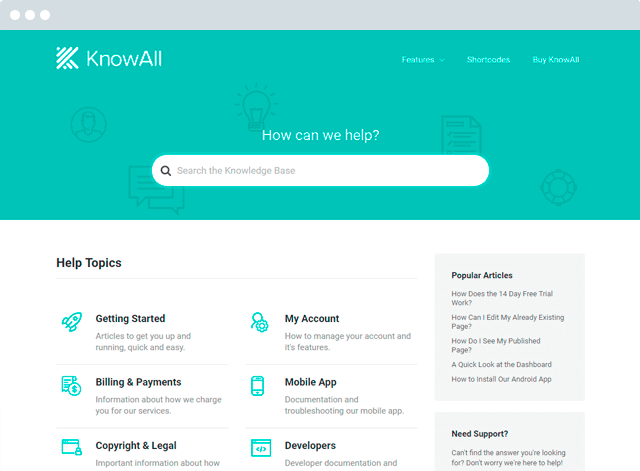
Build a searchable FAQ page and help your customers help themselves.
Get the Theme
What Does FAQ Stand For?
The letters (or word) FAQ stands for Frequently Asked Questions. A FAQ page is usually a list of common questions people have asked about a specific product or service.
Every business and product website comes with a set of default pages like an “About” page, “Contact” page, “Privacy Policy” page, and more. A FAQ page is one of the few must-have pages on this list.
Think of a FAQ page as an automated customer support page or a simplified product manual. Where users can figure out answers to product-related questions all by themselves.
Why Are FAQ Pages Important?
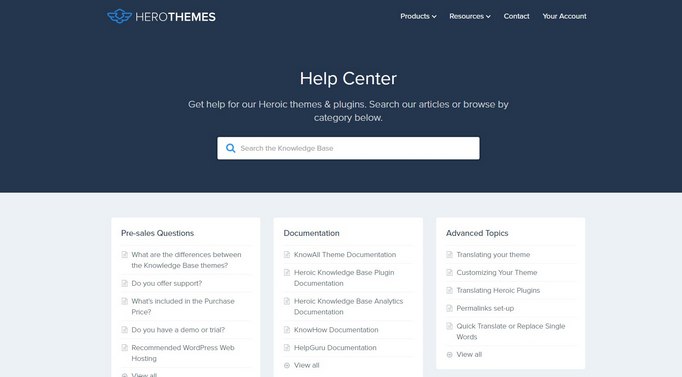
Many businesses often get asked about the same questions over and over again from potential customers. And they are always the same common questions like “Do you accept credit cards?” or “Can I upgrade from the Free plan?”.
Most online support teams spend hours of their valuable time every day answering these general questions. While it could’ve been easily avoided by placing a FAQs section on the website.
Think about how much time and money a business can save from allowing customers to help themselves using a FAQ page.
However, FAQ pages are more than just about providing customer support.
How To Take Advantage Of A FAQ Page
In addition to saving lots of pre-sales calls and support tickets, FAQ pages can also be a great way to promote your products and brand as well.
There’s a reason why many business and eCommerce websites constantly update and improve their FAQ pages. It’s to build awareness for the brand and promote the product.
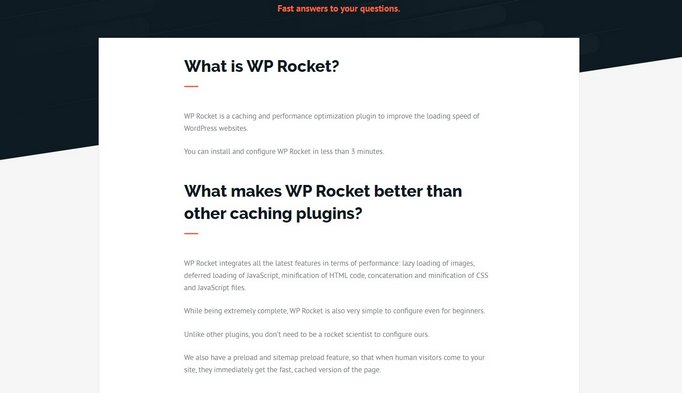
For example, you can use a FAQ for an eCommerce website to compare a product with a competitor. And to showcase how your product differentiates from the others in the market.

You can also use a FAQ for SEO benefits as well. As the marketing expert Neil Patel shows, adding a FAQ page to your website can boost your rankings to the top of the search results pages (SERPs). With nothing but a simple Schema markup added to the FAQ page.
Where To Place A FAQ Page
Where you place your FAQ is page is almost as important as creating one.
While there are many tech-savvy folks who search for the FAQ page link in the footer of websites, most people don’t even have a clue about FAQ pages. So it’s your job to make it easier for them to find your FAQs.
For example, the pricing page of a business or product website is a great place to position a FAQ section. It’s where most potential customers begin to come up with questions about product features, pricing plans, and more.

Placing a FAQ section below your pricing table can help save you a lot of trouble that goes into answering the common product questions. Or even linking to your FAQ page would suffice.
The product sales page, how it works page, how to get started page, contact page, support page, are also great choices for placing a FAQ section. Just remember that there can be more than just one FAQ page.
Best Examples Of Effective FAQ Pages
Here are a few examples of simple yet brilliant FAQ pages to help you get an idea about what a FAQ page looks like.

Microsoft has one of the best FAQ pages. It features a simple and easy-to-explore accordion design that makes the page very user-friendly.

Samsung’s FAQ page is also quite inspiriting. It not only has a great design but includes a search system for finding questions and answers too.

Tesco online store also has a great FAQ page with neatly categorized accordion design.

Buffer’s FAQ page features a truly unique design with effectively categorized questions and detailed answers.

Nintendo uses a classic design for its FAQ page to serve customers of all ages.
What To Include In A FAQ Page?
A FAQ page is a page that you need to constantly update and improve. You should keep adding new questions and answers as well as updating old ones to keep the page relevant.
Keeping that in mind, here are a few tips on what to include in a FAQ page to help create a more effective FAQs page for your website:
- Common Questions: Just as the name suggests, a FAQ page is all about simple questions and answers. Gather common questions your customers have asked from your support team and include them in the FAQ
- Keep It Short: Write short and precise questions and answers to make it easier for customers to read through the FAQs page
- Categorize: Use categories to organize questions related to specific topics
- Use Accordions: Create your FAQs page using an Accordion system to avoid making extra-long web pages
- Add Links: You can also link to your knowledge base articles through FAQ answers to provide additional details and improve SEO as well.
How To Create A FAQ Page
Creating a FAQ page or a FAQ website is extremely easy, especially since you’re using WordPress. All you need is a good plugin or a WordPress theme made for FAQs to set it up.
Hint: Our Heroic WordPress FAQs Plugin and our KnowAll WordPress theme are both great choices for easily building a FAQ page or a knowledge base section.
If you want step-by-step instructions on how to setup a FAQ page, check out our guides on how to structure a FAQ and how to create product FAQ pages.
In Conclusion
Hopefully, this guide will help convince you of the many benefits of FAQs. And encourage you to build a better FAQ page for your business and generate more sales.
And, before you ask, yes we have a FAQ page as well. Well, it’s actually a knowledge base full of questions and detailed answers related to our products. Be sure to check it out to find inspiration to create your own FAQ and knowledge base sections.
The post What Is A FAQ Page & How To Create One – A Beginner’s Guide appeared first on HeroThemes.