Wanna know what a Content Management System or a CMS is? Your curiosity shall be answered by this article.
A Content Management System (CMS) is a platform where users can create, manage, and publish digital content. In other words, it lets you create a website easily without coding or hiring a developer.
A CMS offers some important features like a good user interface, simplified management of content, in-built security and SEO features, etc. Due to these features, anyone including beginners can create a website or blog using CMS tools.
With this article, we plan to tell you all about the Content Management Systems, including their very definition and types, how they work, and how to choose a good CMS for your website.
1. What is Content Management System (CMS)? – Overview
A content management system is a software designed to ease the creation and publication of digital content online. Besides creating and publishing content, a CMS also provides editing, archiving, and distributing facilities to website builders.
To put it more simply, a content management system (CMS) is software with tools and functionalities to create digital content and publish a website or blog with ease.
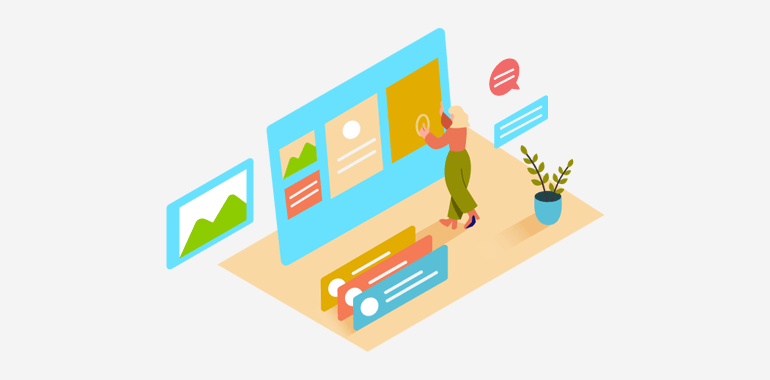
For example, WordPress is a CMS software, with which you can build a website and create a great presence online.
Content Management System (CMS) platforms work with two important parts, a back-end where content creators manage content and a front-end where visitors of the website can see the content. The back-ends are also user-friendly with a graphical user interface.
For example, WordPress CMS has a back-end, which is also called the WordPress dashboard. It’s from the dashboard, you can change your theme, add posts, etc.
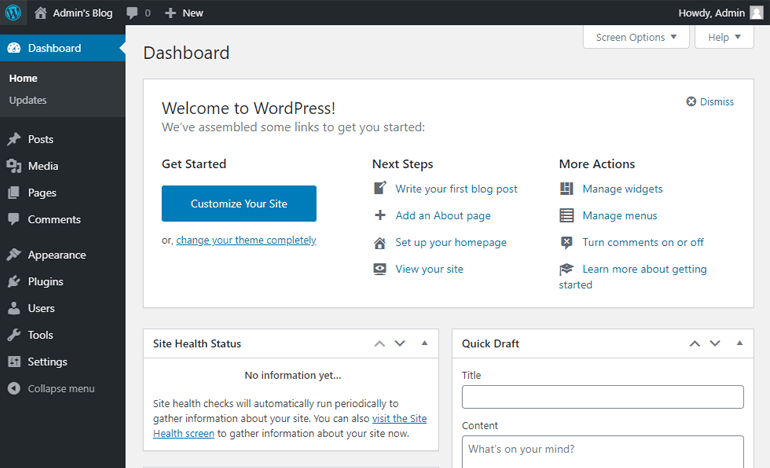
And the website users can see by tying into your domain URL on the web browser is front-end. For example, this page you’re currently viewing is a front-end page of our website.
A CMS makes creating and publishing content online very easy for non-coders. Before we look at how a content management system works, let’s look at how the internet and websites work in absence of a CMS.
a) Making a Website from Scratch
Without a CMS, you’d have to go through a whole different process while making content for the internet. First, you’d write your content using HTML. HTML would let you add images, text, numbers, etc on your webpage.
Then, you’d use CSS to style your webpage. After that, you’d use JavaScript or a similar programming language to add some advanced features to your site. You’d then have to upload the website to your database for the users to access it.
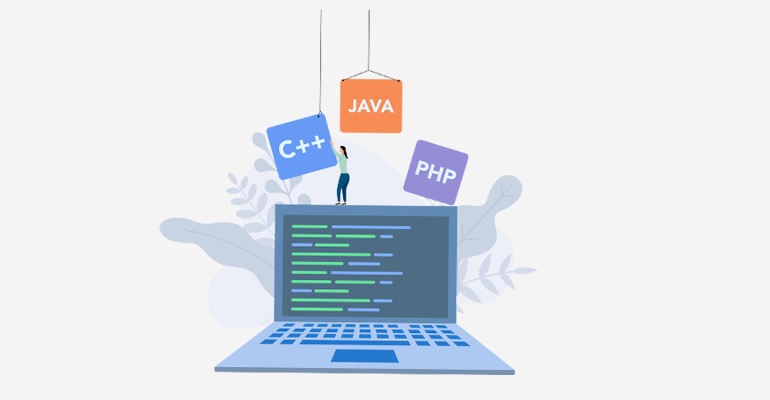
Believe us, this process is a lot of coding. Even when you have to make a small change you would have to go through your file again and review the code. So, that work’s a pain if you don’t know how to code.
b) Making a Website for Non-coders
Programming experts may argue that building a website from scratch with tons of coding is a better idea. But for absolute beginners with no coding experience, using a CMS is the best option.
A CMS provides a graphical user interface that is very easy to understand and navigate. Most of the features can be accessed with a click. And customization can be done with excellent editors providing drag and drop interface, one-click update, and more.

While coding may provide greater customization of a website, down to the machine level, it is a lengthy process. Building a simple website will take only a few hours even if you are a total beginner.
c) What Makes a CMS? – Components of CMS
A CMS is software to manage and publish content. Within the software are two different programs that when working together, make the CMS functional.
- Content Management Application: This is the part of CMS software that allows you to add and edit your content. This is the part of the software you can interact with.
- Content Delivery Application: This behind-the-scenes part of the CMS is responsible for making your content available for users. The content you added to the software is taken by this program, stored safely, and provided to the users.
2. Why Would You Want to Use CMS? (Benefits)
A CMS can help you build a website. But, millions of people use a CMS not just for its website building capabilities. They choose to develop a website with a CMS because it’s so much better at bringing good things to your website. Let’s have a look at what makes a CMS important for building a website.
i) No coding
As we already mentioned, with a CMS, you can reach the awesome-website destination with little to no coding. Most of the CMS tools these days have an excellent Graphical User Interface (GUI). Moreover, most of the functionalities needed for the website also have a ve
ry good GUI. They are very beginner-friendly as well.
ii) Simultaneous workspace and Multiple user roles
One of the most important things about CMS is the multiple workspace and user role features. Almost every CMS these days support multiple user roles with different administrative permissions. This means several people can work on the same website at the same time. This saves time as well as money.
iii) Easy SEO features
A CMS is an excellent way to make your content optimized for search engines. There are very good SEO plugins and even some built-in features to make your content SEO friendly. You can add focus keywords, edit meta descriptions, create SEO friendly URL structures, and more.
iv) Simplified update method
With a CMS, you can update your website, its content, design, and extensions with a click of a button. If not for CMS, you would likely have to go through a huge chunk of code just to update a simple content. You just go to your website’s dashboard and click a few buttons. It’s simpler, faster, and easier.
v) Predesigned extensions
While building a website, its design and plugins are one of the main attractions. So, to keep up with the world, you need a good theme and awesome plugins. A CMS brings those right at your doorstep, the CMS dashboard.
There are tons of online services dedicated to building good themes and other extensions for CMS platforms. For example, WordPress has thousands of stunning themes and greatly useful plugins ready for you. Using them, you can apply awesome features on your site with ease. And installing a plugin or a theme will only take a few minutes of your time.
vi) Easy help
There are millions of people in the world who use a CMS. That is a very big community. And if you ever encounter an issue, there will likely be someone to help you out. And even if you have to hire a developer, CMS website developers tend to be easier to get and cost less.
3. Some of the Best CMS Platform Examples
Well, we know how useful a CMS is and how it works. But there’s still something to know. There are many CMS platforms in the market. They all have similar features and almost equally good at making websites. Nevertheless, let’s look at some of the best CMS in the market, sorted according to popular opinions and distinctive features.
i) WordPress
WordPress is the most popular CMS platform at present. It powers over 38% of the web. Over 63% of the CMS market is shared by WordPress. WordPress started as a blogging platform in 2003. Now, WordPress is the most popular CMS everyone is talking about, thanks to its flexibility, reliability, and simplicity.

The reason WordPress is so popular is that WordPress can create almost any kind of website, from blogs to e-commerce, forums, portfolio, freelancing, etc. Though, beginners often tend to confuse between the two versions of WordPress, WordPress.com, and WordPress.org.
WordPress.com is a fully hosted platform that takes care of fundamental aspects like security, hosting on a basic level for you. It’s a free platform with limited options. Upgrading the plan might add more options but people usually tend to prefer WordPress.org.
WordPress.org is a self-hosted platform that needs you to take responsibility for security, hosting, customization, and everything else. WordPress.org is also a free platform but unlike WordPress.com, you have control over absolutely everything. The customization options like themes and plugins are unlimited.
If you want to dig deeper into this topic, we do have an entire article dedicated to WordPress.com vs WordPress.org.
WordPress Features:
- WordPress is completely free to install and use. It was released under GNU public license, making it free for everyone. What’s more, if you know how to, you can even modify WordPress to fit your needs.
- One thing that WordPress users are very proud of is the seemingly unlimited possibilities for customization of your site. There are thousands of free themes and plugins in the official WordPress repository. There are security plugins, contact form plugins, basically, plugins for every features you’d need. And creators constantly add to the themes and plugins collection.
- WordPress boasts of having over 63% of the CMS market share. So WordPress has a lot of fans, too many to count, even. Because of the wide range of users, you are highly likely to find answers to your queries faster.
- WordPress is very beginner-friendly. Even with zero knowledge about website building or coding, you will be able to create a good-looking website in a matter of hours with WordPress.
- WordPress users should have no worries when it comes to putting the site up for search engines. SEO plugins like Yoast SEO and SEO framework make it very easy for the website and web-content to have a good Seach Engine Optimization.
In short, WordPress is beginner-friendly and easy to use. The dashboard is clean and simple to understand and the user interface is very interactive and attractive. The plugin and theme repository is huge and WordPress queries are more easily answered. All this makes WordPress the perfect CMS platform for beginners and even professionals.
ii) Joomla
Joomla is another popular CMS on the market. Over 2% of the web is powered and over 3% of the CMS market is shared by Joomla. Released in 2005, Joomla now powers a range of websites from educational to entertainment and more.

Joomla is also free to install, use, and modify. It is self-hosted and you have to find a web hosting service for your site yourself.
Joomla doesn’t boast to be a great platform for building the most complex of websites. Rather, it’s known for its simplicity. Out of the box, Joomla is great for publishing web content and blogging. But as things get more complex and the website needs more customization, Joomla may not simply be able to catch up. This seems to be the reason why Joomla’s market share is dropping.
Joomla features:
- Joomla is free. It is open-source software. Which means it is free to install, use, and even modify.
- While there may not be a big repository
for themes and plugins, Joomla has extensions. If you want your website to have SEO analyzing, reviewing capabilities, you can do that with extensions. Joomla also has templates for users to be able to learn and handle things easily. There are thousands of extensions and templates to choose from. - Joomla’s official website boasts over 75 languages. There are over 75 download packages on Joomla’s website. Meaning that there are higher chances of you being able to create a website in your native language.
- User Permissions: Joomla also has a very good user management system. You can add multiple user roles with different permissions in Joomla. You can add a new role with administrative privileges or just as editor privileges.
Joomla is a great CMS platform. It’s free, beginner-friendly, multilingual, and simple. Though lacking the huge community and repository of themes and plugins like WordPress, Joomla makes up for that with extensions. Joomla seems to be more trusted by personal blogs and government websites with less traffic.
iii) Drupal
Drupal is another popular CMS platform. It powers over 1% of the web and shares over 2% of the CMS market share.
Released in 2000, Drupal has gained the attention of many website developers over the years. Drupal has likely geared more towards the developer’s community of the web, but Drupal also does not fall too far behind in being beginner-friendly.

This self-hosted platform boasts having over 100 languages and enterprise-level security. Also, Drupal is less reliant on third-party extensions since most of the functionality is built within the core. Thanks to that, Drupal also powers almost all kinds of websites on the web, like industrial, educational, entertainment, government sites, etc.
Drupal Features:
- Drupal is free. Being an open-source software published under the GNU public license, Drupa is free to install, use, and modify.
- Drupal’s multilingual capabilities are probably one of the strongest among CMS platforms. Drupal supports over 100 languages and most of them, out of the box.
- Drupal also has a very good user permission system. You can create a user role with customized permissions. This allows you to have better management of user roles in your website.
- One of the most notable features of Drupal is its security. Drupal regularly gets security status from users and publishes statements. It lets users be aware of threats in their websites and act accordingly.
Drupal is an open-source CMS platform with strong security. It is less reliant on third-party extensions and has great multilingual features. Though Drupal may not be as easy to use for beginners, it has proved to be a great tool for developers and enterprises who value security.
If you’re confused WordPress or Drupal to choose, then you can see our detailed WordPress vs Drupal comparison.
We just mentioned three of the best CMS in the market? Wanna have a look at a detailed comparison of WordPress vs Joomla vs Drupal?
4. Choosing the Best CMS for Your Site – What to look for?
Choosing a CMS can be a difficult process. There are many CMS to choose from. But thinking about some key features that your site or every site requires can help.
i) Security

One of the most important topics while choosing a CMS should be security. Especially, at present, where hackers are growing and the web needs to catch up to stay protected. Most of the platforms have a very strong core. But most of them depend on third parties for functionalities as well and they become vulnerable.
ii) SEO capabilities

The primary reason why a website is built is to make content available for everyone. But nowadays that can only happen when your site gets a good rank on search engines. So, choosing a CMS which has good Search Engine Optimization capabilities is a must.
iii) Responsive and Friendly interface

If the interface of the Content Management System is very hard to navigate, it takes a lot of time to make something work. That is not healthy for your site. At the same time, if your site does not respond properly to users, it won’t have a good reputation. Hence, it’s compulsory to choose a responsive and friendly interface.
iv) Content Management

The most important thing to consider is the content management capabilities. Some content management systems do just fine with less content when you are just starting your website. But as you add more content to your website, the CMS tends to not work well. So it’s better to choose a CMS that can handle a large amount of content and keep users happy.
Sure, there are other things to look into as well. Like the support from CMS developers, multilingual functionalities of the CMS, pricing of the CMS, etc. What we just mentioned were the fundamental requirements of every Content Management System.
5. Types of Content Management Systems
From the time when the internet began or a little while later, Content Management Systems have been around. And they have evolved over all these years. Many Content Management Systems still stick to traditional methods of doing things while other new CMS with advanced capabilities have also been introduced. Let’s look at some categories of CMS that have been introduced over the years.
i) Coupled CMS
Coupled CMS, also known as traditional CMS or monolithic CMS, has both front end and back end attached. The front-end is the part that the users can interact with and the back-end is the behind-the-scenes part that developers and content managers use to manage the content.
Merits of a Coupled CMS:
Coupled Content Management Systems were a hit when things just got started for CMS on the internet. And here’s why:
- Real-time editing is possible through a coupled CMS. Since the content managing part, the designing and database part, all are integrated with the front end, changes applied can be reviewed in real-time.
- Multiple users can be created with different privileges. This is beneficial when you want one person to focus on only one part of the CMS since you can block their access to others.
- The workflow and the permissions of the content managers and developers are well balanced. Coupled CMS is a singular system, where every part of the backend is equally responsible for how things go in the front-end. Unlike other types of CMS where developers tend to be more in control of things.
Demerits of a Coupled CMS:
These days there are other numbers of Content Management Systems emerging and are getting popular. People are rethinking the use of Coupled CMS and here are the reasons.
- While integrated front and back end makes things simpler, it also handicaps the entire system. Sometimes a severe problem found at one part of the system can leave the entire system to be faulty and vulnerable.
- The monolithic architecture (all-in-one architecture) is great for the management of simple content like text, images, videos, etc. But if you were to try to integrate your content with more recent or advanced types of systems or web-applications, it wouldn’t be simple or in some cases, not applicable.
- Some database restrictions also come with this monolithic architecture. How the data is stored and published depends on the underlying code. Sometimes, more complex development steps can be a bit tricky and hard.
Popular CMS like WordPress, Drupal, Joomla that started earlier, had a coupled architecture. The versions of WordPress before 4.4 were completely coupled.
ii) Decoupled CMS
Closely related to a coupled CMS, decoupled Content Management Systems separate the front-end and the back-end of the platform. What is done in the back-end doesn’t directly affect the front-end. Rather, they are connected via an API.
API, Application Programming Interface is the computing interface that decides how front and back end interact. So, the developing environment, content management system, storing, and publishing system are separate from API connecting them.
Merits of Decoupled CMS:
- Content creators and managers no longer have to worry about the coding environment. Also, security or any other issue found in the back-end is less likely to affect the publishing part of the CMS.
- The development of the systems is made easier. You no longer have to worry about how deploying a change in one part will do to the other. You can rely on the API to handle it.
- Publishing for multiple channels or platforms is easier. You can develop content for desktop or a mobile app at the same time.
Demerits of Decoupled CMS:
- Since the front and the back are separate and connected via an API, it may take some time to learn how the back end interacts with the front.
- Deploying changes may be easier with a decoupled CMS, but setting things up, from the developer environment might be a bit more challenging.
Since a decoupled CMS is more flexible, Drupal, WordPress, and most CMS introduced a decoupled architecture. API started being introduced in WordPress in version 4.4. And with version 4.7, an API called REST API was fully integrated with WordPress making it a decoupled CMS.
iii) Headless CMS
Headless CMS is somewhat of a revolution in the field of Content Management Systems. As in the name, Headless CMS does not follow simple back and front end rules. Like a decoupled CMS, headless CMS separates the front and back end. But, what makes it different is that there is no particular front end. Well, not a single one. There can exist various designated front ends where the content is presented.
A Headless CMS also utilizes an API to handle how the front and back end interact. But the API used in a headless CMS is somewhat different than in a decoupled CMS. Simply put, the API in headless is more flexible.
Traditional CMS like coupled CMS was built for websites, especially desktop sites. The decoupled CMS was more flexible and supported mobile responsive functionalities. But headless CMS takes it to another level. Your content can be made available on more platforms. Be it a website or an app, your content can be delivered to almost any type of front-end using IoT. Popular headless CMS are Strapi, Cockpit, Directus, etc.

Merits of headless CMS:
- With a flexible API in the headless CMS, it is easier and faster to deliver content to different endpoints.
- Developers can choose the framework they like. This makes headless CMS available for more people to use and understand.
- With headless CMS, it is easy to deliver the content not only to websites and mobile apps but to other devices as well.
Demerits of headless CMS:
- A headless CMS is simply not for beginners or a small group. Developers are needed and things have to be created from the bottom up, to make the content poli
shed and ready for more platforms. - The tools that let traditional CMS edit content in real-time are not available in headless CMS. Content Manages may need to work closely with developers to receive a good insight at how the content looks like at the endpoint.
To sum it up, coupled CMS knits front and back end while decoupled CMS takes them as separate entities. Headless CMS, doesn’t even seem to care about a front end. But ironically, a Headless CMS can be presented into more front-end interfaces than traditional CMS like coupled and de-coupled CMS.
6. CMS vs ECM cs WCMS
We now know a lot of things about Content Management Systems, but not everyone uses the same kind of CMS. There are other similar Content Managers out there, like ECM and WCMS that are fit for a specific set of people.
What is ECM?
ECM, Enterprise Content Management is well suited for managing structured (organized) as well as unstructured content (content that is not predefined). Enterprise Content Management combines software and other tools with content strategies to suit the needs of an Enterprise. Alfresco is a very popular example of ECM.

What is WCMS?
Web Content Management System, WCMS is another subset of CMS fit for managing web content. A WCMS provides tools that help users with little knowledge or web programming, create and manage website content. WordPress is the most popular example of a Web Content Management System.
Wrapping it up
A Content Management System, CMS is a software designed to create, edit, manage, and publish your content on digital platforms. There are many CMS in the market. They may have a different interface and functionalities but all of them have the same purpose, making your content available for the viewers.
If you are a beginner and are just getting into the world of content, then a simple beginner-friendly CMS like WordPress is the perfect choice for you. Not just for beginners, it’s best for anyone looking for a smart platform that’s simple and powerful at the same time.
If you are in the need of a CMS for your Enterprise, then you may want to go with Alfresco or Drupal. And if you’re a developer and need advanced CMS to make your content available for any platform, then a headless CMS may interest.
In the end, it depends on who you are, what your content is about, and what you truly need.
Do you now know more than you did? Was this article helpful? If your answer is yes, then please share it. Go on, we know you want to.
If you’re looking to start a website, then you may want to consider comparing some of the best CMS in the market like WordPress vs Wix.
The post What is a Content Management System (CMS)? (Definition + Examples) appeared first on ThemeGrill Blog.