Previously, in part 1 of Veeam Backup and Replication V10, we created a virtual machine and NAS file-share backup.
The virtual machine backup was configured to backup to our ReFS scale-out backup repository. In addition, we also create identical copies of the backup files to our S3 object storage bucket. This is utilizing 1 of many Veeam Backup and Replication V10 features called “Copy backups to object storage as soon as they are created”.
We then configured the new NAS file-share backup. Here we added a NetApp CIFS share to the Veeam Backup and Replication V10 console, set the backup job to keep all file versions for the last 1 day and keep previous file versions within our S3 object storage (minio), for 1 month.
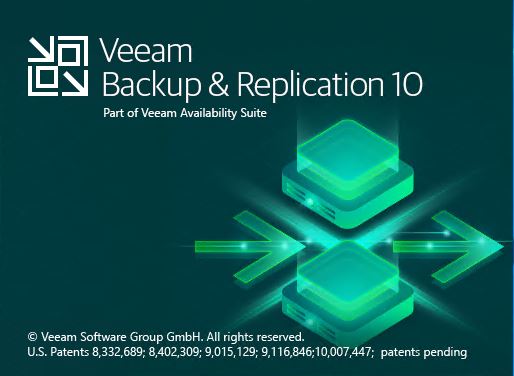
Veeam Virtual Machine Restores
In part 2, we take a look at performing the following virtual machine restores:
- delete a virtual machine (webserver16), and perform a full restore back to the original location
- restore a virtual machine guest file (webserver16) back to the original location
- delete a second virtual machine (webserver19), and perform an instant VM recovery directly from S3 Object Storage. We can see the VM powered on and running from our S3 bucket.
Veeam NAS File Share Restores
Following on from virtual machine restores, we then utlize the new Veeam V10 NAS File share backup and recovery to perform the following:
- restore a modified cifs file from S3 object Storage Archive
- restore a deleted cifs file from S3 object Storage Archive
Veeam V10 VM and NAS File Share Restore Video
If you expand the video description within Youtube, you can click on the time code which will then take you directly to the Veeam Backup and Replication V10 section of the video you are interested in.
If you have any questions please leave them in the comments below or within Youtube.
The post Veeam Backup and Replication V10 – VM and NAS File Restores appeared first on SYSADMINTUTORIALS IT TECHNOLOGY BLOG.

