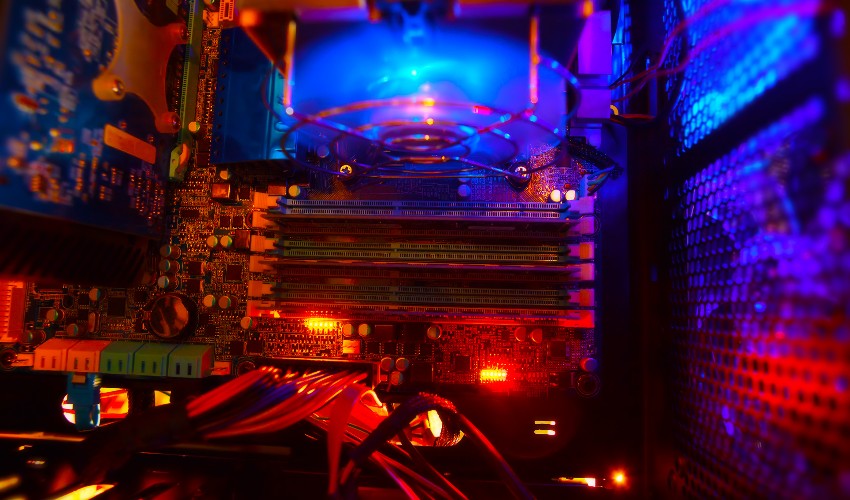
In the dynamic landscape of modern computing, the role of servers has become increasingly crucial. Whether it’s hosting websites, managing databases, or running applications, servers are the backbone of digital infrastructure. Among the myriad of server operating systems available, Ubuntu Server stands out as a reliable and versatile choice. In this article, we delve into the intricacies of Ubuntu Server administration, focusing on strategies and techniques to optimize performance and ensure seamless operation.
Understanding Ubuntu Server
Ubuntu Server, a variant of the popular Ubuntu Linux distribution, is specifically designed for server environments. Renowned for its stability, security, and ease of use, Ubuntu Server provides a robust platform for hosting various services and applications. Unlike its desktop counterpart, Ubuntu Server is devoid of a graphical user interface (GUI), making it lightweight and ideal for headless installations.
Setting Up Ubuntu Server
The journey towards high-performance server administration begins with the installation and configuration of Ubuntu Server. The installation process is straightforward, guided by a user-friendly installer that facilitates customizations according to specific requirements. Once installed, initial server configurations such as network settings, user management, and security enhancements are essential steps to fortify the server against potential threats.
Essential Administrative Tasks
Effective server administration entails proficiency in fundamental tasks such as user and group management, file system manipulation, and package management. With Ubuntu’s Advanced Package Tool (APT), administrators can effortlessly install, update, and remove software packages, ensuring that the server’s software stack remains up-to-date and secure. Additionally, meticulous network configuration and vigilant monitoring of server performance are indispensable for maintaining optimal operation.
Advanced Server Administration Techniques
As administrators gain proficiency, they can leverage advanced techniques to streamline administrative workflows and enhance server functionality. Automation plays a pivotal role in this regard, with cron jobs enabling the scheduling of recurring tasks and scripts. Furthermore, remote administration capabilities facilitated by Secure Shell (SSH) empower administrators to manage servers from anywhere, fostering flexibility and efficiency in server management.
