
Many issues that arise on your WordPress site will be plugin-related. Whether it’s a conflict between plugins, between a plugin and your theme, a buggy update, or whatever else may happen, the standard troubleshooting procedure is to deactivate all your plugins, then turn them back on one at a time until the issue reappears. This process lets you isolate exactly which plugin is at the source of the conflict. However, if you have more than a handful of plugins on your site, which almost everyone does, this can be a time-consuming and frustrating process.
Natalie MacLees and Nathan Tyler, two talented WordPress developers in Los Angeles (also behind the excellent Draw Attention plugin), have created Plugin Detective – a plugin that eases all the pain points of this process.
It rapidly speeds up the troubleshooting process, and it also makes it much more fun and palatable for technophobes.
The interface is very slick. Once you’ve installed the plugin, you can launch the process from the Troubleshooting link in the admin toolbar.
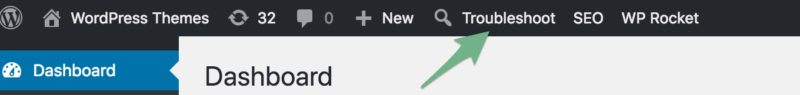
This opens your site within the troubleshooting interface and you then navigate to the page, backend or front end where you’re having the issue.
This is where the fun really begins. Detective Otto Bot rounds up the plugin suspects on your site , interrogates them, clears them and eventually, with your input at each stage, reveals the culprit. This demo video will show you the process:
If that wasn’t enough, perhaps the most mind-blowing feature of this plugin is that it will work even if your site is white-screened. That’s right, instead of having to rename your plugins folder in order to gain access to the site, you can visit:
yoursite.com/wp-content/plugins/plugin-detective/troubleshoot
and you’ll be able to log in and complete the troubleshooting process.
Facing a white screen and without the ability to log in to the admin area to do anything about it, can be a panic-inducing experience for website owners. So this feature is a real gem.
Advanced users may not have the need for this plugin, but for less technical users I think this plugin is a godsend!

