How often do you go looking for snippets to solve your coding problems? I’m guilty of searching at least once a day.
Big sites like Stack Overflow have millions of snippets and there’s plenty more on blogs, social sites, and tech forums. And Codecopy makes it super easy to copy those codes with one click.
It’s a browser extension designed for Chrome, Opera, and Firefox with one simple job: adding a click-to-copy button onto every code snippet block. And let me say it does that job well.
Read Also: 50 Useful CSS Snippets Every Designer Should Have
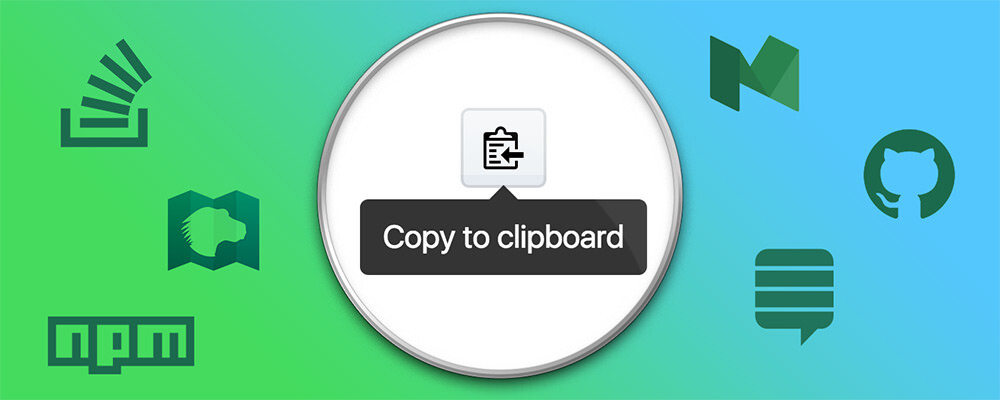
Once you get this installed you’ll notice every code snippet box includes the click-to-copy button in the top right corner.
This should work on every major website like GitHub, Stack, and huge online docs like the MDN site.
But it also works on smaller blogs and even blog posts you find on Medium. It’s a pretty simple browser plugin that searches each page for <pre> tags. Then it adds the click-to-copy button onto that section which lets you auto-copy the full code right to your clipboard.
You could not ask for a simpler way of gathering snippets and working them into your projects.
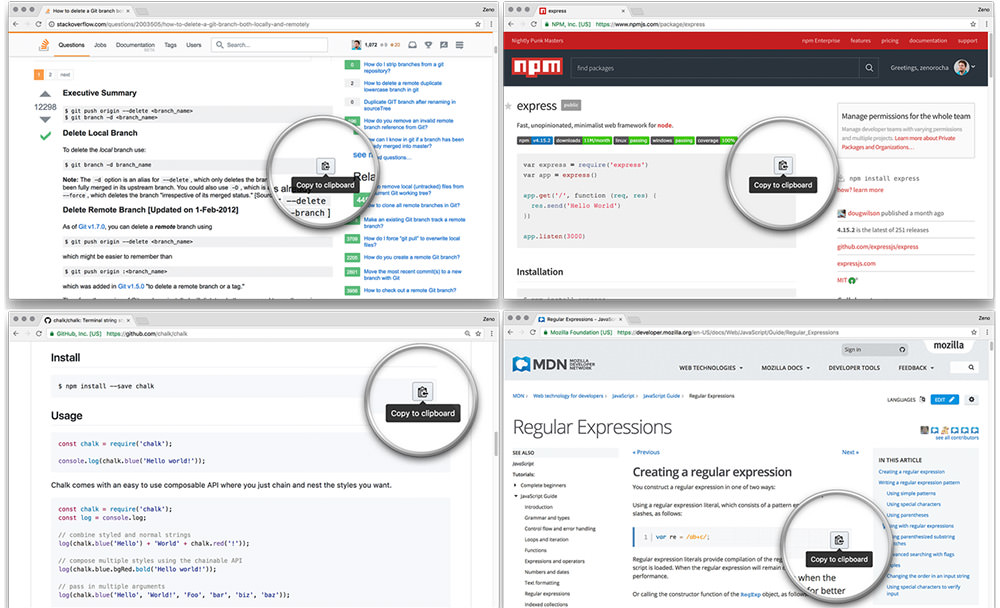
Since this thing works for 3 huge browsers it should provide support for the majority of developers.
I don’t know any developers who exclusively use Microsoft Edge or Safari. So with support for Chrome and Firefox(plus Opera), this extension should cover 99% of the dev community.
Have a look at the GitHub repo to learn more and to download the extension files. This must be installed manually but it only takes a few steps to get it going, and these install steps are organized neatly at the bottom of the GitHub page.
The post This Browser Extension Quickly Copies All Code Snippets For You appeared first on Hongkiat.

