Just like all of the other major, self-serve advertising platforms out there, LinkedIn has a few different bidding strategies that can help you achieve the performance you want from your campaigns.
In this article, I want to walk through the available bidding strategies for LinkedIn ads, talk about how each of them works and how each of them charges you, and give some thoughts about which might work best in some sample scenarios.
Contents
LinkedIn ads bidding options overview
Let’s start with a list of all three of the available LinkedIn ads bidding strategies in order of automation from most to least.
1. Maximum delivery
Maximum delivery is a fully automated bid strategy where LinkedIn sets your bid for you using machine learning to try and deliver as many results for your campaign as possible while trying to spend your entire budget every day.
This is the default bidding strategy for every new campaign you’ll set up in the LinkedIn ads platform.
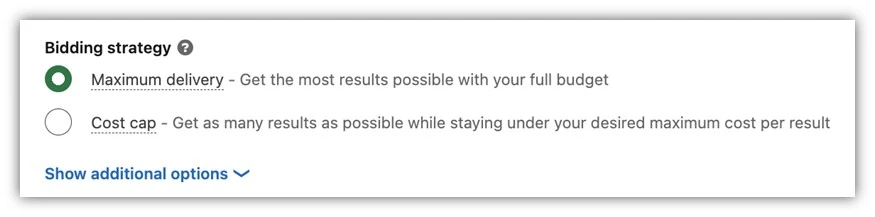
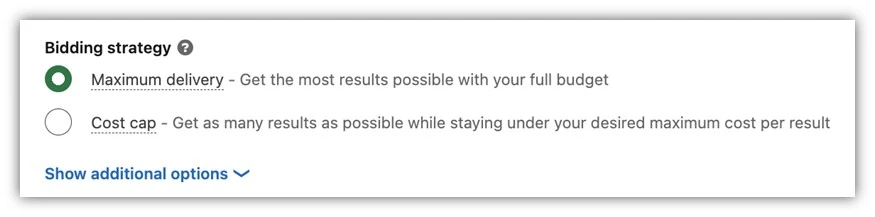
? Make a plan to grow your business on LinkedIn with our free, easy-to-use growth strategy template.
2. Cost cap
Cost cap is a step below maximum delivery in that it’s still an automated bidding strategy (where LinkedIn sets the actual bid for each auction) but in this case, the advertiser has some control by adding in a cost cap or a target cost for the bidding algorithm to pay for each result. For example, if you want to generate leads on LinkedIn with an ideal cost per lead of $75, then you may set a $75 cost cap as your bidding strategy.
This strategy does not guarantee you’ll hit your cost cap for every conversion, or even the total number of conversions, but it does work to try and hit the parameters you’ve set on average. That means if you generate two leads for your campaign, one lead might cost $25 and the second might cost $125. While that second lead is technically above your $75 cost cap, the average of the two leads is $75.
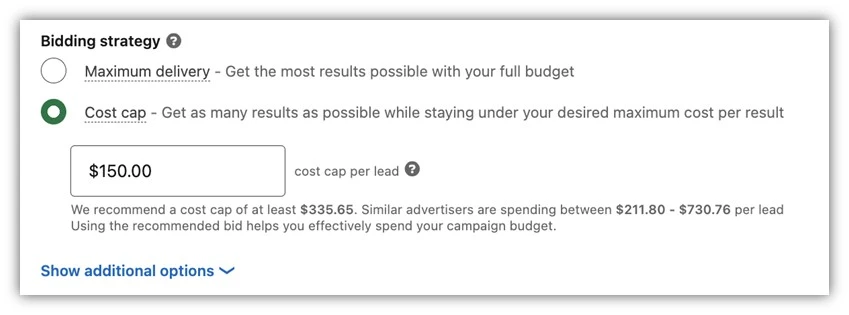

3. Manual bidding
With manual bidding, the advertiser has all the control. There’s no machine learning to take over or adjust bids for you. Each time your ad is eligible for the auction, you’ll bid your maximum bid and pay just above the price of the next advertiser if your ad wins a place.
You’ll notice in the screenshots for the other two bidding strategies that manual bidding isn’t shown. It’s hidden under the “show additional options” dropdown. You can take that to mean LinkedIn prefers when you use one of the other two bidding strategies, likely because they get to apply their machine learning to the campaign.


Available bidding strategies for each campaign objective and optimization goal
For the next few points, we’re going to refer to this table below, so you might need to come back to it for reference from time to time.


While there are only three bidding strategies, they’re not all available for every campaign objective or optimization goal.
For example, if you’re planning to use a brand awareness objective and a reach optimization goal, you will only be able to use the maximum delivery bid strategy. Cost cap and manual bidding are not an option for those.
If you were to shift your optimization goal to impressions, however, you could use any of the three bidding strategies available.
As of the writing of this post, the table above is accurate in determining which strategies can be used for which goals. This is true even though some LinkedIn documentation looks different. Specifically, for the LinkedIn ads lead generation objective, official LinkedIn documents say cost cap isn’t available. Still, if you visit just the cost cap page, or test it out in your own account, you’ll see it is available.
Before you decide which campaign objective and optimization goal you want to use, make sure you can also leverage the right bidding strategy you intend to use.
How you’ll get charged for each LinkedIn ads bidding strategy
In the last column on the right in the chart above, you’ll see how each bidding strategy is charged based on the campaign objective and optimization goal. If you have strong opinions about being charged by either clicks, impressions, or a different benchmark, then make sure the bidding strategy you choose will reflect that preference.
Personally, I don’t have strong issues with any specific charge method as long as my campaigns are performing well.


Suggested bid ranges for cost cap and manual bidding
Something to note about the images for the cost cap and manual bidding strategies in my overview above is that these are both from a real client account I have. You’ll notice that my bids are significantly lower than the bid ranges LinkedIn suggests. There’s a good reason for that
The suggestions for LinkedIn bid ranges are based on how competitive your audience is and, as you can see in the bottom line of the manual bidding image, “using the recommended bid helps you effectively spend your campaign budget.”
You’ll notice it doesn’t say anything about performance. It’s only based on spending the budget. But if I’m using manual bidding or cost cap, I’m not here to necessarily spend my entire daily budget. I’m here for a good LinkedIn ads campaign performance.
When you start your bids below the suggested range, you’ll still show some impressions and you’ll likely get some clicks, but the CPCs and CPMs will be much lower. You’ll bid for only the less competitive users in your LinkedIn ads audience.
Once you start seeing results, you can increase your bid to find more volume for either manual bidding or cost cap, but I always start low and work my way up depending on the results I’m seeing first. Not simply based on the range LinkedIn suggests.
That said, this range can be really useful in understanding how far you’ll likely have to increase your bid to see maximum delivery of your budget. Hopefully, for your sake, you could take this example $7.50 bid in your accounts all the way up to the $53 CPC bid and still see results. For now, my account is still making progress toward that goal.
When to use which LinkedIn ads bidding strategy
Depending on your campaign goals, there may be one bidding strategy that works best for you or you might find that a combination of strategies across different campaigns works best.
For example, in most of my accounts, I have a handful of manual and cost cap campaigns with maybe a maximum delivery campaign or two mixed in. There’s no right or wrong answer, but there are some better use cases than others.
1. Scenarios for maximum delivery
Use maximum delivery bidding when…
You want brand awareness and consistent spend
If brand awareness and consistent spending are your main objectives with your LinkedIn campaigns (more so than a specific conversion goal with a strict profitability objective) you’re likely best suited for maximum delivery. As mentioned above, the maximum delivery strategy works to spend your entire daily or lifetime budget and get you as many results as possible.
In my experience, this means you’ll see consistent spending at your max, but depending on performance goals, you may or may not see good results for directly trackable profitability.
? Want more ways to build brand awareness beyond LinkedIn? Download our free guide to brand awareness complete with branding strategies, tips, and examples.
Your existing LinkedIn ads campaigns are performing strong and you need to scale
While it might be the exception more than the rule in my experience, there are times when you see such good results from manual or cost cap bidding that you can shift to maximum delivery and see only minor hiccups in performance.
In this instance, you might feel confident enough to remove your bid or cost cap limitation and let LinkedIn spend as much as possible to reach your audience. That means your call to action is so strong that you can overcome the higher CPCs or CPMs.


An example of a LinkedIn ad with a compelling call to action.
2. Scenarios for cost cap
Use cost cap bidding when…
You already have a ton of conversion history and you need to control costs
For this bidding strategy to work well, you need to have seen some good conversion performance data from the past that you can lean into. As discussed above, this strategy uses machine learning to find conversions at a cost that averages out to your goal. Without that solid footing of previous conversions, the platform can’t be sure what bids might work best.
As much as I like LinkedIn ads, they don’t quite have the same sophistication in their bidding algorithms as Google or Facebook, so starting from scratch, or even very little conversion performance, could be a big issue with cost cap.
Informally, I had a rep tell me on a call that the number they use internally is 100 conversions. Meaning if you have fewer than 100 conversions in the last 30 days on any given call to action, the cost cap strategy isn’t going to perform optimally.
Just like other “best practices” out there, that doesn’t mean it can’t work with fewer than 100 conversions in 30 days, but it’s still worth mentioning such a high bar is the “optimal” level.


An example of how you can view your current LinkedIn ads campaigns’ conversion performance.
3. Scenarios for manual bidding
Use cost cap bidding when…
You’re first starting out
I’ll be honest, in my mind, just about every campaign is right for manual bidding, at least at some point in its journey. Here’s my typical four-step process for a LinkedIn ads campaign:
- Start on manual bidding with low bids.
- Monitor initial performance and make adjustments to audiences and ads if we’re not seeing results we want.
- As performance flows in, increase the bid to gain more traction within your audience and control costs.
- Find the “sweet spot” bid that gets you the volume of spend and conversions you want for a reasonable CPA.
Depending on how a campaign is performing on manual bidding, I’ll sometimes test using maximum delivery or cost cap to either gain scale or control costs at a higher level without a need to regularly review and adjust the bids. If those perform well, I’ll keep them. If they don’t, I’ll typically switch back to manual bidding, and continue a regular review to adjust settings as needed.
Find the right mix of LinkedIn ads bidding strategies for your business
LinkedIn might have a limited number of bidding strategies compared to other platforms, but that doesn’t mean they’re not all worthy options depending on your goals. You may find it’s best to manage bids manually, or you might see good enough results with maximum delivery that you can let the system optimize to its heart’s content.
Either way, it’s worth knowing how each strategy works and what some of the pitfalls are to make sure you’re setting yourself up for success and seeing the results you need. Don’t be afraid to switch bidding strategies from time to time to see if one might get a better result than another. You never know how it’ll pan out.
For more support in nailing down the right bidding strategies for optimal LinkedIn ads campaign performance, see how our solutions can help your business maximize results on LinkedIn and beyond!