It’s been a huge few months for Snapshot. We’ve completely overhauled how he backs up your data (hello, incrementals!), introduced the first of our new third-party storage destinations, and began the integration of hosting backups. So many improvements and still much more to come…
As far as backup plugins go, Snapshot was already pretty darn good.
However, with the recently launched Version 4.0, we’ve seriously raised the bar.
In fact, we’ve rebuilt Snapshot from the ground up to ensure that:
- Your backups are streamlined and efficient, and don’t bloat the server by storing unnecessary files and data.
- You have full control of your backups, can run them to your own schedule, and store them externally in third-party storage solutions that you trust.
- You can manage and restore your backups from a simple interface and download copies at the touch of a button.
Read on to get a taste of what’s new with Snapshot, as well as a couple of sneaky insights of what’s to come:
- Introducing Incremental Backups
- New Third-Party Backup Destinations
- Protect Your Staging Site
- New Automate Integration
Snapshot Now Uses Incremental Backups!
Incremental backups are an absolute game changer.
After all, if you only change 1% of your site, what’s the point of backing up the other 99% every time?
No longer will you have duplicate upon duplicate of your site taking up all of your WPMU DEV Cloud storage space.
Snapshot will make one full backup and then proceed to back up only the new changes you make.
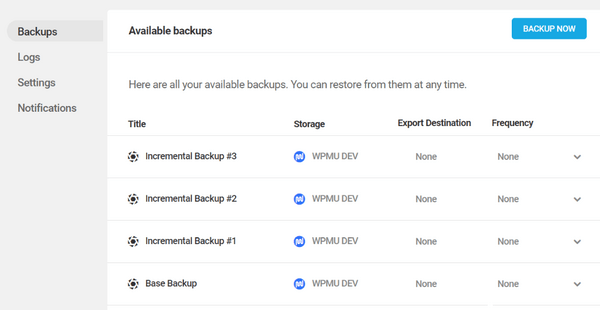
This will save you storage space as your backups will be much smaller and less likely to run into issues. It will also prevent excess strain on the server!
Better yet, the complete overhaul of Snapshot means backups are now API-driven and most of the heavy lifting is on our servers rather than your site!
Learn more about how incremental backups work.
Amazon S3 Has Just Landed
We’re on a mission to make sure Snapshot integrates with every backup destination you’ll ever need.
Amazon S3 is just the first of many third-party storage solutions that will be coming your way.
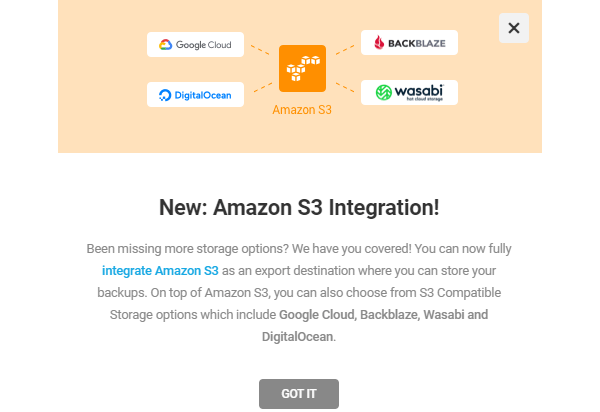
The first set of S3 compatible destinations we’ve added are Backblaze, DigitalOcean Space, Wasabi, and Google Cloud. Setup guides for each of these destinations can be found in our documentation.
Google Drive, FTP, Microsoft Azure, and Dropbox are coming in future updates, as well as the ability to add any S3 compatible destination!
View Your WPMU DEV Hosting Backups in Snapshot
Another of Snapshot’s exciting new features sees the addition of all of your WPMU DEV hosting backups within their very own dashboard.
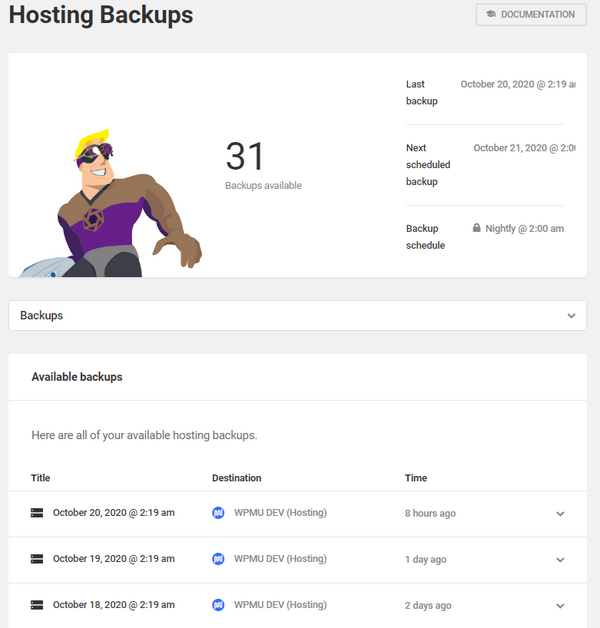
You can view the details of your hosting backups as well as download a copy.
If you want to manage your backups, you can just click the Manage link which will take you to The Hub.

Hosting backups now have their own widget in the main dashboard too.

Our devs are working hard on taking the integration with hosting backup a step further.
In a future release, you’ll be able to fully manage your hosting backups with Snapshot.
This means you can create manual hosting backups from Snapshot, as well as restoring to a hosting backup of your choice.
At the moment, this can all be done through Snapshot’s integration with The Hub, but we’re aiming to turn Snapshot into an all-in-one tool for managing all of your backups.
Protect Your Staging Site
We believe that backing up your staging is just as important as backing up your live site.
Snapshot now comes with the ability to back up your staging site, meaning you’ll never be at risk of losing all your hard work.
Your backups will be handled just like they are on your live site. You’ll be able to view them all within its sleek dashboard and easily restore your staging site to a previous version in a couple of clicks.

New Automate Integration
Ever updated your plugins or theme to find that there is a compatibility issue, and wished you could take your site back to right before the update?

Us too!
That’s why we introduced Snapshot to Automate and created the dream team when it comes to updating safely!
If you’re not familiar with Automate, he’s the perfect guy to be left in charge of your plugin and theme updates.
Automate will check for new updates at an interval of your choosing, and the icing on the cake is that when he’s linked with Snapshot, you can enable automatic pre-update backups.
If you host with us, this will be taken care of within your hosting backups.
If you don’t host with us, Automate will take a full backup of your site before updates are installed. You’ll be able to view and manage this backup through Snapshot’s dashboard.

Snapshot will store a maximum of 30 Automate backups before removing the oldest one from archives. This will come out of your WPMU DEV cloud storage allowance, but will not affect any of your other backups.
What’s Next?
Snapshot Pro has just had lots of awesome updates, however, our work is never done.
Our overall aim is always to offer plugins and services that you, our loyal members, want to see and use.
Our awesome developers are always eager to turn your ideas and suggestions into reality, which is why they are hard at work on the next batch of releases.
Over the next few months, you can expect to see more backup destinations (including Google Drive and Dropbox), the option to choose how many backups you keep, the ability to manage your hosting backups from Snapshot, along with updates to security, and white labeling capabilities.
If you like what you see, you can try Snapshot Pro for free with a 7-day trial. Otherwise, feel free to check out the plugin documentation, or have a read of our Snapshot walkthrough guide.
You can also keep an eye on our roadmap for updates on Snapshot’s development pipeline and to check which features have made it onto the list.
Source: premium.wpmudev.org