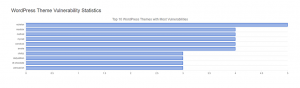Securing a Linux server is critical to protect your system from vulnerabilities, breaches, and malicious attacks. A comprehensive approach to Linux server security involves hardening configurations, employing best practices, and using modern security tools. Below is an in-depth guide to Linux server security considerations.
1. System and Software Updates
- Keep the System Updated: Regularly apply updates and patches for the Linux kernel, system packages, and applications. Outdated software often contains vulnerabilities that attackers can exploit.
- Use package managers like
apt,yum, ordnfto install updates. - Enable automatic updates for security patches if feasible.
- Use package managers like
bash
# Example: Update and upgrade packages on Ubuntu/Debian
sudo apt update && sudo apt upgrade -y
2. Firewall Configuration
- Use Firewalls: Employ firewalls like
iptables,nftables, orufwto control inbound and outbound traffic. - Allow Only Necessary Ports: Open only the ports required for the server’s functionality (e.g., port 22 for SSH, port 80/443 for HTTP/HTTPS).
bash
# Example: Using UFW to allow HTTP and HTTPS
sudo ufw allow 80/tcp
sudo ufw allow 443/tcp
sudo ufw enable
3. SSH Hardening
- Change the Default SSH Port: Use a port other than 22 to reduce exposure to automated attacks.
- Disable Root Login: Restrict SSH root access by editing
/etc/ssh/sshd_config. - Use SSH Keys: Replace password authentication with key-based authentication.
- Implement Two-Factor Authentication (2FA): Use tools like Google Authenticator for added security.
bash
# Disable root login in SSH configuration
sudo sed -i 's/PermitRootLogin yes/PermitRootLogin no/' /etc/ssh/sshd_config
sudo systemctl restart sshd
4. User and Access Management
- Create Non-Root Users: Perform tasks using non-root accounts and employ
sudofor administrative privileges. - Implement the Principle of Least Privilege: Grant users the minimum permissions they need to perform their tasks.
- Monitor Login Attempts: Review
/var/log/auth.logor equivalent logs to detect suspicious login attempts.
5. Secure Network Services
- Disable Unused Services: Stop and disable any services not required for the server’s operation.
- Use Secure Protocols: Replace insecure services (e.g., FTP) with secure alternatives (e.g., SFTP).
- Restrict Access with TCP Wrappers: Use
/etc/hosts.allowand/etc/hosts.denyto control access to services.
6. System Hardening
- Use SELinux or AppArmor: Implement Mandatory Access Controls (MAC) to confine applications to predefined policies.
- Enable Auditing: Use audit tools like
auditdto log and monitor system activity. - Limit Core Dumps: Prevent sensitive information leaks by disabling core dumps.
bash
# Disable core dumps
echo '* hard core 0' | sudo tee -a /etc/security/limits.conf
7. Secure File Permissions
- Review File Permissions: Regularly audit file and directory permissions to ensure only authorised users have access.
- Protect Sensitive Files: Use permissions to secure files like
/etc/passwd,/etc/shadow, and SSH keys.
bash
# Example: Restrict access to the shadow file
sudo chmod 600 /etc/shadow
8. Intrusion Detection and Prevention
- Install IDS/IPS: Tools like Fail2ban, Snort, or AIDE can detect and prevent malicious activity.
- Enable Logging and Monitoring: Use tools like
logwatch,rsyslog, orsyslog-ngto centralise and monitor logs.
9. Data Encryption
- Encrypt Sensitive Data: Use file or disk encryption tools like LUKS or GnuPG for sensitive information.
- Use Secure Communication Channels: Enforce HTTPS and encrypt network traffic using VPNs or SSL/TLS protocols.
10. Backup and Recovery
- Implement Regular Backups: Use tools like
rsync,tar, or specialised backup solutions to automate and secure backups. - Test Recovery Procedures: Regularly verify that you can restore data from backups.
11. Security Updates and Alerts
- Subscribe to Security Alerts: Follow distributions’ security bulletins (e.g., Ubuntu Security Notices, Red Hat Errata).
- Use Security Tools: Tools like
Lynis,OpenSCAP, orchkrootkitcan identify vulnerabilities and rootkits.
12. Physical Security
- Restrict Physical Access: Limit who can physically access the server.
- Use BIOS/UEFI Passwords: Protect against unauthorised changes to boot settings.
- Secure Boot Configuration: Enable Secure Boot to prevent unauthorised OS modifications.
13. Regular Security Audits
- Conduct Vulnerability Scans: Use tools like Nmap or Nessus to detect open ports and vulnerabilities.
- Penetration Testing: Simulate attacks to identify and patch weaknesses.
- Policy Review: Regularly evaluate and update security policies to adapt to emerging threats.
Conclusion
Linux server security is an ongoing process that involves proactive monitoring, regular updates, and robust configurations. By implementing these security measures, you can reduce vulnerabilities and protect your Linux server from malicious actors. Always stay informed about the latest security practices and emerging threats to keep your server secure.