In this video, I’ll introduce you to Savee—an amazing ad-free alternative to Pinterest for gathering design inspiration! Say goodbye to sponsored content and enjoy a sleek, distraction-free space filled with high-quality visuals. I’ve been using the free version of Savee, and with its minimalist design and pro-level curation, it’s perfect for creating professional mood boards, organizing creative ideas, and even enhancing editorial design projects. I even used it to review my own branding!
It feels like the ideal tool for creative professionals, designers, artists, and anyone looking to streamline their creative workflow. What do YOU think? Would you like to learn more about Savee’s Premium features? Let me know in the comments!
✅ BOOK A 1:1 COACHING SESSION WITH ME 🚀
https://superpeer.com/ronnyhermosa
✅ NEW APP ALERT!
Access our Canva tutorials right from the Canva editor!
Check it out 👉 http://teamrondi.com/App
✅ JOIN OUR MEMBERSHIP TO GET ACCESS TO PERKS!
👉 https://bit.ly/RonDiMembership
✅ NEW TO CANVA?
• Sign up for FREE NOW: https://partner.canva.com/mgXDrX
✅ GET A 30-DAY CANVA PRO FREE TRIAL
• Click here: http://dianamunoz.co/freecanvapro
✅ GET UNIQUE CANVA TEMPLATES
• http://dianamunoz.co/CanvaProfile
New templates every week (for both Canva Free & Pro users)!
✅ VISIT OUR CREATIVE MARKET SHOP!
Discover beautiful, professional Canva templates and educational content to boost your projects! ✨
👉 https://creativemarket.com/teamrondi?u=teamrondi
Start with our exclusive pack: 5 Resume + 1 Cover Letter templates. Much more content coming soon!
👉 https://creativemarket.com/teamrondi/281869768-5-Elegant-Resumes-1-Cover-letter?u=teamrondi
✅ VIDEO CHAPTERS
00:00 – Intro: Why Savee is the Best Tool for Creatives
00:59 – How to Find Inspiration on Savee (Quick Start Guide)
06:41 – Discover and Source Inspiration from the Savee Community
12:44 – Organizing and Curating Your Visuals with Savee
20:04 – How to Use Savee for Branding Projects (How to upload your own content)
✅ YOU MAY ALSO LIKE
• https://youtube.com/playlist?list=PL2jU5A3fxwC_L1qoPcybDX5ofjojCkOcV
✅ KEEP LEARNING
• SUBSCRIBE for more free tutorials: https://bit.ly/YTcanva
• 🔥 NEW COURSE! Our DALL-E Master Course: https://bit.ly/DALL-EMasterCourse
• Canva for Social Media: https://bit.ly/CanvaforSocialMedia
• Get our 10 Canva Courses for Free: https://dianamunoz.co/rondi/
• Ronny’s Canva Master Course: http://bit.ly/CanvaMasterCourse
• Personal Branding Master Course: http://bit.ly/PersonalBrandingRonny
• Recruiter’s Secrets to Writing a Winning CV: https://bit.ly/WriteaWinningCV
✅ WHERE TO FIND ME
• https://www.facebook.com/LearnWithRonny
• https://www.facebook.com/groups/learnwithronny
• https://www.linkedin.com/in/ronnyhermosa/
• https://www.udemy.com/user/ronny-hermosa/
• https://www.skillshare.com/r/user/ronnyhermosa
✅ BUSINESS REQUESTS ONLY
• hello@teamrondi.com
Thanks for watching!
You guys are awesome 🙂
Legal Disclaimer – This video contains affiliate links. If you use them and make a purchase via these links, we get a small commission (without the service or product being more expensive for you).
This video is not sponsored.
#RonnyHermosa #Canva #CanvaTutorial
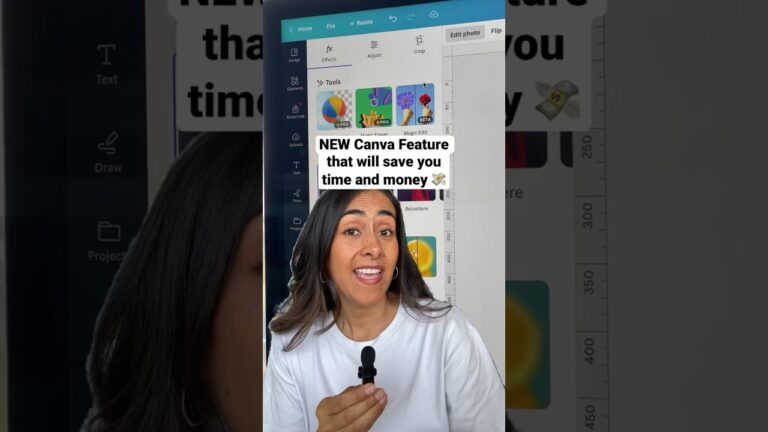
![Make money as a canva affiliate [full roadmap]](https://wiredgorilla.com/wp-content/uploads/2025/04/tmg2ylocfgqmaxresdefault-768x432.jpg)

