We’ve added a new media section to your WordPress.com dashboard, allowing you to bulk upload, edit, and tweak your media files. Let’s look at the changes:
Upload Media in Bulk
Add new items in bulk by going to Media ? Add New to activate the file picker. You can also drag and drop items right onto the page.
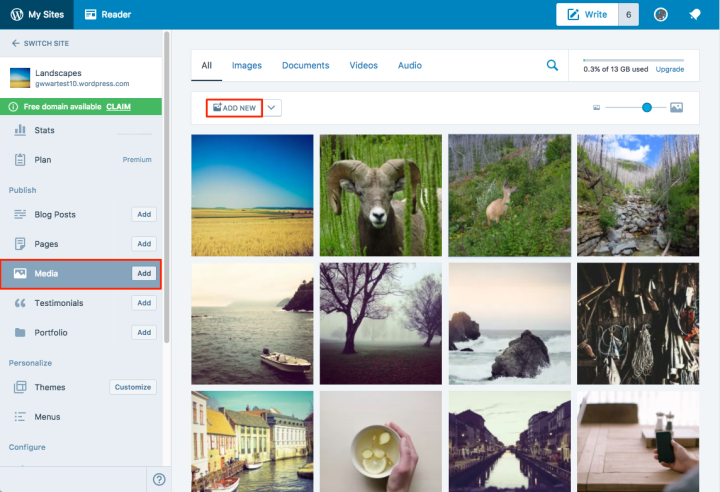
Edit Media
Now you can edit media files as you add them to your post or directly from the media section. To modify media information like the title or caption, select the items you would like to edit, then click Edit.
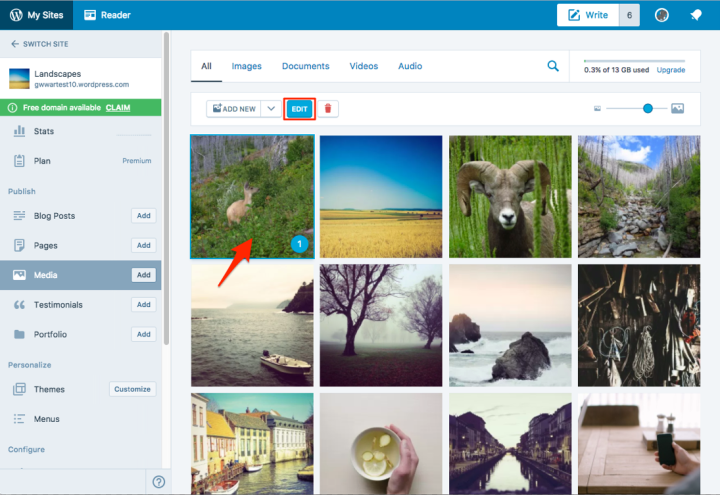
In the details view, you can update the title, caption, and description. Any changes made in these fields will be saved automatically for you.
Edit Photos
If you have a photo that needs to be cropped or rotated you can now update this here, too! From the media detail view select Edit Image.
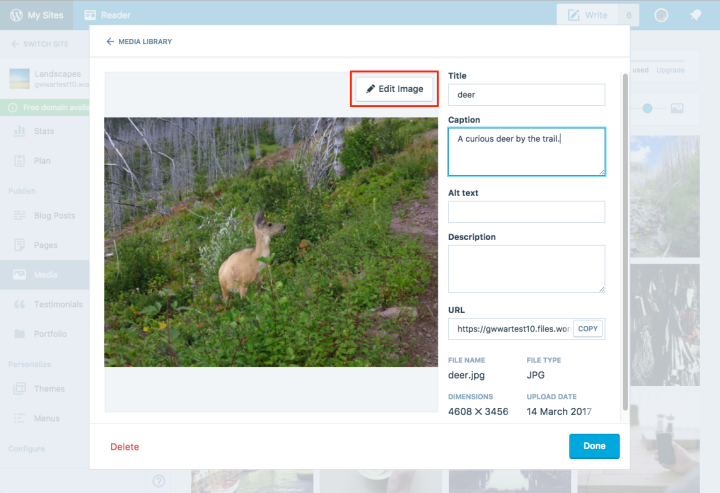
In the Image Editor (see this guide for full instructions), you can crop, rotate, and flip images directly on WordPress.com.

If you’re happy with the changes you’ve made, select Done.
Search
Finding a previously uploaded media item is easier, too. Go to the filter tabs to sort media by file type, or select the magnifying glass to open the search field and search for images by title. In the details view, you can copy the URL link for use in a new post or page.

We hope you enjoy these updates to your Media Library!