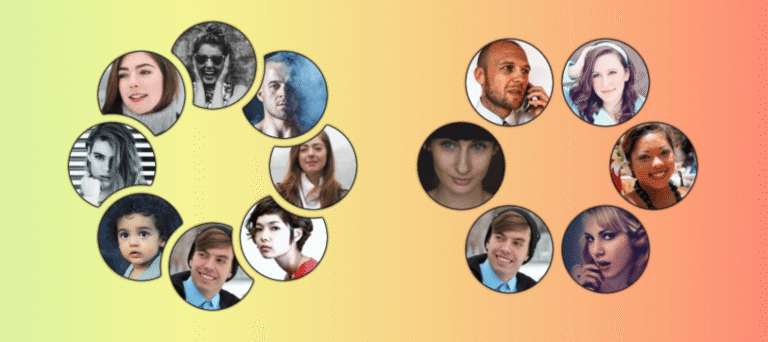Don’t be an Alex. Use Dashlane: https://dashlane.com/networkchuck50 (50% off) with code NETWORKCHUCK50
In this video, NetworkChuck, alongside new talent Alex, guides viewers through the process of installing RetroPie on a Raspberry Pi. They explain how this compact device can emulate games from nearly every retro console, featuring modern additions like achievements, save states, and online multiplayer. Alex demonstrates the setup step-by-step, from preparing the microSD card to configuring controllers and personalizing game libraries. The video also highlights advanced features such as cheats and retro achievements, culminating in a demonstration of online play between two Raspberry Pi devices, showcasing the impressive capabilities of RetroPie.
GUIDE/WALKTHROUGH:
??Guide: https://academy.networkchuck.com/blog/RetroPieSetup
??Join the NetworkChuck Academy!: https://ntck.co/NCAcademy
??????ACADEMY-EXCLUSIVE BONUS VIDEOS: https://academy.networkchuck.com/bonus
**Sponsored by Dashlane
SUPPORT NETWORKCHUCK
—————————————————
??NetworkChuck membership: https://ntck.co/Premium
?? COFFEE and MERCH: https://ntck.co/coffee
Check out my new channel: https://ntck.co/ncclips
??NEED HELP?? Join the Discord Server: https://discord.gg/networkchuck
STUDY WITH ME on Twitch: https://bit.ly/nc_twitch
READY TO LEARN??
—————————————————
-Learn Python: https://bit.ly/3rzZjzz
-Get your CCNA: https://bit.ly/nc-ccna
FOLLOW ME EVERYWHERE
—————————————————
Instagram: https://www.instagram.com/networkchuck/
Twitter: https://twitter.com/networkchuck
Facebook: https://www.facebook.com/NetworkChuck/
Join the Discord server: http://bit.ly/nc-discord
0:00 – Introduction to RetroPie
1:10 – What do you need?
2:05 – Imaging Your Raspberry Pi with RetroPie (Pi 4)
3:43 – Imaging Your Raspberry Pi with Raspberry Pi OS (Pi 5)
5:59 – First Boot and Controller Setup
7:48 – Configuring Raspberry Pi Settings in RetroPie
10:16 – Adding ROMs (Games)
11:49 – Sponsor: Dashlane
13:39 – Personalize your RetroPie
15:23 – Using Hotkeys
16:36 – RetroArch Main Menu
17:29 – Cheats
19:29 – RetroAchievements
22:16 – Netplay (Online Multiplayer)
“How to set up RetroPie”
“RetroPie installation guide”
“Building a retro gaming console”
“Retro gaming on Raspberry Pi”
“EmulationStation setup”
“Raspberry Pi gaming”
“RetroPie configuration tips”
“Best RetroPie emulators”
“Installing RetroPie on Raspberry Pi 4”
“Classic gaming with RetroPie”
“RetroPie system requirements”
“Customizing RetroPie”
“Retro gaming on Pi 3”
“Setting up game ROMs on RetroPie”
“RetroPie controller setup”
“Using RetroArch with RetroPie”
“RetroPie troubleshooting”
“RetroPie gaming console build”
“How to add games to RetroPie”
“RetroPie performance optimization”
“RetroPie themes and skins”
“Connecting RetroPie to TV”
“RetroPie vs Recalbox”
“RetroPie community tips”
“Updating RetroPie”
“RetroPie Arcade build”
“Multi-console setup on RetroPie”
“RetroPie beginner’s guide”
“Advanced RetroPie configurations”
“RetroPie accessories”
“Best SD cards for RetroPie”
“Retro gaming on Pi Zero”
“Using USB drives with RetroPie”
“RetroPie network setup”
“RetroPie and Kodi integration”
“RetroPie 4-player setup”
“RetroPie and Bluetooth controllers”
“Installing RetroPie from NOOBS”
“RetroPie overclocking guide”
“RetroPie and CRT TV setup”
“RetroPie video tutorial”
“RetroPie gameplay recording”
“RetroPie save states”
“RetroPie shaders and filters”
“RetroPie backup and restore”
“Best RetroPie plugins”
“Custom RetroPie images”
“RetroPie sound issues fix”
“RetroPie and PS3 controllers”
“RetroPie and Xbox controllers”
“RetroPie achievements setup”
AFFILIATES & REFERRALS
—————————————————
(GEAR I USE…STUFF I RECOMMEND)
My network gear: https://geni.us/L6wyIUj
Amazon Affiliate Store: https://www.amazon.com/shop/networkchuck
Buy a Raspberry Pi: https://geni.us/aBeqAL
Do you want to know how I draw on the screen?? Go to https://ntck.co/EpicPen and use code NetworkChuck to get 20% off!!
fast and reliable unifi in the cloud: https://hostifi.com/?via=chuck
#retropie #retrogames #raspberrypi