
The Red Hat Enterprise Linux 8 is available for the following architectures
- Intel/AMD 64-bit
- IBM Power little endian
- IBM z Systems
- ARM 64-bit
On this guide I use Anaconda Graphical Installer.
1. Before Red Hat (RHEL) 8 Installation
1.1 Download Red Hat (RHEL) 8 DVD ISO Image
Select your architecture and download DVD ISO image:
1.2 Burn Red Hat (RHEL) 8 Image to DVD, Create Live USB or use image directly
Burn image to DVD, create Live USB example with liveusb-creator, dd or use directly on virtual environment. And boot computer using Red Hat (RHEL) 8 Installation Media.
2. Red Hat (RHEL) 8 Installation
2.1 Red Hat 8 Boot Option Menu
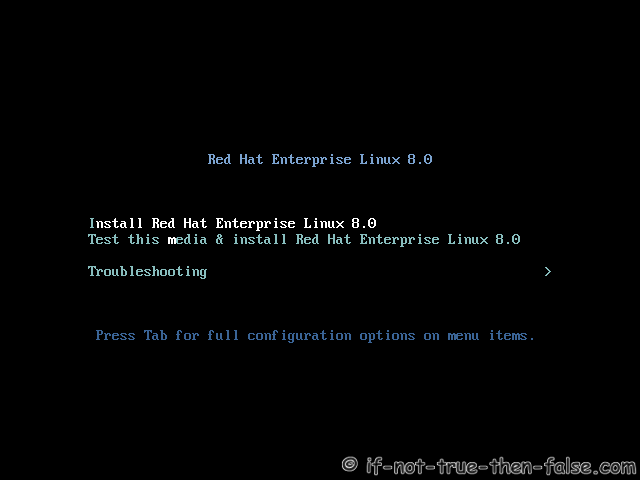
2.2 Red Hat 8 Starting Installer
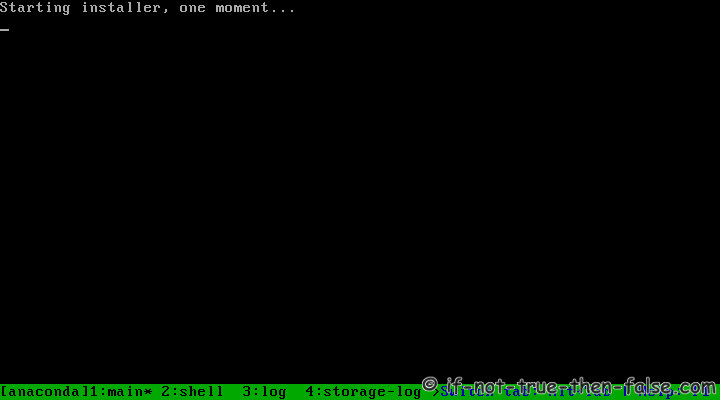
2.3 Select Language
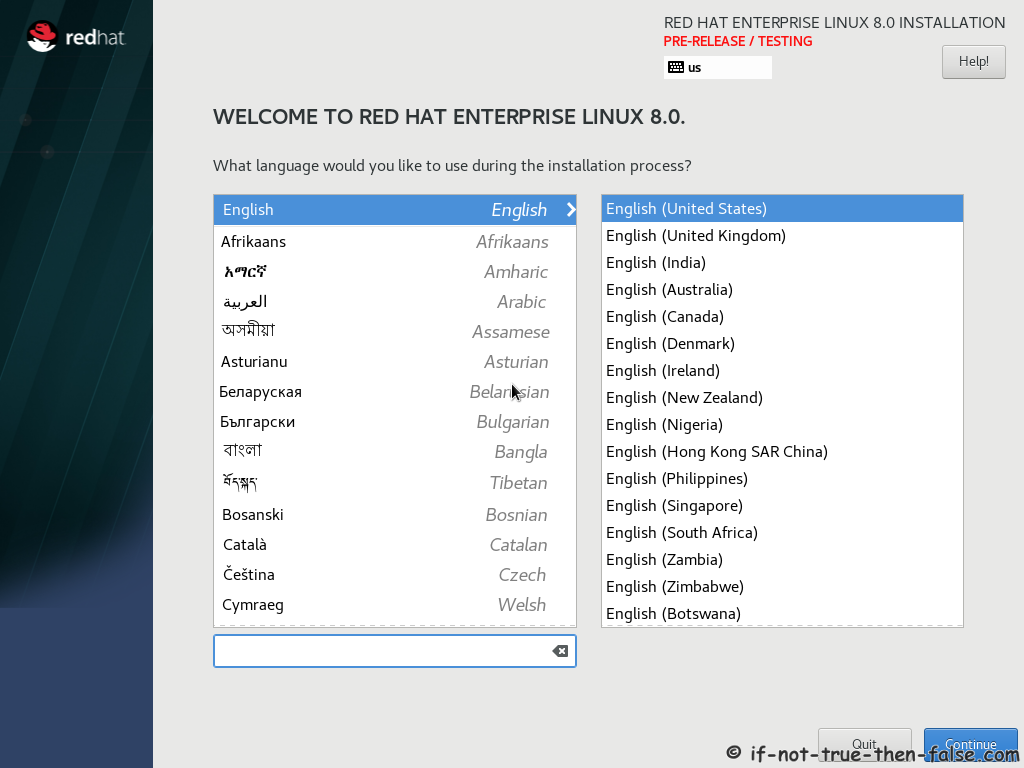
2.4 Red Hat RHEL 8 Installation Summary
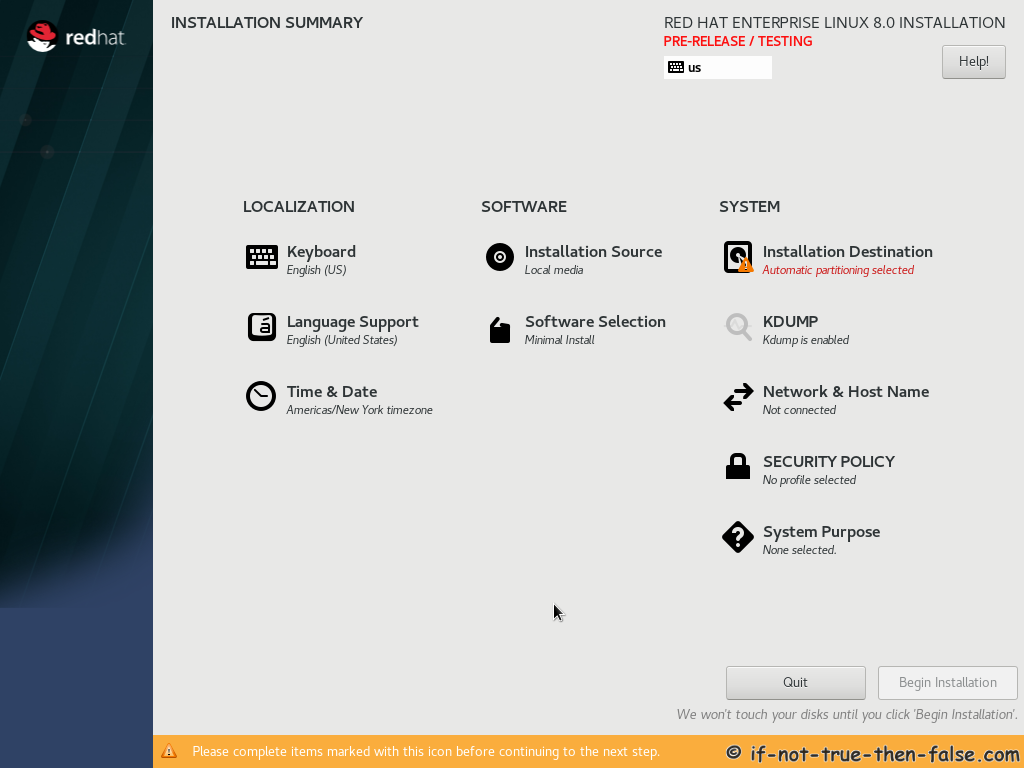
2.5 Select Keyboard Layout
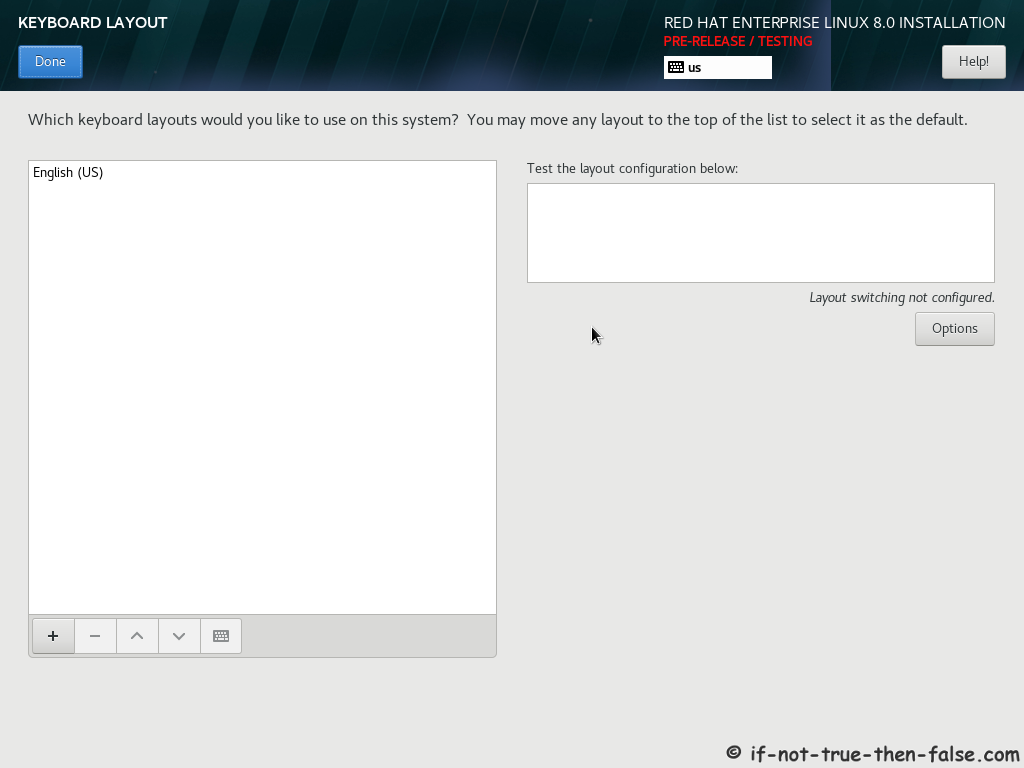
2.6 Select Language Support
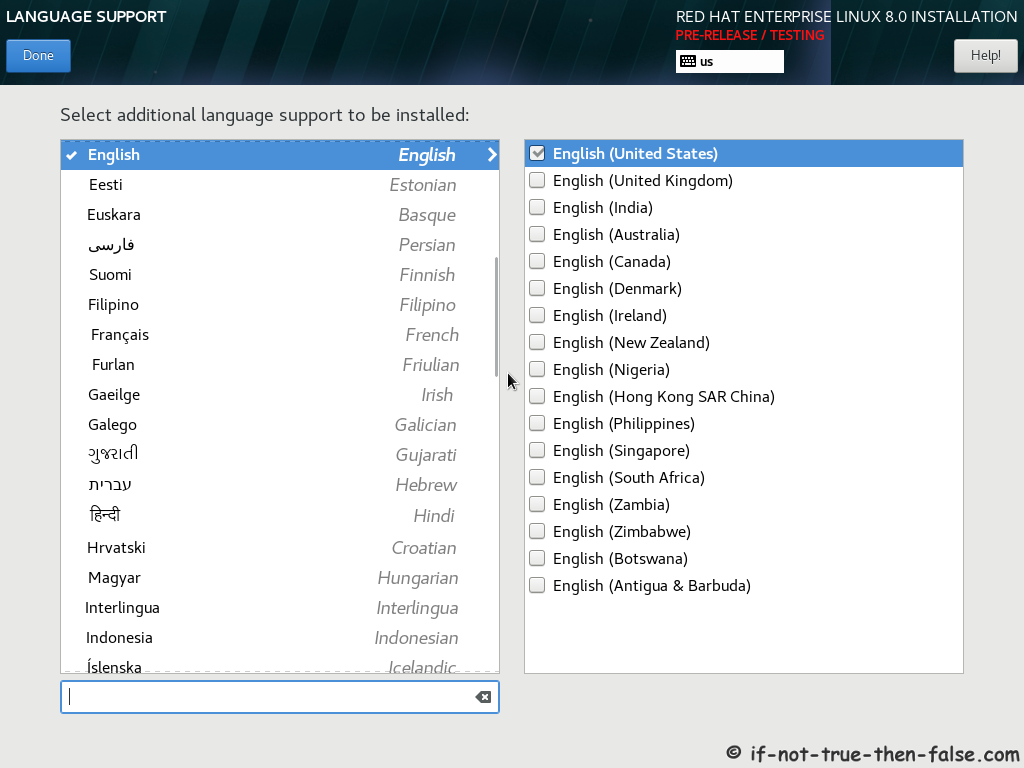
2.7 Setup Network and Host Name
It’s better setup/enable network before date and time, if you want use NTP.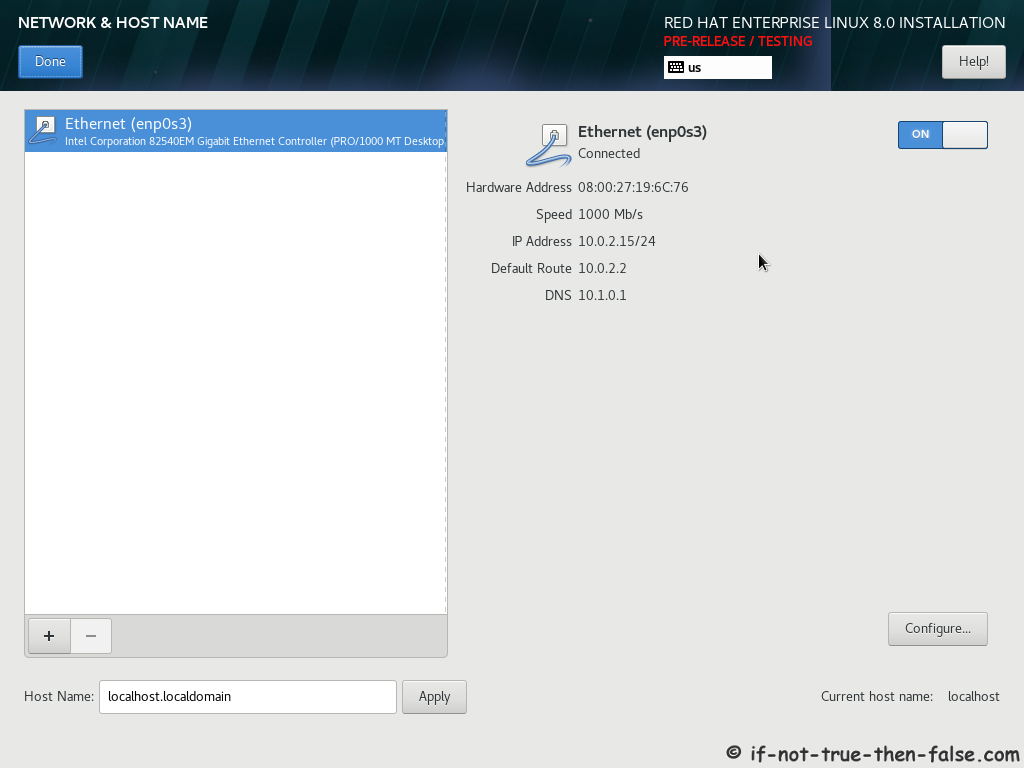
2.8 Setup Date and Time

Check/setup NTP servers: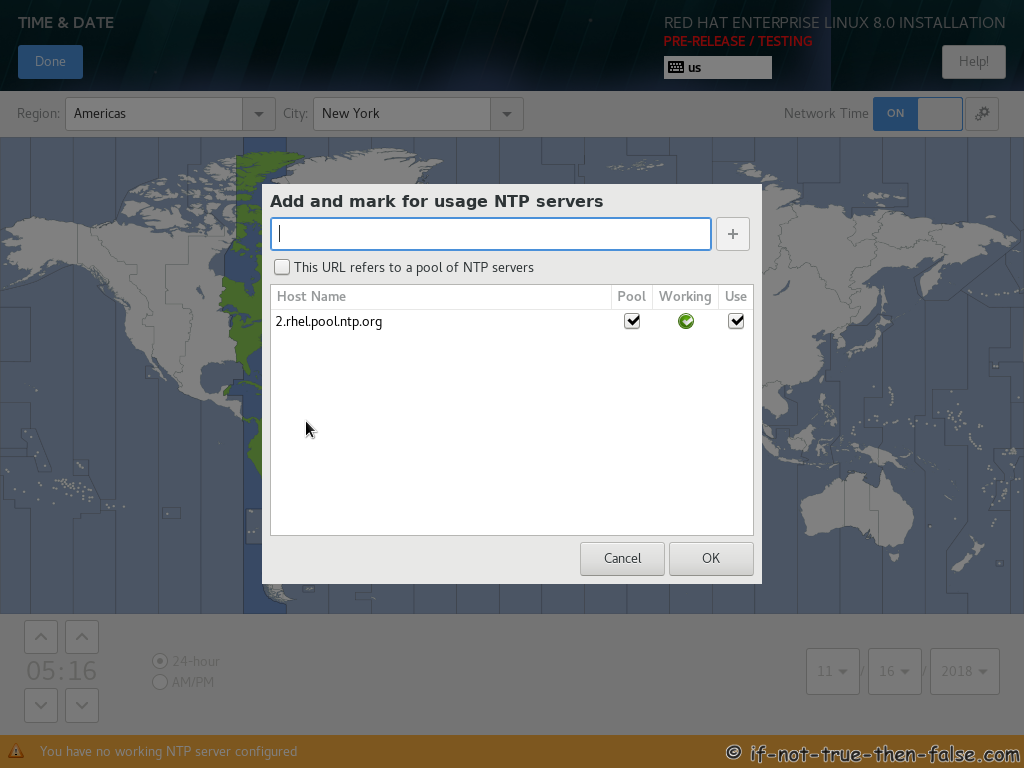
2.9 Red Hat RHEL 8 Installation Source
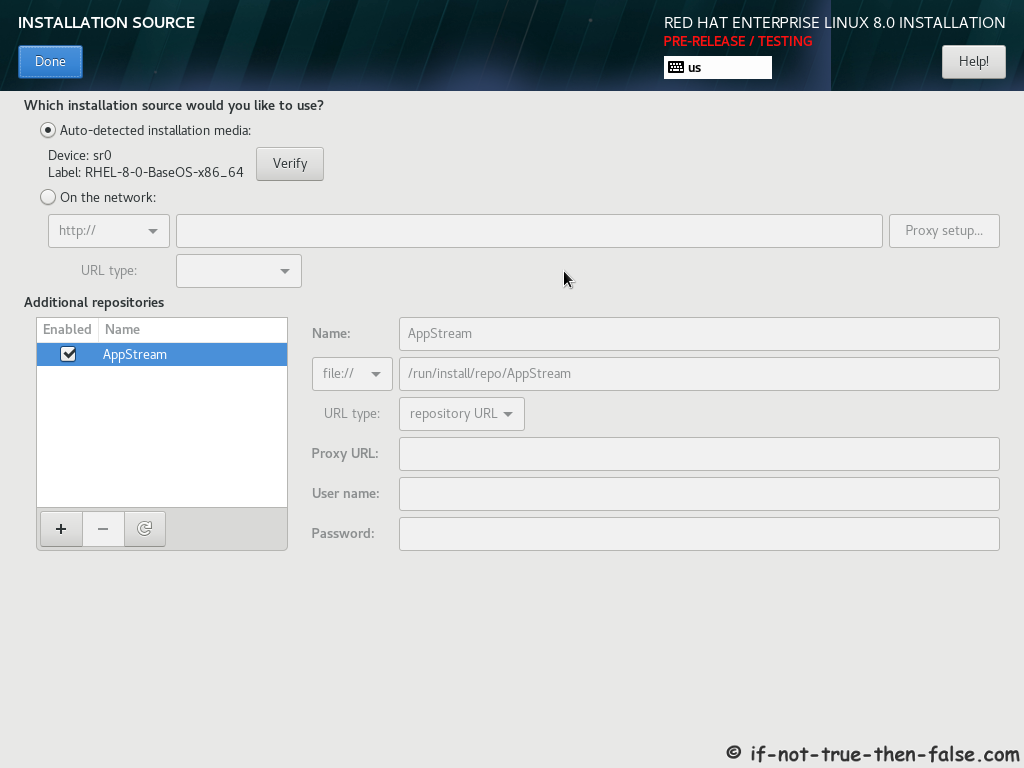
2.10 Red Hat RHEL 8 Software Selection
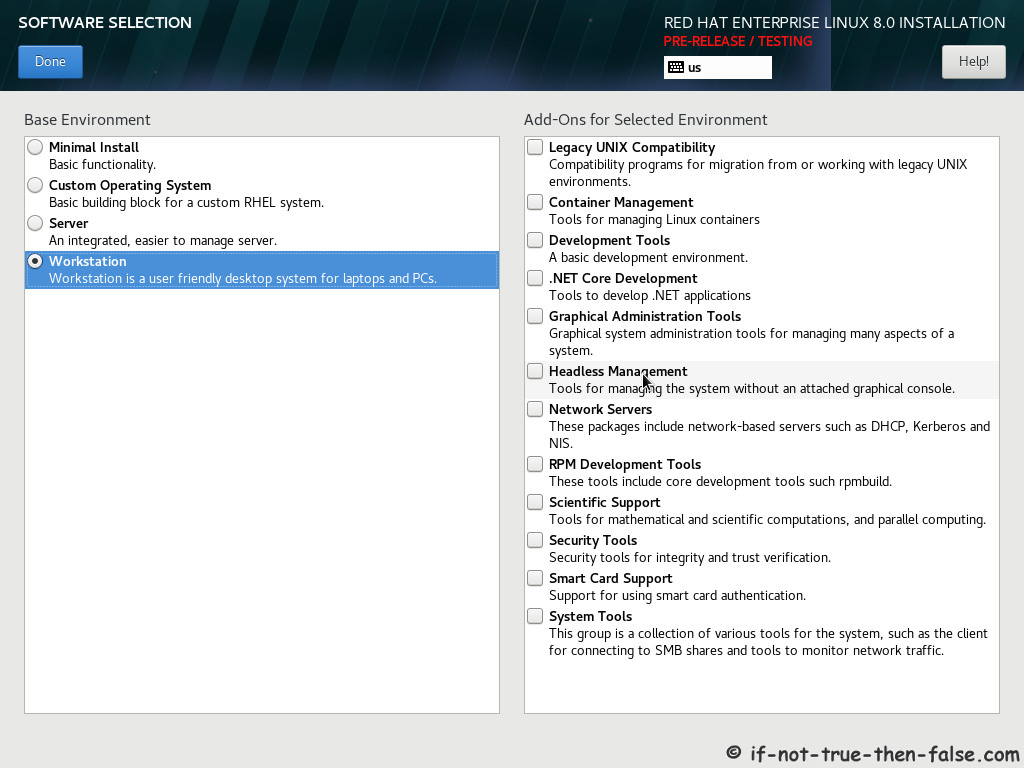
2.11 Installation Destination
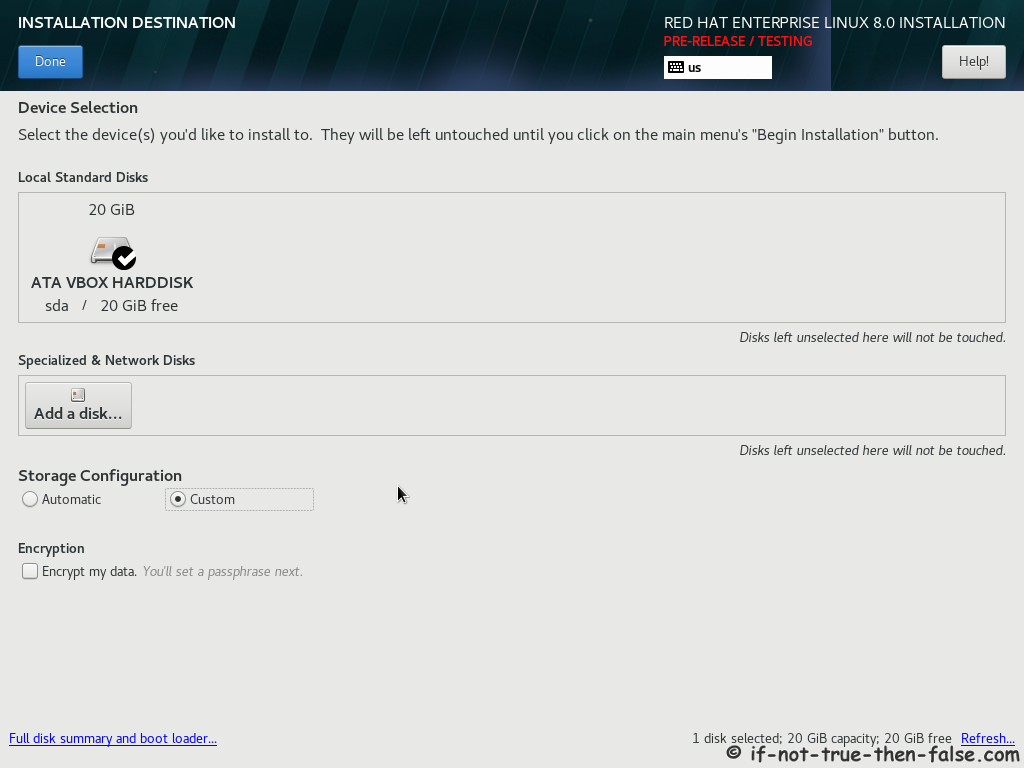
Full Disks Summary: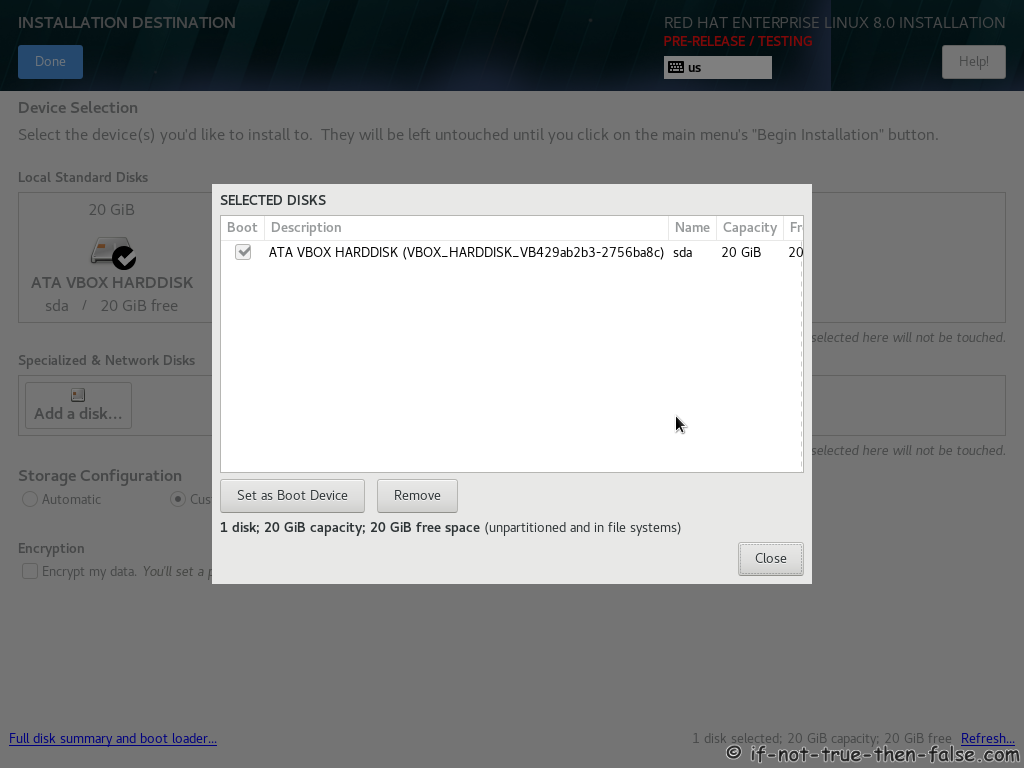
2.12 Manual Partitioning
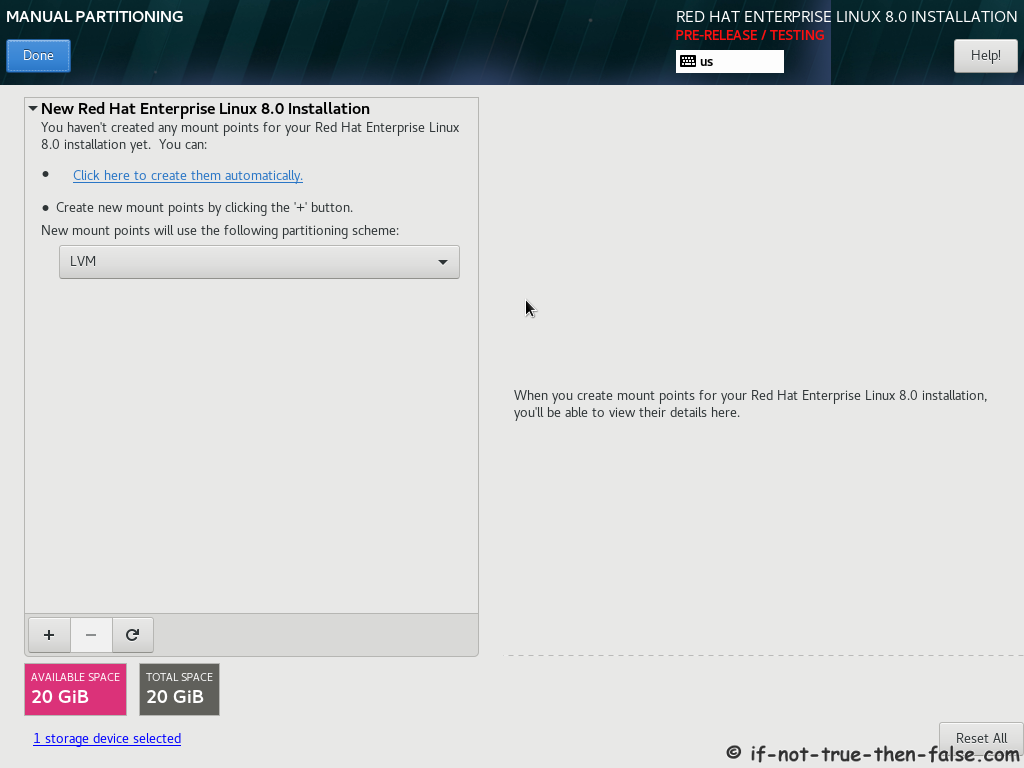
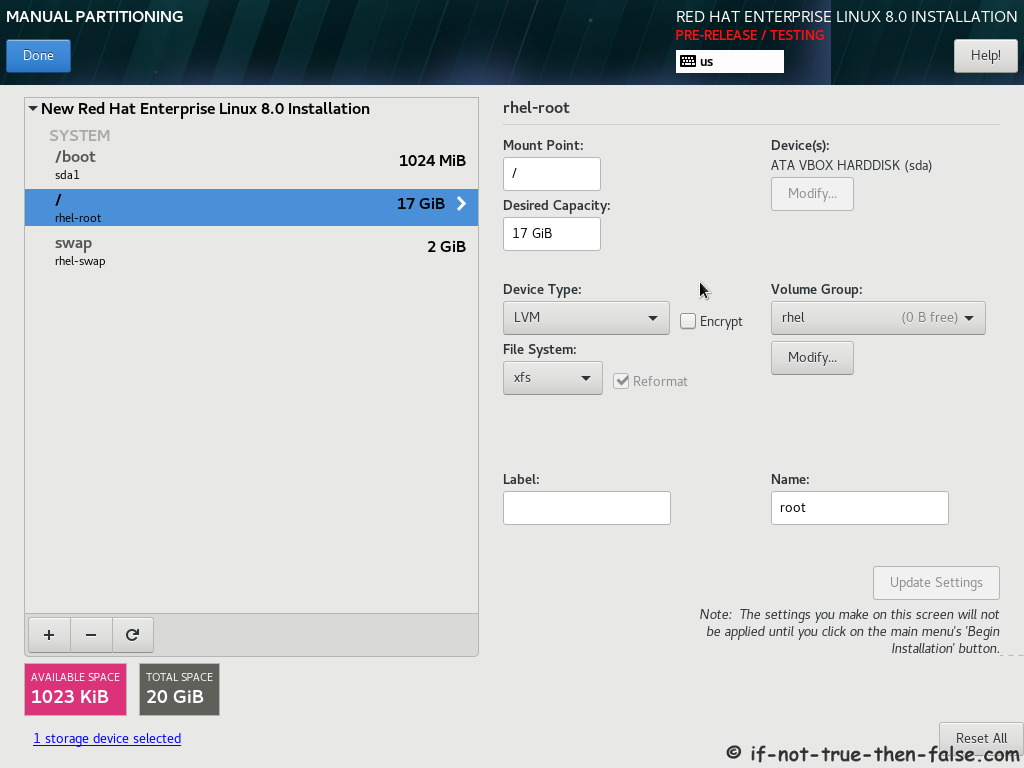
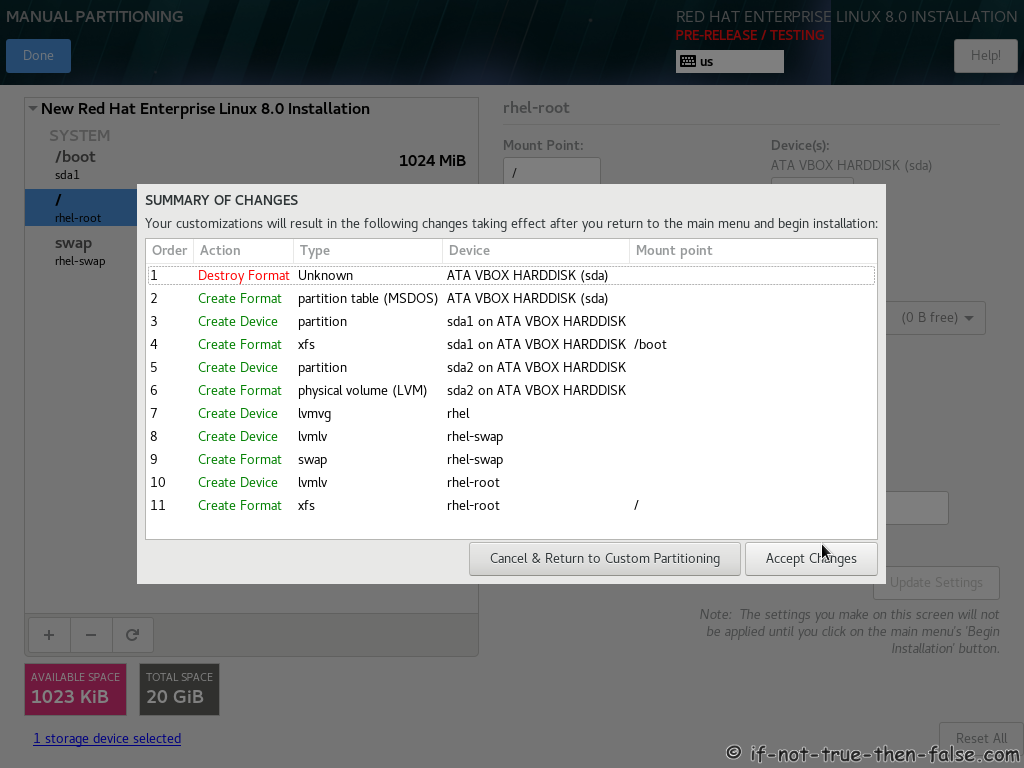
2.13 Security Policy
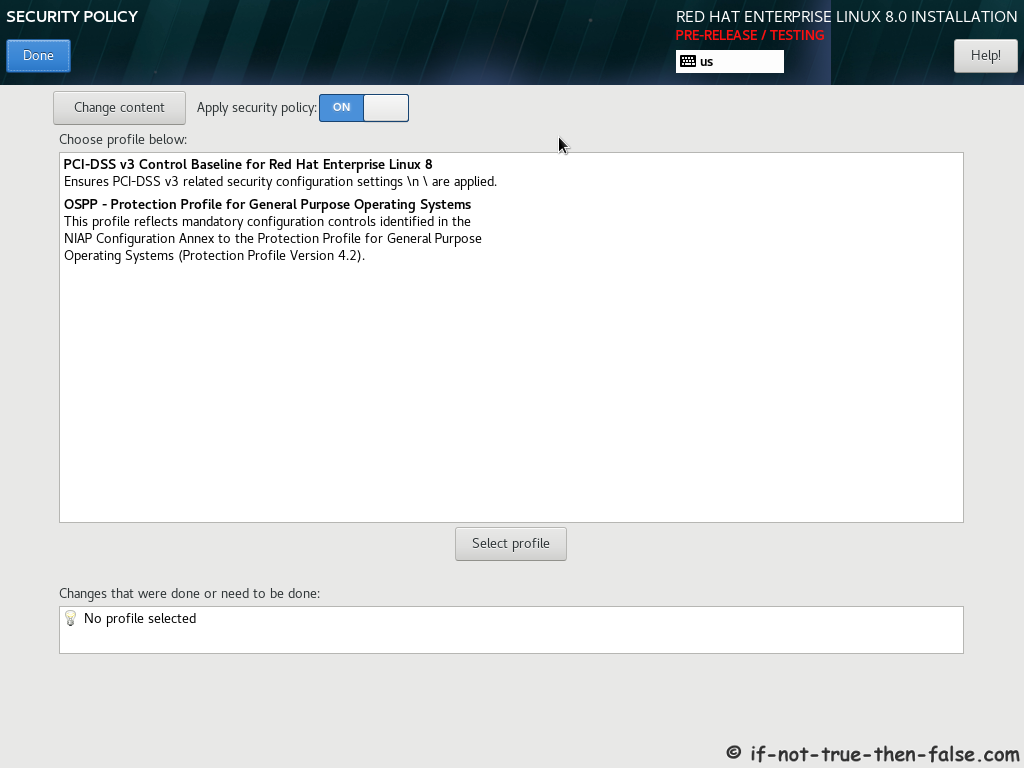
2.14 System Purpose
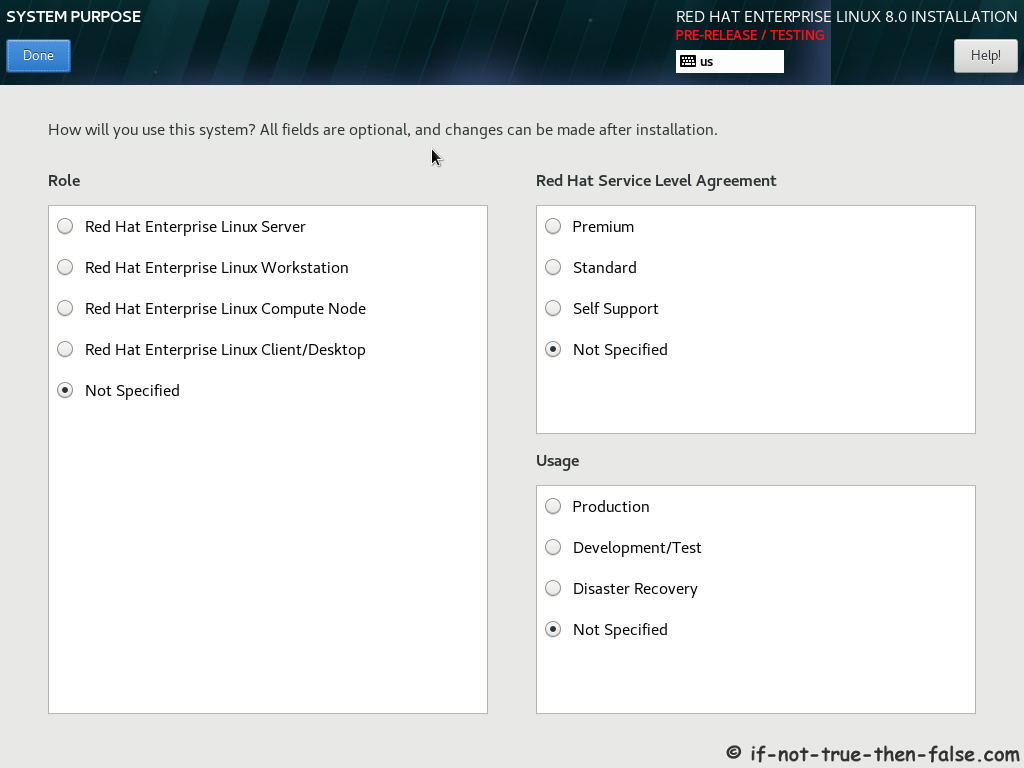
Red Hat RHEL 8 Installation Summary All Ready, Begin Installation
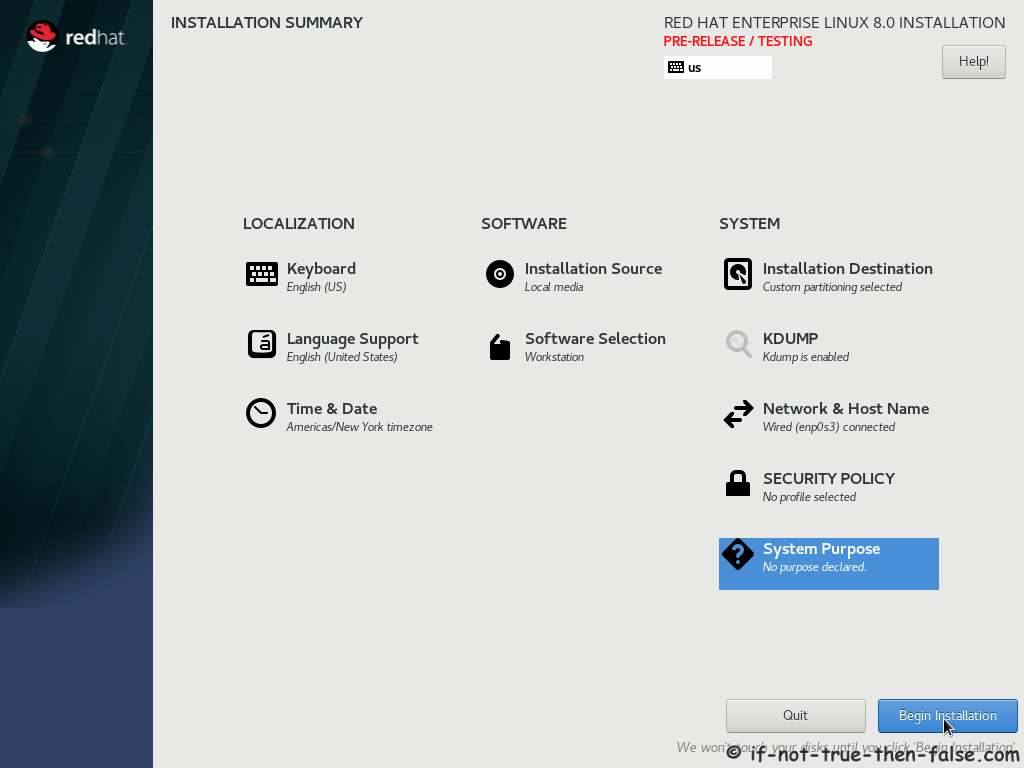
Keep reading Red Hat 8 Install Guide Page 2 >>
