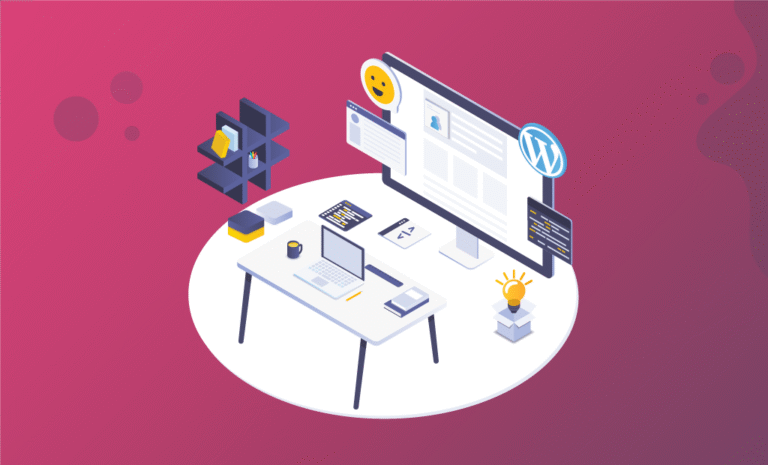Is your website getting maximum value in user engagement? Hustle’s integrated modules allow for the most robust and customizable pop-up experience around…for free!
If you run a successful site for yourself or clients, no doubt you hustle hard. We do too! Hustle is our very own free marketing and lead generation goldmine.
Pop-ups are only the beginning for this plugin powerhouse. It also presents slide-ins, embeds, and social shares — with panache.
The integrated set of tools is feature rich yet a cinch to use. There are tutorials and documentation aplenty, available directly from the WP dashboard plugins page, or right here on our blog.
In this tutorial, we’ll cover the following:
- What are behaviors?
- Meet the modules (Pop-ins, slide-ins, and embeds)
- Making behavior modifications
- Schedule
- Triggers
- Animation settings
- Additional closing methods
- Closing behavior
- Additional settings
- Well behaved
Click on the links above to jump to any section of this tutorial.
Alright, let’s get hustlin’…
Visibility, which lets you specify who your pop-ups should display to.
In this post, we’re going to take a closer look at the Behavior screen, which lets you set up precise triggers for your pop-ups to display when conditions of your choosing are met.
It all begins with creating a module, then we’ll deck it out in eye-catching accessories.
Need help creating a module? Read our article on How to Make the Perfect Pop-up.
plugin’s documentation.
Ok, that covers all the nitty gritty on Triggers. With one final, important note: You must enable at least one trigger for your module (pop-up, slide-in, embed) to appear. Without any triggers, there is no user action that will ‘trip’ it into activation.
Hustle should be more than ideal for your needs (you can create up to three modules for each campaign type). For unlimited opt-ins, custom content, and social sharing, we recommend upgrading to Hustle Pro.
For the entire suite of plugins and site management services, including live, 24/7 support for anything WordPress related, give our free 7-day membership trial a go.
Still hankering for more? Check out the full documentation and top tips from our Pros here: Hustle Help AND Get The Most Out of Using Hustle.
Source: wpmudev.com