This was my very first time using OFFEO as a beta user. In this video you’ll see my first animated video and hear my general first impressions about the app.
❤️ Get 6 Canva Courses for FREE:
❤️ Want to Try Canva Pro for FREE for 30 days?
Click here now ↣ https://bit.ly/FREECanvaPRO30days
(this is an affiliate link)
❤ FREE COURSES & TUTORIALS ❤
◉ Free Canva Course: http://bit.ly/FreeCanvaTop10Qs
◉ Tutorial Playlist here on YouTube: http://bit.ly/CanvaFreeTutoYTPlaylist
◉ Tutorials in our Canva Facebook Group: http://bit.ly/LearnUnitshttp://bit.ly/LearnUnits
◉ Or simply SUBSCRIBE to this Channel: https://goo.gl/VdYRio
🔥 PAID COURSES 🔥
◉ 2022 Canva Master Course: http://bit.ly/CanvaMasterCourse
◉ Canva Next Level: https://bit.ly/CanvaNextLevelCourse
◉ Personal Branding Master Course: http://bit.ly/PersonalBrandingRonny
◉ Branding for Beginners: http://bit.ly/BrandingForBeginners
◉ Flaticon: How to Find & Customize Icons: http://bit.ly/FlaticonCourse
💌 CONNECT WITH ME 💌
LINKEDIN ↣ https://www.linkedin.com/in/ronnyhermosa/
FACEBOOK ↣ https://www.facebook.com/ronny.hermosa
UDEMY ↣ https://www.udemy.com/user/ronny-hermosa/
SKILLSHARE ↣ https://www.skillshare.com/r/user/ronnyhermosa
Thanks for watching!
You guys are awesome 🙂
Ronny.
– Your Go-To Canva Guru –
Disclaimer – if any products or videos are sponsored I will specifically disclose that, but some content may be affiliate links to help me survive!
#OFFEO #DesignWithCanva #Tutorial

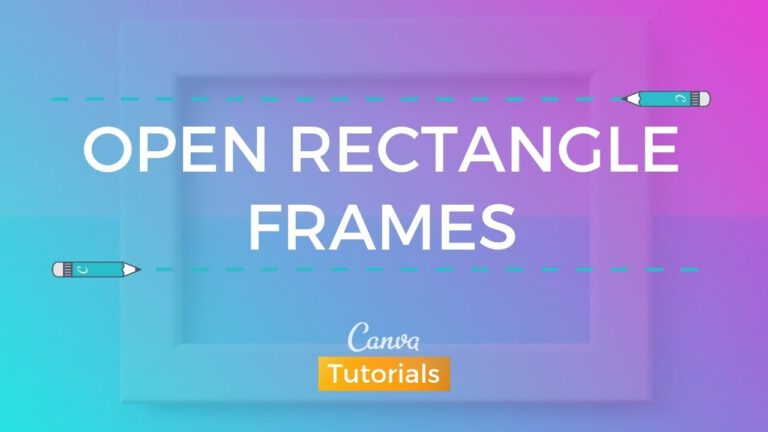

![Create a sleek gmail signature in canva [free]](https://wiredgorilla.com/wp-content/plugins/wp-fastest-cache-premium/pro/images/blank.gif)