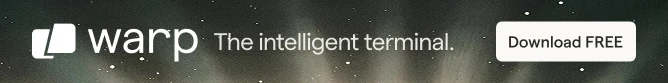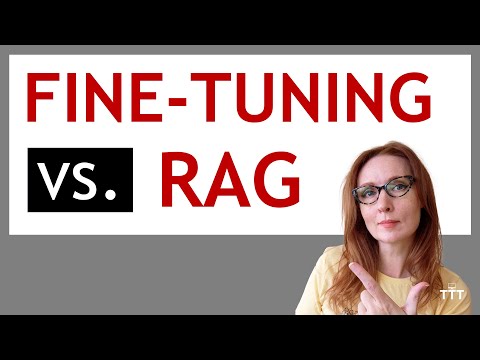In the ever-evolving landscape of software development, adaptability is paramount. With various versions of the .NET framework available, developers often find themselves tasked with supporting multiple versions to cater to diverse requirements. Enter .NET multi-targeting, a powerful technique that allows developers to support multiple versions of .NET from a single class library. In this article, we will explore the concept of .NET multi-targeting, its benefits, and how it can seamlessly integrate with Sitecore’s multi-site management capabilities.
The .NET Ecosystem: A Brief Overview
The .NET framework has undergone significant transformations over the years, evolving to meet the changing needs of developers and applications. Some key milestones include:
- .NET Framework: The original .NET framework, known for its robust Windows application support.
- .NET Core: A cross-platform framework that brought modularity and performance improvements.
- .NET 5 and Beyond: The unification of .NET Framework and .NET Core into a single platform, now known as .NET.
The Challenge of Supporting Multiple .NET Versions
Developers often grapple with the need to support multiple versions of .NET. This can arise from various scenarios, including:
- Legacy applications that cannot immediately migrate to newer .NET versions.
- Compatibility requirements with third-party libraries or systems utilizing different .NET versions.
- A desire to reach a broader audience by supporting both older and newer .NET platforms.
To address these challenges effectively, .NET multi-targeting comes into play.
Introducing .NET Multi-Targeting
.NET multi-targeting empowers developers to create a single-class library project that can target multiple versions of the .NET framework. This means that code can be written once and then compiled into multiple assemblies, each compatible with a specific .NET version. Here’s a step-by-step guide to understanding .NET multi-targeting:
1. Create a Class Library Project
Start by creating a class library project in your preferred development environment, such as Visual Studio.
2. Specify Target Frameworks
In the project settings, specify the target frameworks you want to support. You can choose from a range of options, including .NET Framework, .NET Core, and .NET 5 or later.
3. Conditional Compilation
When writing code, use preprocessor directives like #if to include or exclude code blocks based on the target framework. This ensures compatibility with each .NET version’s specific APIs and features.
4. Build for Each Target
Upon building the project, the compiler generates separate assemblies for each target framework specified. These assemblies contain code optimized for their respective .NET versions.
5. Consider NuGet Packages
You can also package your multi-targeted class library as a NuGet package, simplifying distribution and version management for other developers.
Benefits of .NET Multi-Targeting
.NET multi-targeting offers numerous advantages:
1. Code Reusability
Write code once and reuse it across different .NET versions, reducing duplication and maintenance efforts.
2. Broad Compatibility
Support a wide array of .NET versions, ensuring compatibility with various environments and applications.
3. Smooth Transition
Gradually migrate legacy applications to newer .NET versions while maintaining compatibility with older ones.
4. Third-Party Integration
Integrate seamlessly with third-party libraries or components designed for different .NET versions.
Sitecore’s Multi-Site Management: A Perfect Companion
Sitecore, a robust web content management system, complements .NET multi-targeting with its multi-site management feature. This feature allows organizations to manage multiple websites from a single Sitecore instance efficiently. Each site can have its own branding, content, and user experience while sharing a common infrastructure. Here’s how Sitecore’s multi-site management can add value:
1. Centralized Content Management
Sitecore’s multi-site feature centralizes content management, streamlining the creation and distribution of content across multiple websites.
2. Consistency and Branding
Maintain brand consistency across various sites while tailoring content and user experiences to specific audiences.
3. Efficient Resource Utilization
Utilize a single Sitecore instance to power multiple websites, reducing infrastructure and maintenance costs.
4. Cross-Site Analytics
Gain insights into user behavior and engagement across all your websites, allowing for data-driven decision-making.
Best Practices for .NET Multi-Targeting and Sitecore Multi-Site Management
To make the most of .NET multi-targeting and Sitecore’s multi-site management, consider these best practices:
For .NET Multi-Targeting
- Regularly update target frameworks to include the latest .NET versions for long-term compatibility.
- Implement rigorous testing to verify code behavior across all targeted .NET versions.
- Document supported .NET versions and any version-specific considerations or limitations.
- Clearly mark version-specific features using conditional compilation and documentation.
- Provide mechanisms for consumers to query feature availability in targeted versions.
For Sitecore Multi-Site Management
- Plan your multi-site architecture carefully to ensure scalability and maintainability.
- Standardize content workflows and security policies across sites for consistency.
- Leverage Sitecore’s personalization and analytics to tailor user experiences effectively.
- Regularly update and maintain all your Sitecore instances to benefit from the latest features and security patches.
Conclusion
.NET multi-targeting, coupled with Sitecore’s multi-site management, empowers developers to create versatile, adaptable websites that can seamlessly support multiple versions of .NET while efficiently managing diverse web properties. By following best practices and embracing these powerful tools, developers can unlock new possibilities in web development and content management.