Brief: LazPaint is an open-source Paint.NET alternative with cross-platform support. It is a lightweight program with a bunch of essential options to edit images quickly. Here’s an overview of LazPaint.
LazPaint: Open Source Paint.NET Alternative for Linux
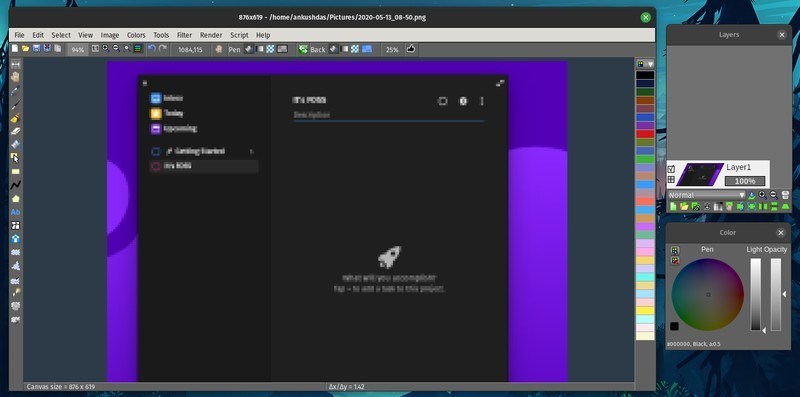
If you are fond of using tools to quickly edit and manipulate images and screenshots, you may have heard about Paint.NET, which is available only for Windows systems.
It is a popular nifty tool to get a lot of basic editing tasks done along with a bunch of options available. You might be aware of several image editing tools but Paint.NET is a pretty popular option just because it is easy to use without any bloated feature for an average user.
LazPaint comes to the rescue as an impressive open source replacement to Paint.NET for Linux, Windows, and macOS. It offers most of the essential features one would need to manipulate images while being easy to use.
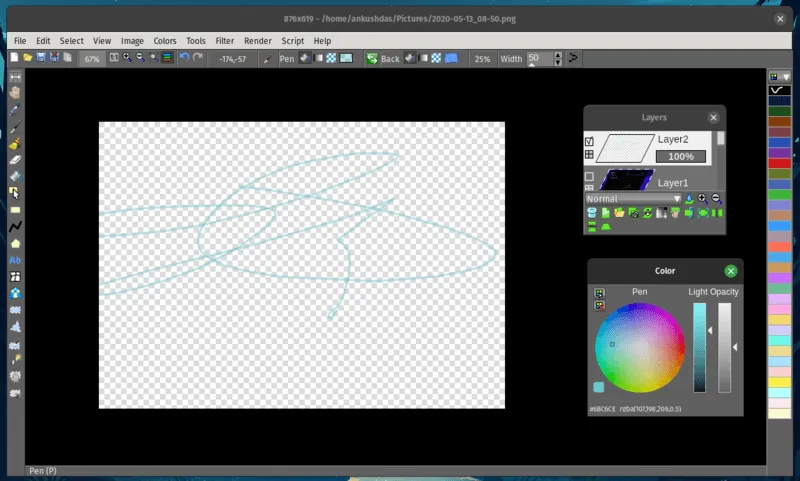
Since it is cross-platform application, even if you’re not using a Linux system, you could still start using it as a no-nonsense free and open-source tool, if that’s your priority. Now, let us take a look at some features it offers.
Features of LazPaint
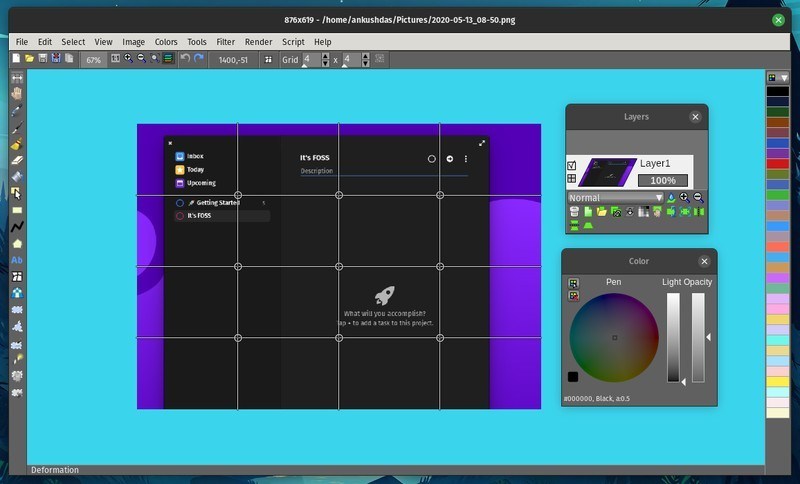
As I mentioned earlier, LazPaint offers a bunch of essential features. Here, I’ll list the key highlights that can help you decide if you need it. However, I’d recommend you to explore it to know more about it.
- All major file formats supported (including layered Bitmaps and 3D files)
- Selection Tools, Crop to Selection, Selection Pen, Invert Selection
- Export to Krita supported
- Image resampling with various quality settings
- Motion Blur, Custom Blur, Radial Blur, and Pixelate tool
- Ability to remove transparency and flatten the image
- Rotate and Flip images
- Convert images to Negatives
- Ability to re-size Canvas
- Deforming tool (perspective)
- Advanced Drawing tools
- Set workspace color
- Dark theme
- Supports script functionality
- Layer support with essential management options
- Layer effects
- Filters
- Grayscale effect
- Ability to enable/disable the toolbar in or attach them to the Dock
Recommended Read:

Drawing is an Open Source MS-Paint Type of App for Linux Desktop
Installing LazPaint on Linux
You should find it available in your official repositories to install it via your default package manager but to get the latest version, you will have to download the .deb file or compile it from source on non-Debian based Distributions.
I wish there was a Flatpak available to get the latest version on every Linux distribution — but nothing as of now.
It is available for Windows and macOS as well. You will also find a portable version available for Windows, that could come in handy.
Closing Thoughts on LazPaint
I found it really easy to use and the variety of quality settings to re-sample (or resize) an image is definitely a good addition. If you’ve already installed it, you must have noticed that it does not take a significant amount of storage to get installed and is a lightweight program overall.
It’s snappy, and most of the functions that I tested in my quick usage worked quite well without any issues.
What do you think about LazPaint as a Paint.NET alternative? Let me know your thoughts in the comments below.