When faced with an issue, the one thing that most buyers do before contacting your support team is to read your instruction manual.
But unfortunately, many businesses delay writing these documents till the product is fully developed. And that’s a huge mistake.
You should ideally begin preparing these manuals in the starting phases of product development. This way, you’ll be able to record all the details and small issues that might create trouble down the line.
So this guide takes a look at what instruction manuals are, why they are important, their types, and the steps to craft them. Let’s dig in!
What is an instruction manual?
An instruction manual, also referred to as a user guide or user manual, is a crucial piece of documentation that conveys technological, engineering, scientific, or other technical knowledge to help customers use a product, piece of equipment, or solution.
Every time you listen to the word ‘instruction manual,’ it brings up images of various series of instructions about how to operate gadgets, put together furnishings, fix hardware, and perform regular upkeep of machinery.
For example, take a look at Microsoft’s user guide about the Windows snipping tool.
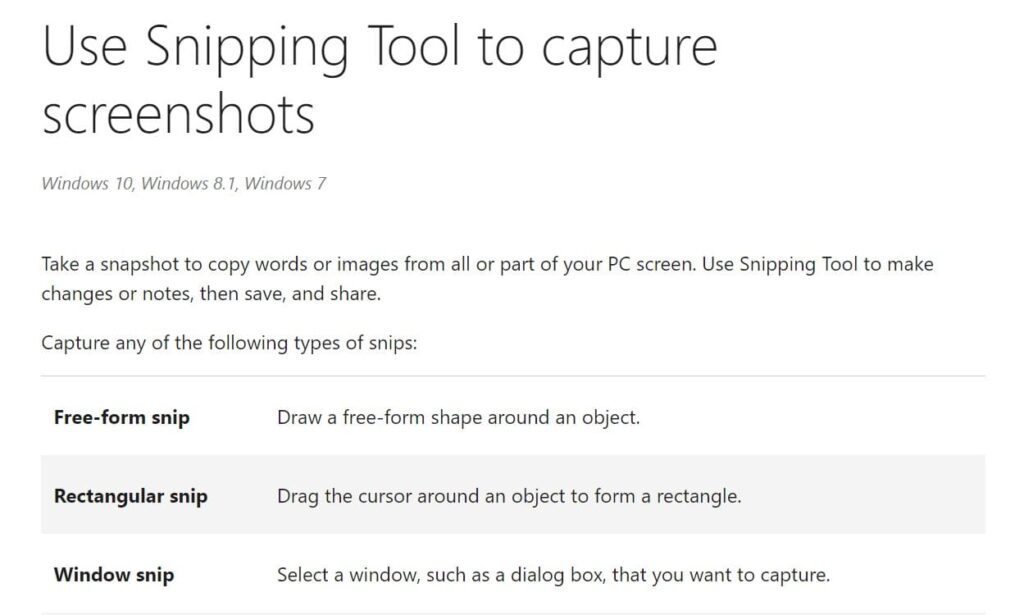
Nearly every product, no matter if it’s physical or digital, comes with a user manual to let customers get familiar with it fast. The manual contains comprehensive details about processes, benchmarks, rules, common issues, and features.
Also, users don’t generally review every page of a user manual. So it typically includes a table of contents or index to allow buyers to navigate to the exact information related to their problem.
Another point to note is that user guides come in both paper and digital formats these days. But online instruction manuals are more popular. In fact, a Statista poll found that 88% of users want businesses to offer an online self-help experience.
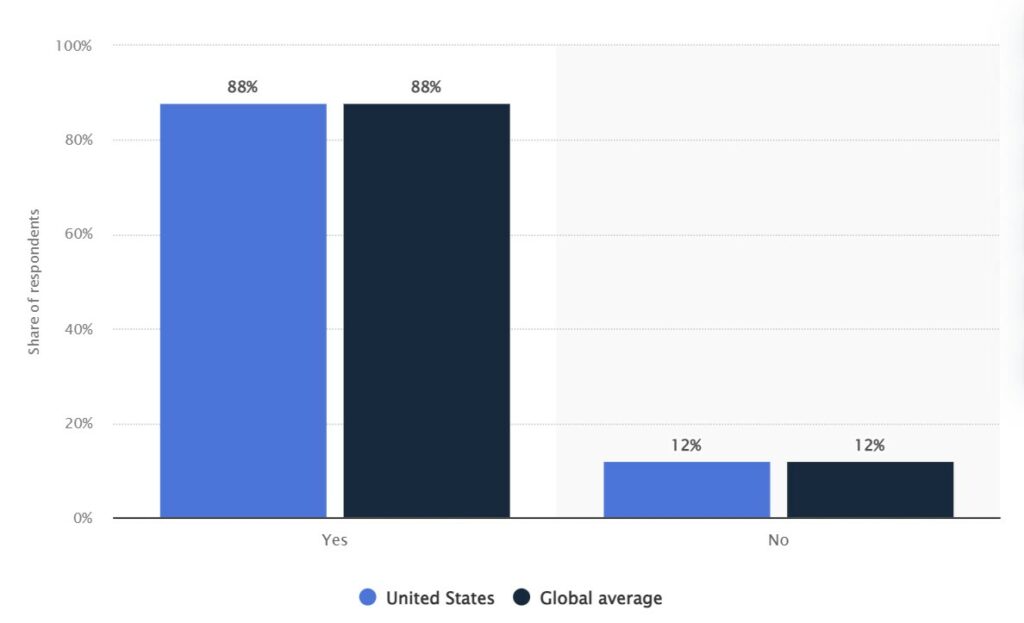
The main reason is convenience. Users can read these documents on the web with their phones or computers from any place. This also makes it difficult to misplace a guide.
Why is an instruction manual important?
A well-written instruction manual is a core component of product development, and it directly impacts customer satisfaction. Sometimes, it may also be required for a business to comply with legal requirements.
The value of a user manual is frequently underrated. Still, whenever we struggle to assemble a piece of furniture or attempt to configure a specific gadget, the importance of a structured user guide becomes clear.
To ensure there are no hiccups in the customer experience, a user manual must be a core component of a product life cycle. In fact, a 2019 report by Emerald Insight’s Journal of Product and Brand Management found that good instructions have a positive impact on customer satisfaction.
These documents are among the most frequent and crucial pieces of technical communication. Every time you buy an appliance or a product, a user guide is usually bundled with it.
In some cases, they are even needed by law for a business to market its products to consumers.
What are the types of instruction manuals?
The types of instruction manuals are product manuals, training manuals, service manuals, operation manuals, organization policy manuals, and standard operating manuals.
There are various kinds of user guides that you must take into account when you think of writing technical documentation.
Product/user manual
A user manual includes primary steps that show customers how a product works and how to make the most of it.
Training manual
A training manual is a series of guidelines that explain how to carry out a task, procedure, or assignment.
Service manual
A service manual is a collection of directions for customers about maintaining a certain piece of equipment at various phases throughout its lifespan.
Operation manual
An operations guide is a manual that contains your business’s knowledge about job titles, duties, and operations.
Organizational policy manual
This type of instruction manual records an organization’s protocols, processes, and standard practices.
Standard Operating Procedures(SOPs) manual
A standard operating procedure offers straightforward direction to the employees of a company regarding the steps of standard workflows.
How to create an instruction manual?
To create an instruction manual, you have to set a goal, plan and gather content, involve subject matter experts, pick an appealing design, write your manual, ensure the scannable structure, add visuals, publish your guide, and keep it up to date.
An effective instruction manual offers customers fast and in-depth solutions to the queries they may have regarding your product. Here are the steps to craft user guides that your buyers will surely find helpful.
Set the goal of your manual
Set a clear objective to determine the suitable content and design for your instruction manual. Figure out the outcome users would achieve with the manual.
To start writing a practical guide, you need a concrete goal. Every user manual is intended to provide a solution to a customer’s concern. You have to identify this issue to craft an actually beneficial user guide and address the issue.
Generally, the goal is to present a product or to walk people through a process that will enable them to finish a task.
Plus, every user manual is supposed to have a certain result. If you can figure this out, you can choose its material and layout more wisely.
For instance, Sharkninja’s pressure cooker and ai
r fryer includes an extremely hands-on user manual whose goal extends beyond just helping customers with the installation. It also includes cooking instructions and detailed information on many recipes to help users make the most of the product.
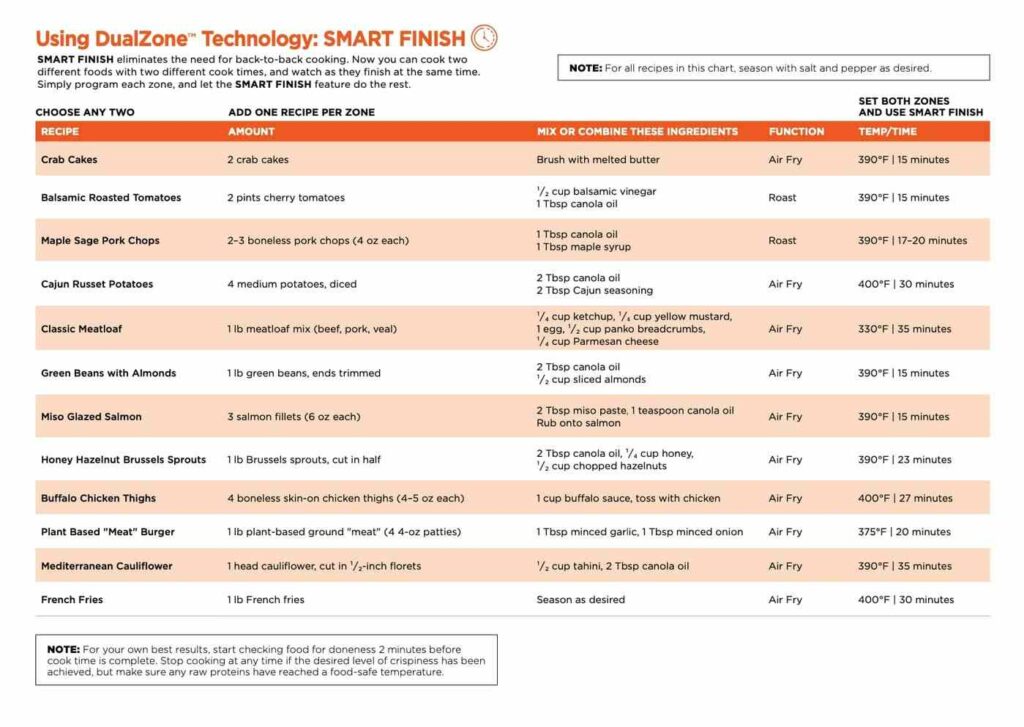
Plan and gather the contents of your manual
Gather all the necessary information. Clarify what you want to cover in your instruction manual to avoid overwhelming readers with information as well as any confusion.
To make a productive instruction manual, it’s important to have a clear understanding of what kind of information you intend to put in it.
You should be aware of the topics that you want to include in your user guide to prevent overwhelming the reader with too much knowledge.
Gather and incorporate all the essential materials, checklists, and procedures. Ensure that you cover every aspect in detail and have all the resources you require to pen down the manual.
Consider your audience
Create a user persona to start thinking from their perspective and determine what to include in the manual. Also, conduct research to see how they interact with your product.
While writing the user guide, it is essential to switch from your perspective to that of your buyers who are using your product without any prior experience.
You can put together a successful user guide only if you have a solid grip on who your buyers are and the primary ways they use your product or service.
Identifying your readers also helps in deciding the extent and presentation of the information to cover in the instruction manual.
Take this basic Hydro Flask manual as an example. Within a single page, it covers all the essential details that Hydro Flask users require.

So a key step is to accurately determine your audience segment. You can begin by identifying their characteristics, wants, and pain points.
It’ll also help to have an understanding of your reader’s knowledge of the subject matter, their overall openness to grasp new knowledge, and their way of absorbing information.
Besides that, investigate how your customers interact with your product. Find out precisely what the issue or objective the customer has while interacting with your product. You might need to divide your customers into distinct categories because different customers have unique motivations for utilizing the product.
Involve subject matter experts
Work as a team and assign roles to each team member based on their expertise so you don’t miss out or deliver inaccurate information.
Creating instruction manuals is a challenging task, and you cannot treat it lightly. The users of your product are looking up to you for support as they depend on the knowledge given in the user guide.
One effective strategy to avoid overlooking or inaccurately conveying essential details is to seek the assistance of experts such as product managers and engineers.
You can assemble your colleagues and begin working as a team on the manual. For example, one person can be responsible for creating the user manual. Others can then evaluate it, aid in structuring the details, and develop visual aids for the document.
Determine your manual’s organization
Divide your manual into different sections based on what your users may search for. You can also use standard templates to make your documents more consistent.
Here, you define the structure of your guide in the form of various segments or portions. Consider dividing it into subtopics according to what your customers might look up.
Ensure that the user guide follows a logical sequence and includes every one of the detailed procedures from beginning to end.
For example, here is Adobe’s FrameMaker manual about creating documents in different scenarios.

Arrange the content in a way that doesn’t puzzle your users and is in an easy-to-understand format.
A great way to maintain a similar structure across all of your manuals is to create a collection of templates. Your templates must be straightforward, have a smooth flow, and contain the necessary elements required for every type of manual. For example, a template can comprise of:
- Room for an opening paragraph
- Headings and subheadings
- A series of actions in the correct order
- Cautions and alerts
- Placeholder for final thoughts
Write the instruction manual
Type clear and concise instructions to help your customers get familiar with your product or resolve their problems with it quickly. Use numbered lists when providing actionable steps and keep it to the point.
At this stage, you have to sit down and begin drafting your manual. Remember that the main objective of instruction manuals is to let your users finish tasks and resolve issues.
So provide quick, concise, and explicit directions to let your buyers become familiar with your product and find the solution to the problems surrounding it.
Consistently employing number-wise steps and making the material short are the key aspects of creating a quality user guide.
To make this process easier, consider using a robust editing tool. Take Heroic KB, for instance. Its powerful and minimalistic editor lets you draft a user manual without being sidetracked by needless icons and windows.

Use plain language
Use clear, simple words and avoid complex language. Write short sentences and if you use a technical term, define it or include a link to the glossary.
Avoid utilizing fancy language while creating your instruction manual. Your content must be straightforward, plain, and easily comprehensible.
For instance, take a look at this user manual with simple directions written in active voice.

Employ simple words and brief sentences to ensure the readability of your material. When referencing technical jargon, ensure that you explain it or include a URL to its definition.
Ensure a scannable structure
Develop a clear outline of the instruction manual’s content and guide customers using an easy-to-follow layout and logical flow of information.
User guides aren’t storybooks. They serve a concrete purpose and are not meant for fun or leisure reading. Users refer to them for practical steps on how to use your product or resolve a problem when it arises.
No one studies a user guide from beginning to end, but rather in portions. Buyers want to instantly scan through the sections to get the information they need.
So your instruction manual should allow customers to easily navigate through it with an organized hierarchy. Make a basic structure of your user guide’s content, along with the primary sections and subheadings.
Enhance with visuals
Add visuals (such as images and videos) to your content rather than filling it with text only. This will catch users’ attention and increase engagement.
According to a study by TechSmith, a majority of individuals (83%) favor viewing videos over reading how-to guides or knowledge-base material.
To be honest, user guides are not always interesting. They may contain a lot of written content that doesn’t hold a reader’s attention.
On the other hand, using video clips and photos is more effective in conveying information than relying solely on written material.
For instance, this IKEA user guide demonstrates the precise steps for putting together a chair without any written instructions. Customers can execute the steps using visual cues only.

If you don’t include graphics, your instruction manual will become overwhelming with walls of text, without any element to divide it or engage customers.
Incorporating videos and images in your digital user guide can be an excellent method to increase user interaction and aid users successfully.
Test your instruction manual
Test your user manual with new users or employees and ask for feedback on the user guide in order to revise it for optimal user experience.
After creating your user guide, it is important to try out if it’s effective for customers who have no prior experience with your product.
To do this, try assessing the user guide with first-time customers and see how they use the guide for the product.
Write down the areas in your instruction manual where readers encounter difficulties and make changes based on their feedback. Your user guide should enable readers to use it without additional assistance.
Publish your instruction manual
Use a knowledge base tool such as Heroic KB to create, handle, and track the performance of your instruction manuals. It allows you to collaborate with multiple users and embed compelling visual aids to make your manuals engaging.
There is no use in writing a great instruction manual without a platform to publish and share it. That’s where Heroic KB comes in. It is the ultimate documentation software for producing user guides and other online office materials.
Heroic KB allows you to create, handle, and monitor information such as user guides, procedure manuals, and technical articles.
Not only it lets numerous individuals work as a team on user guides, but it also helps them add any type of compelling visual aids, such as YouTube clips, or attach spreadsheets or documents.
Make it searchable and easy to navigate
Use informative headings, add a search bar, and include a table of contents to make your manual easy to navigate. You can use Heroic KB to add a powerful search bar and an automated table of contents.
According to Wyzowl’s latest research, 80% of customers uninstall applications or programs if they don’t un
derstand how to operate them. Plus, 55% of buyers will give back a product or ask for their money back for the same reason.
If your users cannot locate the information they need, they’ll become annoyed with your product fast. So here are some of the steps you can take to make your instructional manuals searchable and easy to navigate:
Employ descriptive titles rather than standard headings – Detailed headings provide users the primary concept of a section, allowing them to discover the information they need.
Provide a search box – To ensure it’s easy to look up the material your users need, you should preferably present it with a readily accessible search box. It should also be able to guess the right articles based on the words your visitors are entering and look through the headings as well as the text of your manuals.
Include a table of contents – If your user manual is lengthy or has a lot of content, the significance of adding a table of contents goes up drastically. It allows users to find and reach a specific section promptly.
There are many solutions available to implement all these steps without fiddling with code. Heroic KB, for instance, creates an automatic table of contents using the headings of your user guide.

Not just that. Its robust search functionality enables you to look for solutions to your problems effortlessly. And the search bar quickly shows matching articles while the users input a query.
Ensure an appealing design
Improve the look and feel of your instruction manuals by customizing various aspects such as their structure, typography, colors, and brand elements.
Along with the placement of the visuals, you should think about the look and feel of your document.
For example, the type of structure, sequence of material, text size, font family, colors, and headers determine the overall appearance of your manual. These components should make it visually appealing for the readers.
For instance, take a look at this Elvie user guide which is attractive to view because it contains elegant typefaces, soothing colors, and modern graphics.

Heroic KB, for example, lets you make instruction guides that are stunning to begin with. Its information hub provides an advanced look and feel that gives a polished appearance to your manuals.

And if you want to align your manuals with your company’s brand personality, there are multiple settings in Heroic KB that let you do that.
Monitor performance
Track engagement metrics such as the amount of time spent by viewers on the manuals, how often they were visited, and if they were read at all. And use this information to improve your guides.
Think about this: What if you could monitor how long users stayed on the instructional manuals, the number of times they were read, and whether they were even seen even once?
This will allow you to determine if customers have really viewed the provided support content.
For instance, the analytics feature of Heroic KB lets you monitor your guides’ engagement and provides incredible data that you can use to improve your manuals.

Update your manuals
By considering and acting on readers’ suggestions, you can make sure your manuals are actually helping them achieve their goals and solve issues.
Apart from getting insights from the engagement data of your instruction manual, getting direct feedback from customers is also vital.
When you create and publish manuals with WordPress and Heroic KB, for example, you get the ability to gather visitor feedback.

Users can upvote and downvote a manual and mention their reasons for doing so. And this lets you effectively improve your user manuals.
Frequently asked questions about instruction manuals
Here are the answers to s
ome common questions related to a user manual.
What are instruction manuals used for?
Instruction manuals are used to provide detailed guidance on how to use, operate, or assemble a product or system. They are often provided by manufacturers and are essential tools for users to understand how to use a product effectively and safely. So users get the most out of their purchase.
What information should be in an instruction manual?
Instruction manuals typically include step-by-step instructions, diagrams, and illustrations to explain how to assemble, operate, or maintain the product. They may also include safety precautions, troubleshooting tips, and warranty information.
What formats does an instruction manual have?
Instruction manuals can come in various formats, depending on the type of product and the intended audience. Here are some common formats:
- Printed manuals: These are physical documents that come with the product, usually in the form of a booklet.
- PDF manuals: These are digital versions of printed manuals that can be downloaded from the manufacturer’s website.
- Online manuals: These are manuals that are hosted on the manufacturer’s website and can be accessed through a web browser.
- Mobile apps: Some products come with a companion app that includes instruction manuals, tutorials, and other helpful resources.
Summing up: get started with instruction manuals
As you can see, an instructional manual is an indispensable part of your customer support. It plays a significant role in letting users make sense of your product or service.
While it may take some time and effort to create an instruction manual, the outcome is well worth it. And you should keep the manual updated on a regular basis.
That’s where a combination of WordPress and Heroic KB can really help you speed things up. With Heroic KB, you can not only create beautiful and professional user guides out of the box, but also gather user feedback and engagement data to improve them.
Overall, delivering relevant and useful instruction manuals will lead to happy customers who will stick with your brand in the long run.
The post Instruction manual: overview, types, and how to write one appeared first on HeroThemes.