It’s no secret that Instagram Stories are a big deal.
With over 500+ million Stories published daily, they’re among the platform’s most popular features.
That’s because the tap-friendly, timely nature of Stories makes them so addictive to your followers.
And for brands, they’re a low-hanging opportunity to publish engaging content that gives you total creative freedom.
But if you’re struggling to make sense of Stories, we get it.
That’s why we put together this guide breaking down how to use Instagram Stories, including best practices and examples to help you engage your followers ASAP.
What are Instagram Stories, anyway?
First things first: let’s break down how Stories work.
Instagram Stories are a feed of photos (or videos) that disappear from your profile after 24 hours. Your Stories content is separate from your traditional feed.
Stories act as a sort of slideshow, with each photo or video uploaded to your feed representing a new slide. Photos present themselves for seven seconds by default, while videos can be up to fifteen seconds long.
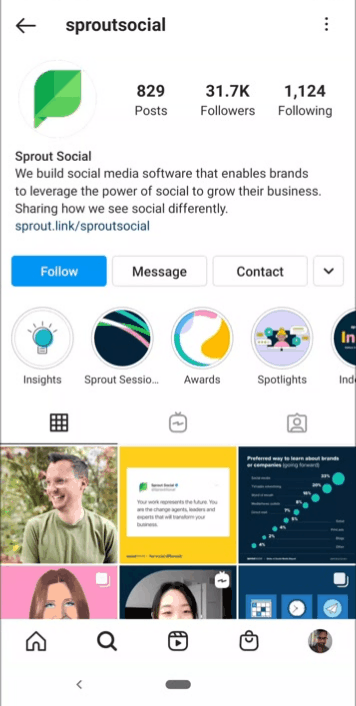
Whenever you publish a new Story, a purple and orange ring appears around your profile picture. This signals to your followers that you have fresh content to check out.
And although Stories do “self-destruct” after a day, you can save your best slideshows as Stories Highlights which appear on your profile right above your regular feed.

Users can reply to your Stories via DMs or through interactive elements such as polls and stickers. Meanwhile, creative touches such as unique captions, overlays and custom music make Stories totally different from traditional posts.
Think of Stories as a sort of secondary, exclusive feed of content for your most dedicated followers.
Why use Instagram Stories (and what makes them so special)?
The benefits of integrating Stories into your content strategy are well-documented, particularly for businesses.
In fact, recent Instagram stats note that one-third of the most-viewed Stories come from brands.
Here are some key reasons why Stories should be a top priority for growing a company account.
IG Stories put you front-and-center in followers’ feeds
This is the big one. Wherever you post a new Story to Instagram, you automatically “skip the line” in your followers’ feeds.
That’s because the Stories feed is always right there and above the fold on the Instagram home screen.
And so if you’re consistently publishing Stories, you’re always on your customers’ minds.

Given the ever-changing Instagram algorithm, the Stories feed is prime real estate for getting more eyes on your content without having to worry about reach.
Stories are perfect for humanizing your brand
Keep in mind that most Instagram Stories are off-the-cuff and informal, even from brands.
This represents a stark contrast from the more “optimized” or salesy content you might see on your main feed.
Snap a selfie of your team? Want to share a quick personal anecdote?
Go for it. Stories are the ideal place to talk to your customers like people for the sake of showing off your brand’s voice and personality.
Insta Stories offer endless opportunities to engage
The features baked into Stories are ideal for brands that want to go back-and-forth with followers while having a bit of fun.
Polls and quizzes. Custom stickers and music. #hashtags and @mentions. The list goes on and on.

With a bit of creativity, Stories empower you to engage followers and get them talking in just a couple of taps.
How to use Instagram Stories as a brand or business
Simply put, Stories should be integral to your Instagram marketing strategy.
But coming up with content can be daunting for first-timers.
Don’t sweat it. Below we’ve highlighted plenty of post formats and Instagram Stories ideas that you can adapt no matter what you’re selling.
Educate your audience with how-to’s and tutorials
Stories’ sequential format makes them perfect for step-by-step, how-to-style content. From recipes to beauty tutorials and beyond, bite-sized educational content is an engaging alternative to traditional video or blog post, as seen in Equinox‘s Stories highlight:

Go back-and-forth with polls, quizzes and questions
Picking your followers’ brains with playful questions, Stories are a great place to carry on conversations with your customers.
Features such as polls and quizzes make doing so seamless and fun. This quiz for Benefit Cosmetics is the perfect example of how to use Instagram Stories’ features to engage your followers.

Make announcements and break your own news
Some brands use Stories as a space to make announcements. This is a smart move for the sake of keeping your followers in the loop about what your business is up to.
For example, Freddy’s has a dedicated Stories highlight that hypes up their latest locations as soon as they open up.

Highlight the latest posts in your main feed
This is an example of how to use Stories to bypass the Instagram algorithm.
Let’s say you have an awesome new post in your main feed. Hyping it up via Stories is totally fair game to maximize your reach.

Depending on how often you post to Instagram, don’t be too aggressive about announcing your posts. Try to reserve doing so for your most important announcements and offers.
Verified accounts or business accounts with over 10,000 followers can also use swipe up links in Stories, making it easier to announce and link out to content beyond the single link in bio.
Post teasers of upcoming content or products
If nothing else, Stories encourage you to tease what you have coming down the pipeline.
Maybe you’re excited about a new collaboration. Perhaps you’re about to drop a new product.
The creative features of stories (think: stickers, countdowns) are awesome for creating a sense of anticipation regardless.
Promote time-sensitive offers and deals
Just as you’d promote an offer via Instagram, you can do the same via Stories. Perfect for ecommerce and brick-and-mortar stores alike, Stories can be used for limited-time deals or simply to highlight a current sale.

Share user-generated content and customer photos
Many brands share Stories dedicated to their followers’ user-generated content such as tagged customer photos.
Using Stories to do so allows you to either create a dedicated customer slideshow without having to worry about clogging up your main feed with UGC.

Plus, reposting content into Stories is even easier than traditional methods of regramming–check out our guide to learn more.
How to regram on Instagram