With vRealize Automation you can use an external IPAM provider to manage IP address assignments for your blueprint deployments.
In this integration use case, you use an existing IPAM provider package, in this case its an Infoblox package, and an existing running vRealize Automation environment to build a provider-specific IPAM integration point.
You configure an existing network and create a network profile to support IP address allocation from the external IPAM provider. Finally, you create a blueprint that is matched to the network and network profile and deploy networked machines using IP values obtained from the external IPAM provider.
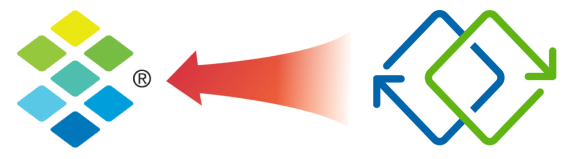
The Infoblox IPAM Plug-in allows us to easily integrate vRealize Automation 8.1 and vRealize Automation Cloud with the Infoblox DDI appliance.
One of the main features of Using Infoblox DDI, is that it allows IT Teams to consolidate DNS, DHCP and IP address management into a single platform, deployed on-site and managed from a common console.


