With the recent news about Medium’s change in business model we’ve been receiving a number of requests from users on how to import their content to a WordPress.com site. We’re excited today to share our new import tool for moving from Medium to WordPress.com.
Medium Import Instructions
First, visit the Medium settings page, scroll down to Export Content, and select Download .zip to start the export process from Medium. You should receive an email from Medium with an export of your posts in an archive .zip file.
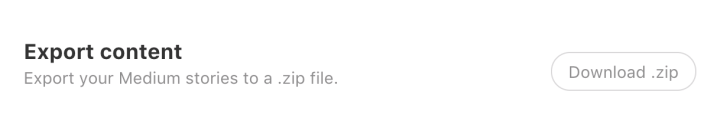
Next, head over to the import tool on WordPress.com and click Start Import in the Medium row:
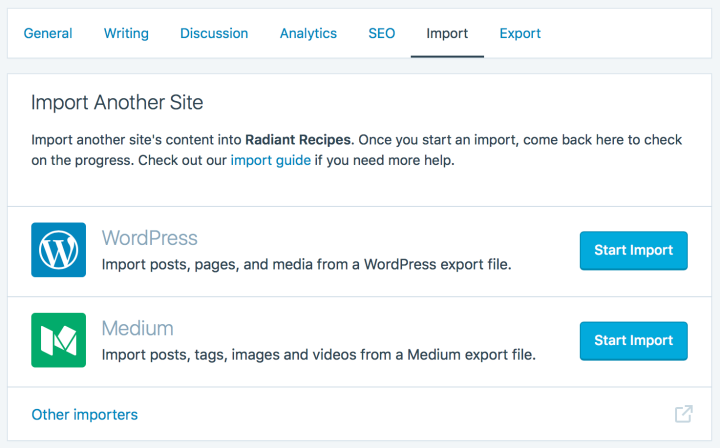
This is where you will upload the .zip file you downloaded from Medium. Simply drag the file into the import window, or manually navigate to it. Click Continue once the file has been uploaded. The import will take approximately 15 minutes to complete.
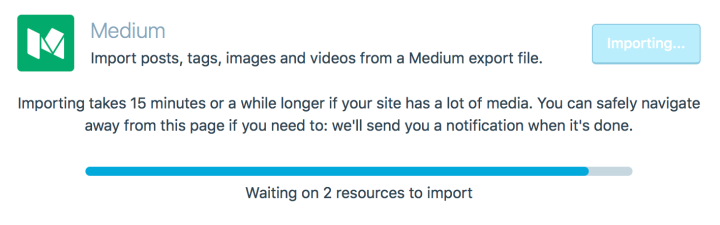
You will receive a notification from us when the import completes. All of your Medium content will now appear as posts on your site under the original date of the post, along with their original tags. Also, published posts will be automatically marked as published on the site but drafts will remain unpublished. You can also run the import tool multiple times to retrieve newer posts without duplicating your old ones.
Happy blogging!
