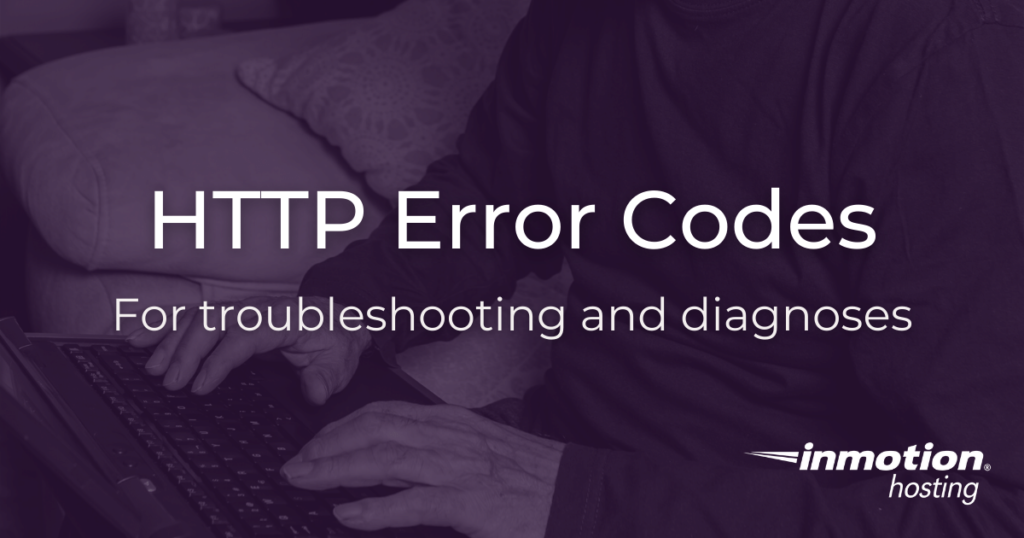
No matter what you’re doing on the web, if you’ve got two computers
talking to each other, there’s going to be some messages that get
garbled in the process. This is where having a knowledge (or, at
least, a list) of HTTP error codes can be your guiding light.
- 400 – Client HTTP Error Codes
- 400 Bad Request
- 401 Unauthorized
- 402 Payment Required
- 403 Forbidden
- 404 Not Found
- 405 Method Not Allowed
- 406 Not Acceptable
- 407 Proxy Authentication Required
- 408 Request Timeout
- 409 Conflict
- 410 Gone
- 411 Length Required
- 412 Precondition Failed
- 413 Request Entity Too Large
- 414 Request-URI Too Long
- 415 Unsupported Media Type
- 416 Requested Range Not Sustainable
- 417 Expectation Failed
- 500 – Server Error
- 500 Internal Server Error
- 501 Not Implemented
- 502 Bad Gateway
- 503 Service Unavailable
- 504 Gateway Timeout
- 505 HTTP Version Not Supported
For developers and sysadmins, our cloud server hosting is
the ideal solution for unmanaged Linux systems architecture.

