Key takeaways
In this article…
Free job posting template download
Download our job posting template for free:
How to write a job posting
Your job posting should reflect not only the role requirements but also what makes your company unique. Inject some personality into the post that makes it stand out. The ideal post is between 400 and 800 words long, so you should also prioritize brevity.
The following steps will help you create a job posting template that reduces your workload and brings in more qualified candidates.
1. Research your job keywords
Before building your job posting template, carefully research relevant keywords for each position. By adding key terms and phrases, you can attract qualified candidates who have the necessary skills and experience. Additionally, using specific language related to the job role can help filter out unqualified applicants and save time in the hiring process.
Some tips for job keyword research:
- Use data-driven analytics tools to identify trending keywords.
- Learn what words or phrases are currently resonating with job seekers to increase the visibility of your position on job boards.
- Stay up to date with keyword trends and optimize your job posting for search engines.
Once you know what’s ranking well, you’ll know what keywords to include throughout your post and how to write the post title. Mold the title for the job posting based on keywords rather than what your company calls the title. If your organization uses an uncommon title and uses it as the headline, then your post may not rank well, and it may be more difficult for candidates to understand what it means.
Example:
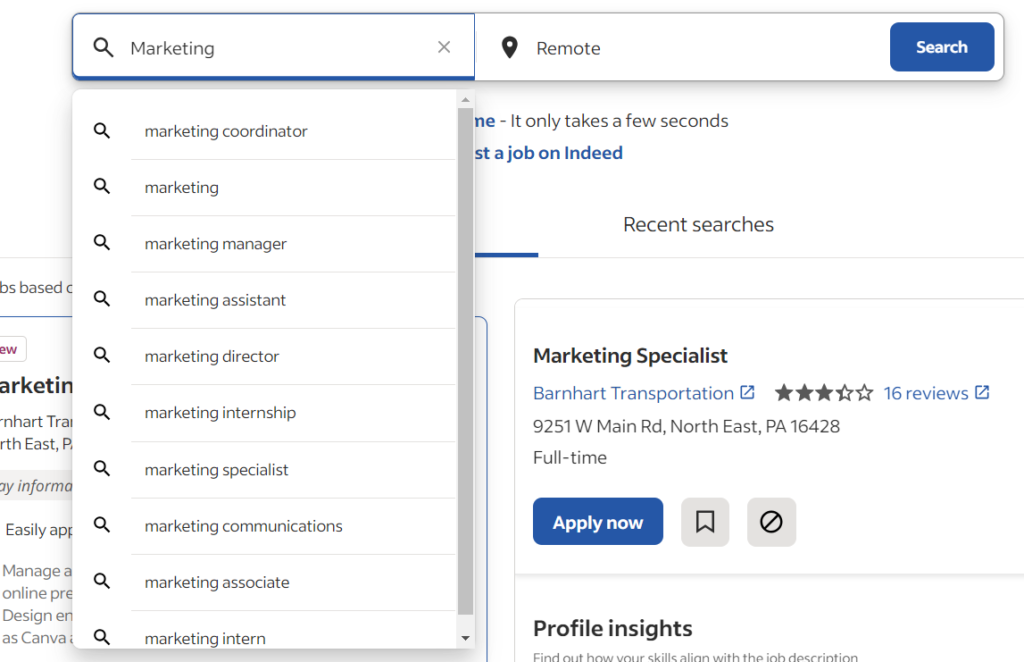
2. Summarize the most important job details
At the top of your job posting, highlight key details like title, compensation, job location, and start date. This information grabs the attention of potential applicants and helps them determine whether your open role meets their job search criteria.
For example, the compensation range can weed out candidates who are looking for a higher salary or may feel their qualifications do not line up with the salary expectations. Alternatively, those looking for remote-only work opportunities can easily see if your company offers this work style.
Example:
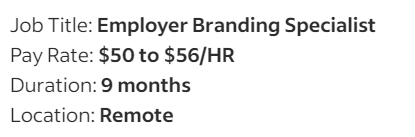
3. Define the job qualifications
Straightforward job requirements help applicants assess their fit for the role. Outline specific qualifications — education level, years of experience, certifications, technical skills, and soft skills — that are necessary for success, and differentiate which ones are required versus preferred.
For example, a marketing role might require a college degree and experience in a particular field of marketing to establish a baseline for candidate screening. Applicants who don’t meet these criteria will likely have a hard time succeeding in this role, but not always: candidates who have significant real-world experience often bring just as much to the table as those who received a formal education.
Preferred qualifications separate candidates who have relevant skills or experience that go beyond the minimum requirements. These criteria should be strategic; indicate the “nice-to-have” qualifications, but avoid being too idealistic. The candidate who ultimately gets hired will most likely check some of these boxes, but probably not all of them.
Example:
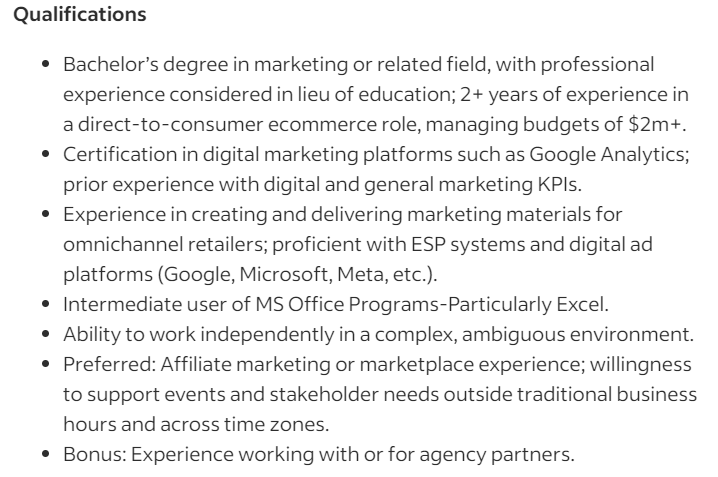
4. Illustrate your company culture and benefits
The job listing is an opportunity to showcase the culture of your organization, so add some personality to your copy. In addition to information about your company, include the perks and benefits your company offers employees. Along with a welcoming company culture, a strong benefits package can be just as persuasive as a high salary.

5. Provide a clear call to action
Your job posting template should end with a clear call to action. This is where you notify potential candidates where to go to apply for your job. Without an obvious CTA, candidates won’t know what to do after they’ve read the job posting and decided to apply.
A good example:
To apply: visit our career site at www.companyname.com/careers or apply directly by clicking the link below. You can also submit your resume to hr@companyname.com. We will review your application and respond if we feel your qualifications match our requirements.
The call to action can be a simple link to your careers page or direct the applicant to email their resume to your human resources department. Either way, be sure you make this area legible with a clearly defined method of contacting your company to further their application.
Once on your careers page your call to action can be an apply now button, an email address to deliver resumes, or a fillable form, like what TechnologyAdvice uses:

Pro tip:
It’s also a good idea to let applicants know that you will contact them if they meet the qualifications for the position. While it is recommended that you follow up with every applicant, if you have thousands to review, then it is at least good protocol to state that qualified candidates will be contacted.
6. Optimize your job post template
Don’t just consider your job posting complete once you have finished writing it and posting it to a job board. It is important to be sure the post is formatted correctly so you don’t accidentally exclude candidates who are qualified for the role.
To provide the best experience for applicants who use screen readers, use sub-headers for easy page navigation and avoid emojis or special characters that might have a double-meaning. Additionally, make sure your careers site is optimized with adequate contrast, simple font choices, and straightforward image descriptions.
Read more tips: The Complete Guide to Diversity Hiring
Recruiting metrics like time-to-hire and candidate quality score will also help you optimize your job posting template. For example, you may need to tweak the CTA to increase the volume of applicants or refine the list of job qualifications to narrow the candidate pool based on how the job post performs.
Even with a detailed process, it takes time to perfect your template. Stay patient, and look for areas to improve based on your data. The return is well worth the investment.
Job posting FAQs

About the author