If you’re running an ecommerce store, you probably already know how hard it is to keep on top of everything. That’s why HubSpot CRM works so well for ecommerce: it centralizes customer data, automates your sales and marketing workflows, and gives you visibility into every touchpoint from ad click to support ticket. With everything in one dashboard, those hours suddenly free up.
HubSpot is far from the only CRM I’ve tested over the years, but it’s one of the few that manages to be easy to use and comprehensive at the same time. Set it up, and within weeks, you can get to a point where your store is practically running itself.
HubSpot’s loop marketing tools bring in qualified leads. Sales automation handles follow-ups you used to forget. Customer data, email engagement, and purchase history finally live in one place.
In this guide, I’ll show you exactly how to use HubSpot CRM for ecommerce, and how it can turbocharge your sales.
Why HubSpot Is Different from Every Other CRM I’ve Tried
I’ve tested almost every CRM software promising to “simplify ecommerce”, from Klaviyo to Salesforce to Zoho, it’s part of what I do. Most of them are great for specific things. The problem is usually the gaps. You fix one leak in a marketing funnel and spring another in customer service.
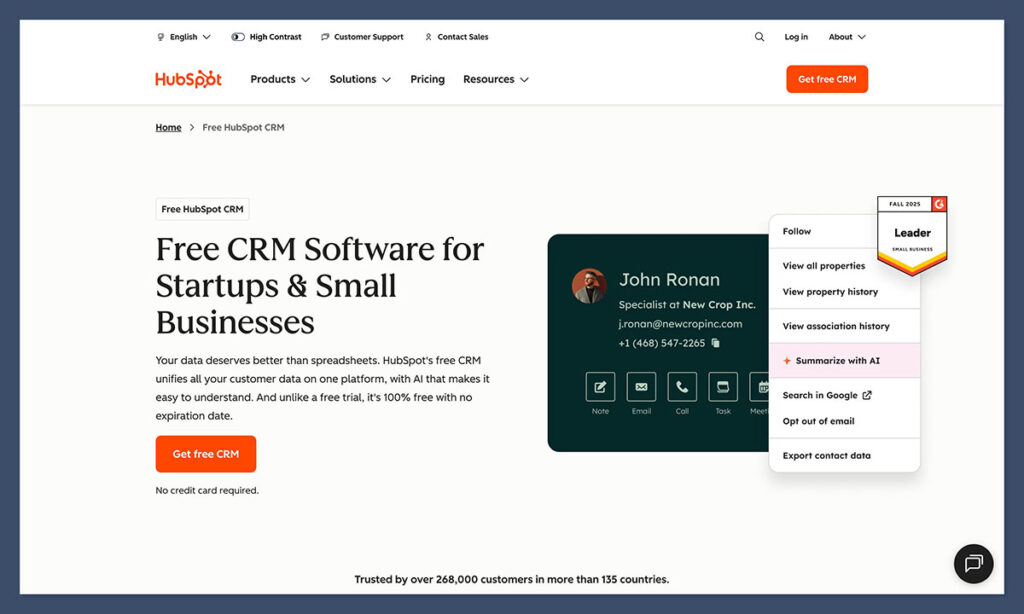
Unlike single-focus tools, HubSpot’s platform is a full ecosystem, connecting Marketing Hub, Sales Hub, Service Hub, Content Hub, and Commerce Hub. Everything runs from the same dashboard, pulling from the same customer record.
Once you get comfortable inside HubSpot CRM, you realize just how much you get to make your ecommerce strategy work. For instance:
Marketing Hub: Automate What Used to Eat Your Week
Most vendors used to spend hours sending manual cart recovery emails. Now, HubSpot’s marketing automation can do it on autopilot. You can build workflows that:
- Detect abandoned carts.
- Trigger an email sequence using personalization tokens.
- Add dynamic product recommendations based on browsing behavior.
On top of that, HubSpot’s tools like predictive lead scoring, A/B testing, and campaign tagging, make it easy to see what works. You can literally follow the path from ad click to sale through HubSpot’s built-in attribution reports.
Sales Hub: Close More Deals Without Switching Tabs
Before a tool like HubSpot, ecommerce leaders can drown in tabs: CRMs, invoicing apps, spreadsheets. You spend half the morning trying to remember where a quote even came from. Now it all lives in one spot.
Plus, you get quote-to-payment automation. Using HubSpot Commerce Hub, a customer can receive a quote, accept it, and pay on the spot with Payment Links or Stripe, no third-party checkout needed.
Service Hub: Turn Support Into Repeat Business
Ecommerce doesn’t stop at checkout. Returns, shipping issues, product questions – all of those affect retention. With Service Hub, every support request lives right under the customer’s name.
So when someone writes in about a late delivery, your team already sees their order history, ticket notes, and chat thread.
Brands like Unific used this setup to cut response times dramatically and improve customer satisfaction after integrating their Shopify stores with HubSpot.
Content Hub: Build SEO Pages That Actually Rank
Most store owners still treat content like something they’ll “get to later.” HubSpot makes it easy to dive in straight away. You can build your first landing page inside HubSpot’s Content Hub in minutes.
SEO baked in, clean templates, no wrestling with plugins. Add your product catalog with HubDB, run a few A/B tests, and watch your traffic grow. It’s that simple.
Commerce Hub: Where Sales and Payments Finally Connect
Commerce Hub brings the money side of your business into the same place as your customers. You can send quick payment links or invoices for quotes, manage recurring subscriptions, and sync everything straight to QuickBooks.
It runs on usage-based pricing, too, so you only pay for what you process – no surprise bills, no extra admin.
HubSpot AI: Automate the Work You Hate
These days, most of us use AI daily. HubSpot’s AI tools are fantastic for simplifying ecommerce workflows. The Breeze Assistant drafts email sequences, ad copy, and blog outlines.
The custom AI Agents scan your CRM data, flag inactive leads, and recommend next steps. Sure, other CRM vendors offer AI, but HubSpot is the one company I’ve seen that really tailors intelligence to each company’s individual needs.
How to Use HubSpot CRM for Ecommerce
HubSpot is designed to be easy to use. That’s one of the things I love about it. But it still pays to have a plan for how you’re going to use it effectively. This is my step-by-step guide for getting started (the one I share with all of the ecommerce brands I work with).
Step 1: Get Your HubSpot Account Set Up Properly
Start with the free version of the CRM. It’s got more than enough to get moving. Later, you can bump to Starter or Professional if you want the advanced stuff like more automation and in-depth reporting.
When you sign up, don’t skip the basics:
- Add your team and set permissions right away.
- Import your customer data: HubSpot will spot duplicates and merge them.
- Create your first “pipeline” (think of it like your sales conveyor belt).
The first time you run the import, don’t be surprised if you find three versions of the same customer floating around from Shopify, Mailchimp, and your old CRM. HubSpot will pinpoint them instantly.
Step 2: Connect Your Store Before You Touch Anything Else
This is where most people get excited, and rightly so. You can hook HubSpot up to your ecommerce platform: Shopify, WooCommerce, BigCommerce, whatever you’re running.
Once you hit “connect,” your world changes a little:
- Every new order drops into your pipeline automatically.
- Customer profiles fill in with purchase history and email engagement.
- Abandoned carts start triggering workflows immediately.
Once the data syncs, you can finally see the full picture: who reordered, who vanished, and which products are generating growth.
Dopper, the reusable bottle brand, saw great results with this: one integration, one data source, and a noticeable jump in customer loyalty.
Step 3: Segment Your Customer Lists
When the data finally syncs, your dashboard’s going to look like a hurricane: names, numbers, timestamps everywhere. Take a breath. That’s normal.
Give yourself ten minutes to sort things out. Once you start tagging and grouping customers, the noise turns into patterns. Start simple with segments for:
- People who’ve bought more than once,
- Folks who filled a cart and ghosted,
- First-timers,
- The “big spenders” who always grab the bundle pack.
HubSpot lets you tag these automatically. The moment someone buys again, they hop out of “one-time buyer” and land in “repeat.”
Step 4: Automate the Stuff You Keep Forgetting
This part’s fun once you get over the fear of breaking something. Workflows are basically dominoes: one action sets off the next. You’ll need a Professional plan to access the workflow feature which starts at $45/month per seat on the annual plan.
Here’s how I’d start:
- Cart reminder → goes out after 2 hours, another after a day.
- Welcome note → fires when someone buys for the first time.
- Win-back → if no purchase in 60 days, send a small offer.
- Review request → a week after delivery.
Step 5: Track Your Results Before You Start Guessing
HubSpot gives you dashboards that tell you exactly what’s working and what’s just noise.
Set up a simple view first: total sales, open rates, abandoned-cart recovery. Once you know those numbers, add lifetime value and conversion by traffic source. HubSpot updates everything in real time, so you’re not chasing reports.
Step 6: Fix the Little Integration Gremlins
Every new system hiccups at first. Expect it.
After you hook up your store, run a little test. Place a fake order, cancel it, refund it, just make sure all those steps show up inside HubSpot. If something doesn’t sync, don’t stress. It happens. The help docs walk you through a re-sync in minutes.
Here are the snags businesses tend see most often:
- Duplicate contacts: usually from importing a CSV after connecting your store. Delete the upload, resync, done.
- Unmapped fields: things like “order notes” or “SKU variant.” Map them manually once; HubSpot remembers next time.
- Slow syncs: give it a few hours. If it’s still stuck, re-authorize your ecommerce app.
Best Practices for Getting the Most Out of HubSpot
By the time HubSpot’s running most of the routine work for you – orders syncing, automations firing, dashboards updating by the minute, it’s time to fine-tune.
A couple of tweaks I recommend, based on working with CRM tools and ecommerce brands in the past:
- Clean your data: Duplicate contacts and stale emails are problems. Once a week, I run a quick filter for bounced emails, unsubscribes, and “no activity in 6 months.” Delete or re-engage. The cleaner your CRM, the smarter your automation becomes.
- Personalize, carefully: HubSpot lets you drop in names, locations, past products, all great tools. But don’t turn every email into a creepy stalker note. My rule: one personal detail, one product mention.
- Test Everything: HubSpot has built-in A/B testing for subject lines, CTAs, even workflows.
When I started testing, I realized my “20% off” subject lines got crushed by plain ones that just said, “Quick question.” Sometimes data humbles your ego. - Share one Dashboard: When sales and marketing stare at the same numbers: revenue, opens, repeat orders, and so on, the blame game dies fast. Everyone’s chasing the same win.
- Lean into inbound: Stop throwing coupons into the void. HubSpot was built for connection, not noise. Teach something useful, tell a story, and you’ll attract people who actually buy.
- Let AI pick up the slack: Breeze Assistant writes the boring stuff like confirmation emails, product blurbs, and AI Agents quietly flag any broken automations. That combo bought me about three extra hours a week. I’ll take it.
Watching the Results
One final tip? Keep a real eye on ROI, not just vanity metrics. It’s easy to get lost in clicks and opens. Instead, watch what matters: cost per acquisition, customer lifetime value, repeat purchase rate. Liquidity Services learned this themselves.
After centralizing their sales and marketing in HubSpot, they cut platform costs by 50% and got a clear line of sight from ad spend to revenue.
HubSpot vs. Other Ecommerce CRMs
Every CRM claims it can “streamline your sales funnel.” But when you’re juggling thousands of customers, multiple ad channels, and a mountain of SKUs, big claims don’t save you, automation and visibility do.
That’s the real edge HubSpot has: it pulls marketing, sales, and customer service into one ecosystem. No duct tape, no juggling apps. Everything finally speaks the same language.
With Salesforce, most small business leaders need an admin just to build a report. Klaviyo is great for emails but blind to most things beyond that.
HubSpot, on the other hand, lets you see a customer’s full story, the ad they clicked, the emails they opened, the orders they placed, and even the support ticket they sent last week.
That level of context changes how you sell. Instead of guessing, you’re making decisions with everything laid out in one timeline.
If you want a CRM that actually feels built for ecommerce, not just retrofitted to it, HubSpot’s the one that’s been built with you in mind.
Using HubSpot for Ecommerce Growth
There’s this moment that happens a few months after ecommerce teams switch to HubSpot when they realize they’re not chasing data anymore.
You’re not stitching numbers together from Shopify, Klaviyo, and Google Sheets, or guessing which email drove which sale. Everything you need is connected. One login, one dashboard, one story from first click to repeat purchase.
Your store stops feeling like a patchwork of apps and starts feeling like an engine. Marketing talked to sales. Sales talked to service. Teams stop reacting and start planning.
For anyone running an ecommerce brand – dropshipping, print-on-demand, whatever your niche – HubSpot is the system that ties your business together.
HubSpot CRM for Ecommerce FAQs
Running everything in one place. It’s the only platform I’ve used that connects marketing, sales, customer service, and payments under one login. You can track every part of the buyer’s journey without touching another dashboard.
Yep, and the setup’s simple. You click “connect,” log in to your store, and your customer and order data start syncing within minutes. Orders appear as deals, products as line items, and customers as contacts you can segment or automate around. It’s a two-way sync, too – changes in HubSpot push back to your store automatically.
The core CRM is free. That gets you contact management, email marketing tools, and basic automation. Paid tiers kick in once you need more advanced features: things like predictive lead scoring, advanced reports, and multiple pipelines.
The moment you start needing automation. If you’re sending the same email sequence manually every week or exporting customer lists just to run reports, it’s time. The Professional plan is perfect for most small-to-mid ecommerce brands, with enough automation power without the enterprise price tag.
Klaviyo’s great for email, and Salesforce is a monster for enterprise reporting, but neither connects your entire customer journey without some headaches. HubSpot gives you a 360° view of every customer interaction. If you want to manage campaigns and see exactly how they drive orders, HubSpot’s the one you’ll stick with.

