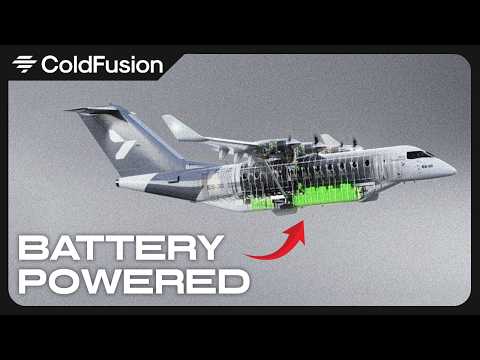In AWS, an IAM role lets you temporarily assume whatever permissions are given to the role. But as an IAM user, how do you switch roles?
In this hands-on tutorial, I’ll walk you through some basic setup: creating a new admin role and then granting an IAM user the permission to assume that role. Then in the AWS Management Console, I’ll show you how to switch to that role and back again.
??If you’re interested in getting AWS certifications, check out these full courses. They include lots of hands-on demos, quizzes and full practice exams. Use FRIENDS10 for a 10% discount!
– AWS Certified Cloud Practitioner: https://academy.zerotomastery.io/a/aff_n20ghyn4/external?affcode=441520_lm7gzk-d
– AWS Certified Solutions Architect Associate: https://academy.zerotomastery.io/a/aff_464yrtnn/external?affcode=441520_lm7gzk-d
00:00 – Overviewing the IAM user we’ll be working with
01:22 – Creating a new role for Admin
02:12 – Granting an IAM user permission to assume a role
03:23 – Switching roles from the AWS Management Console