Two things work together to create a stellar FAQ experience:
- Addressing the “real” user questions
- Making the answers “FINDABLE”!
When sites make the effort to do the first, i.e., when sites identify the real user questions and use only those to create their FAQs, it’s a great first step.
But it’s really just that – a great FIRST step.
Actually, it’s the second step – the one of making the answers findable – that redefines the FAQ experience.
Here’s what I mean:
Consider that you’re putting together the FAQs for your online invoicing tool. In your FAQ questions research, you find that a lot of potential customers ask you about how your tool’s reporting feature works.
To help your users, you include this question in your FAQs.
But…
This question (and its answer) comes on the 86th spot in your list of FAQs with 106 questions ordered alphabetically!
Now do you think that a person who wants to buy your product will have the patience to run through the long list of questions to find their answers?
I don’t think so.
It’s likely that they will send a support ticket. Now imagine the outcome if 5 customers start doing this each day – just how many support hours will this cost you over a month?
Too many, right?
Well, that’s what we’re going to tackle in this post – we’ll see how you can add structure and organization to your questions and help users find their answers quickly.
We will first look at a few sample structures for FAQs, and then we’ll see some effective ways to organize the questions in sequences that make sense.
Structuring FAQs for faster access
Structuring style #1: Structuring using a simple list
If you don’t have too many FAQs, it will make sense to offer them as a simple list. In this case, you’re choosing a list structure.
A good example of such FAQs is that of Ghost’s.
As you can see in the following screenshot, Ghost simply LISTS their FAQs.
This structure works for Ghost for two reasons:
- There are no themes in the questions, so it doesn’t make sense to force groupings or categories.
- The questions are not so many that the users will find browsing through them inconvenient.
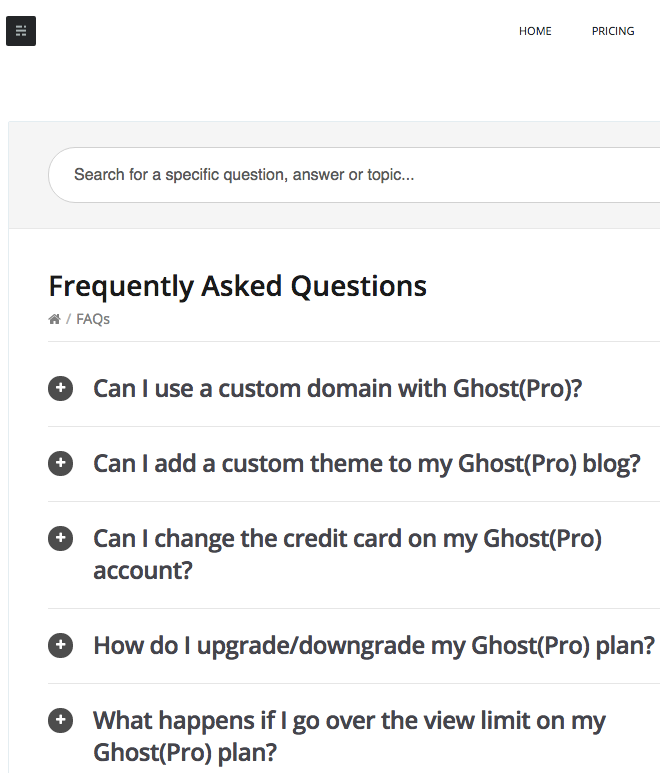
Structuring style #2: Structuring based on topics
Lots of times, you will NEED to divide your questions topic-wise. For example, you might want to group together questions on pricing, questions on presales and so on.
Categorizing questions like this makes sense when you’ve distinct questions on specific topics.
Look at the FAQs of OptimizePress for example.
The below screenshot shows how OptimizePress categorizes their questions into different topics. These topics include:
- Package & Licensing Questions
- Product Support & Updates
- Using the Software
- Misc
And since the questions aren’t too many, the questions are listed inline for quick access.
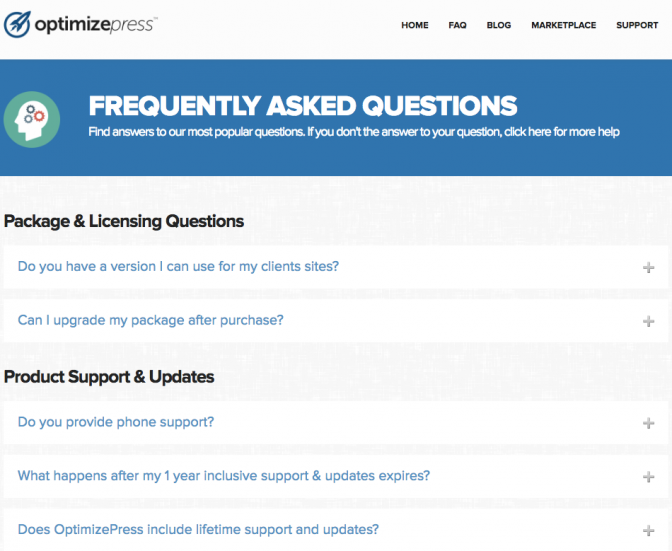
While the inline listings suit OptimizePress, they won’t suit all sites.
An instance where inline listings won’t work is when there are too many questions on each topic.
HubspotSystem FAQs have many questions on each topic, and so it makes sense that HubspotSystem doesn’t list the questions inline:
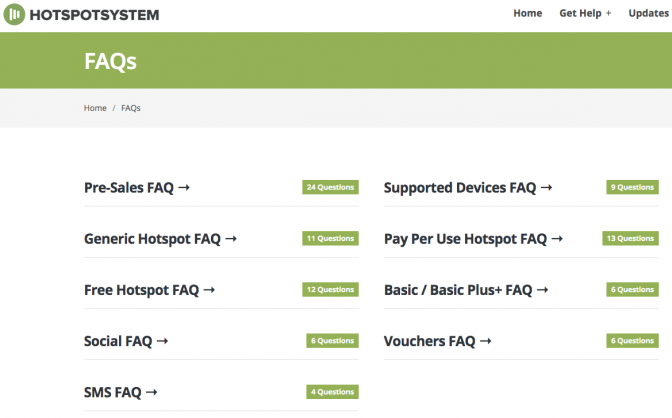
It’s only when you click on a topic that you’re taken to the most frequently asked questions on that topic.

Structuring style #3: Structuring based on audience types
In some cases, it might make sense to structure FAQs based on the audience types.
Like for an educational portal, there could be two distinct classes of audiences like academicians and students.
In such cases, it would be meaningful to structure questions based on the audience types.
So questions like “How do you decide the eligibility criteria for a particular university” will go into the student FAQ section. And questions like “How to apply for the post of the Asst. Professor in some university?” would be listed in the Academicians FAQ section.
Basically, you’re looking at two broad classes in your FAQs: the student FAQs and the academician FAQs. And then for each of these classes, you’ll structure your FAQs by grouping together questions on the same topics.
As you saw in the above examples, there’s really no single right answer to how you can structure your FAQs, but I hope they’ll give you a headstart.
An FAQ structure power move: adding a search option
Giving your FAQs a structure will make them more helpful, but you make them even better by adding the search feature.
By supporting your FAQs with the search feature, you can help your users look up for answers instantaneously.
Nielsen, the premier research organization on how people consume web content gives a beautiful analogy to explain this:
“We’ve long known that users often exhibit search-dominant behaviors. This doesn’t mean that search is all they need, however. Arriving on a page from a search is like parachuting into a city. Hopefully, if you want to go to Paris, you’ll land there rather than in Amsterdam, but in any case, you’re unlikely to land on the doorstep of your favorite restaurant. To get there, you’ll need to walk or take a cab. Similarly, users often need to navigate the neighborhood around their search destination.”
Organizing FAQ content for an optimized browsing experience
Once you’ve got a handle on your basic FAQ structure, you can move on to organizing your questions.
You have two options to arrange your FAQs:
Sorting option #1: Question types
Here, you organize your questions using the popular question types like “What”, “How” and others.
While this approach to ordering questions seems straightforward, it doesn’t extend the best user experience. The biggest problem with this approach is with how you frame the questions and how your users ask them.
For example:
A user who’s looking for different ways of making a payment might look for help using a question like “How can I pay?” or the user could also use the question “What are the different payment methods that you accept?”
While the questions are different, the searcher intent is the same and the answer too. However, you can’t guarantee that your users will be able to resolve their questions easily.
Sorting option #2: Alphabetical ordering
While alphabetical ordering is an accepted (and common) way of organizing questions – it’s certainly not the ideal way. Because users might not know the exact term they’re looking for, they might feel lost in your alphabetical listings.
I’m sure you’re now wondering about how you can list your questions given the issues with the popular practices.
Well, here’s how:
Start with your most popular FAQs and find a way to feature or highlight them. Doing so will help you offer instant help to most users.
For the remaining questions, just list them in a way that makes the most sense – alphabetically or logically.
Conclusion — usable FAQs need more than just answers
Good FAQs go beyond just choosing the right questions. They are thoughtful about how the users will look up for the questions, how the answers can be formatted for best readability, and finally, how the users can be enabled to help themselves.
If you look at our support content, you’ll see that we don’t present our readers with a stack of questions. Instead, to extend a good user experience, we’ve included:
- Descriptive subheads (to help users search for their questions fast)
- Search feature (to give users a head start when looking for help)
- Featured questions (to give one-click access to the top questions)

If you need a turnkey solution to organize your support content like ours, check out our Knowledge Base plugin.
Do you have any questions about structuring or organizing your FAQs? Do share in the comments!
The post How to Structure and Organize FAQs appeared first on HeroThemes.