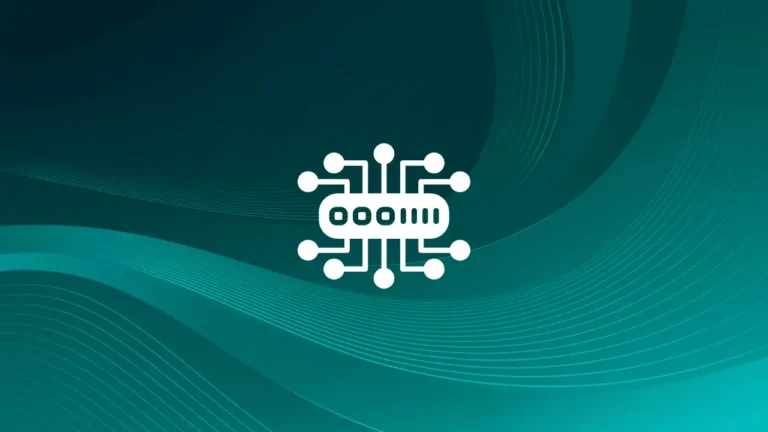SSH Key Tutorial
Log into SSH
mkdir $HOME/.ssh
chmod -R og= $HOME/.ssh
cd .ssh
nano authorized_keys2
Add your key you created with PuttyGen , make absolutely sure your key is in one line ONLY , otherwise it wont work!
Adjust your sshd_config
nano /etc/ssh/sshd_config
to
RSAAuthentication yes
PubkeyAuthentication yes
AuthorizedKeysFile .ssh/authorized_keys2
Now just setup you Putty with your SSH Key and you should be fine!