Part 1 – Defining Your Conversions and Calls To Action
Mastering the use of WordPress is just one step in making your online presence effective and successful. Your website is going to be in a state of refinement until you’ve really figured out what works and what doesn’t. However, those folks that aren’t designers or developers tend to leave a lot of important decisions about how their website functions up to the developer of whichever theme they’ve purchased, and that’s not always a good thing. For example, just because every theme has a carousel on the homepage, doesn’t mean it’s an effective strategy for your website. Theme developers are trying to sell you a theme, so their objectives are different than yours when presenting a theme demo. Oftentimes people buy into the beautiful presentation of a theme without fully thinking through how it will affect their business goals. Your job is to create a website that has your own objectives in mind – you are going to be guiding your visitors on a path that you have determined.
No one theme will have everything you need baked into it, and it shouldn’t – that’s what plugins are for. The theme is responsible for look and feel, but you will have to do some work to refine the functionality of it for your own purposes. For this series of posts, I’m going to assume I’m talking to non-coders and non-designers. We’re going to look at some core best practices for conversion and learn how to implement them using WordPress features and plugins.
What Is A Conversion?
At the most basic level, a conversion is when a user of your website takes an action that contributes to the success of your site.
Of course, in order for you to know what a meaningful conversion is, you need to know what success means for you.
If you are running a business site, the question may be easier to answer. What impacts your bottom line? Typically that would be things like gaining new customers and selling more products/services. If these things happen, your revenue increases.
So you know what you want your website to do for you in the big picture, but let’s break it down into smaller steps. The path to gaining a new customer may start with first of all getting them to sign up to your email list, downloading a coupon, signing up for a free trial, filling in a contact form etc etc. These are all examples of conversions that you can create and track on your website.
What About Bloggers?
If you are not running a business or if your site does not have any revenue streams yet, that doesn’t mean you shouldn’t be thinking about conversions.
- At some point in the future you may want to make money from your site, so best to start thinking this way sooner rather than later
- Most bloggers have reasons why they blog and things that keep them motivated and let them know if they are being successful as a blogger. These things can still be considered conversions.
For bloggers, the important factors may be how many RSS subscribers they have, how many email subscribers, how many readers they have, how many comments they get etc
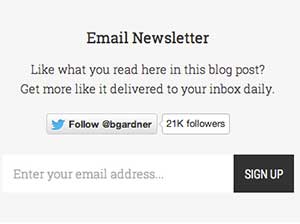
Defining Success
It’s really easy for bloggers & business owners to define success around ego-centric factors such as the number of comments a post gets. This may or may not impact the bottom line of a site, so try and focus on what success really means, and not focus on factors that simply stroke your ego. The number of comments you get may not actually indicate or be related to how many products you sell or how many email sign-ups you get, for example.
Common Conversions
Here are a few examples of common website conversions:
- Subscribing to an email list
- Subscribing to an RSS feed
- Making a purchase
- Filling in a contact form
- Signing up for a free trial of a product
- Downloading a free report or sample
So your first step to take is to decide what the important conversions are for your site. You may have a primary one plus a secondary. For example, filling out a contact form might be the most important thing followed by getting email subscribers.
Calls to Action
Once you know what the important actions are that a user can take on your site, now you can think about calls to action. These are indications, incentives and guides that you provide your users, that guide them toward the conversions.
You need to look at your site with a critical eye.
Now that YOU know what’s important on the site, is it obvious to others?
If someone new arrives at the site, how easy is it for them to take the step that YOU want them to take? Is your email sign-up obvious and easy? Or is it buried on a generic contact page?
Calls to action are the obvious signposts that guide your users toward taking the steps you want them to take. They usually take the form of buttons with clear directives – “Contact Us!”, email sign up boxes, banners etc . I will be dealing with some of the specifics of how to create these in later posts in this series.
Where To Place Calls To Action?
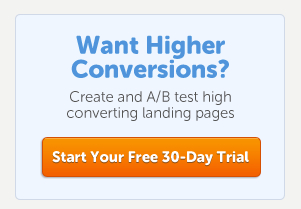
Since we have determined that calls to action are of high priority for your website, this means that they should be found in the prime real estate on your site. If you are working with a designer / developer to create a custom site from scratch, you will be able to get much more creative with your CTAs and thoroughly integrate them into your theme. If you’re refining an existing site or blog, your prime real estate over which you have control is mostly likely your sidebar and the post/page content itself. Widgetized header areas can also be effective. If your homepage is a static page rather than posts, you’ll be able to effectively place calls to action there as well.
Landing Pages
Landing pages are simply pages that have been crafted to focus on a specific call-to-action. Typically they would also receive a specific kind of traffic. For example, if you run PPC ad campaigns such as Google AdWords, you should have landing pages for each of your ads and keyword groups. Or you might build a landing page that is optimized to attract organic search engine traffic for specific search terms, and the landing page would contain information and a CTA focused on that topic. Landing pages usually have streamlined designs to minimize other distractions and focus the user’s attention on completing the call to action. So often navigation and sidebars are removed from landing pages. We will look at landing pages in more detail later on in this series.
Tracking & Measuring
In order to really know what’s working on your site and what’s not, you’ll need to track traffic. Google Analytics is what I’ll be referring to mostly, and later on we’ll look at the specifics of how to set up Analytics to make sure you’re getting all the info you need. For now, just make sure you have Google Analytics (or some kind business-worthy stats package). Analytics is free – sign up at google.com/analytics. I use Yoast’s Google Analytics for WordPress plugin to integrate the tracking code into my sites.
As this series of posts progresses I’ll show you how you can implement some of these concepts even if you don’t have the luxury of designers and developers on staff. We’ll look at some specific WordPress plugins you can use, and how to use them effectively with conversions in mind.
Header image source

