As you know Elementor is a free WordPress page builder that offers a ton of functionality and design. However, there is also a pro version of the Elementor WordPress plugin. Installing it is quick and easy. So give it a try and start building.
Install Elementor Pro
Go to the Elementor website and purchase Elementor Pro. When that is done you want to go to my.elementor.com. Here you will see a pop-up box display. Enter the login details you received in the purchase email.
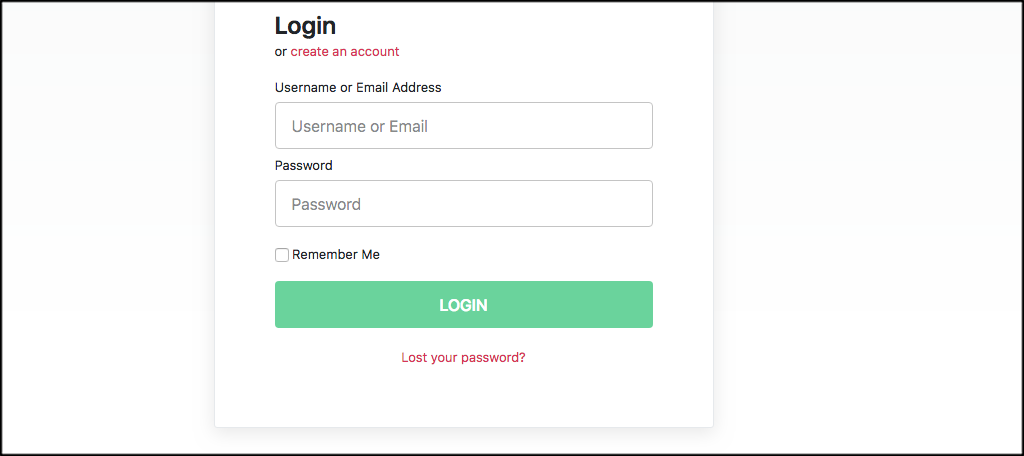
After the login, you will reach the “My Account” page. Click on the Download Plugin button and download the .zip file to your desktop. You can also customize your account if you want.
Now head over to your site, to the WordPress dashboard, and click on Plugins > Add New. Choose the zip file you have just downloaded. Click on install and activate.
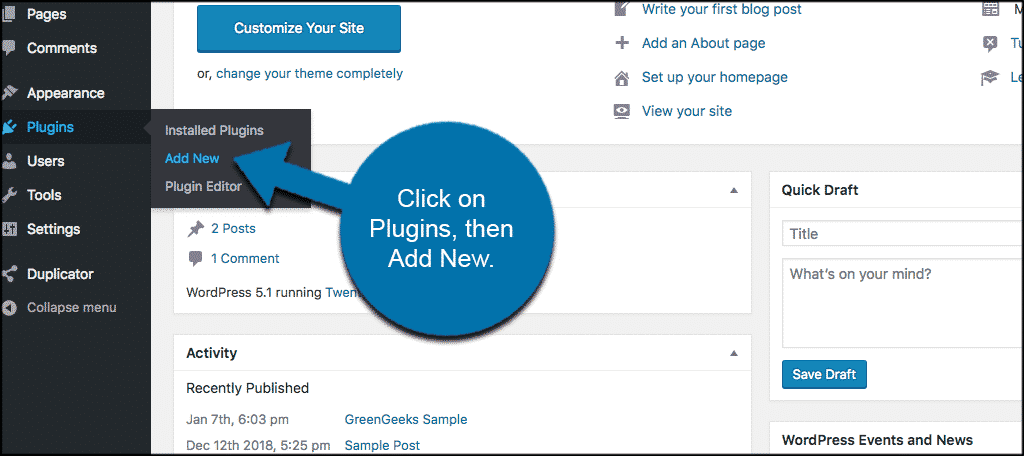
On the top of your site’s dashboard, you should get a message telling you to activate your license key. Plug in your license key now and you are all set.
The post How To Install Elementor Pro WordPress Page Builder appeared first on GreenGeeks.
