
I am a new Linux and Unix-like operating system user. How do search and find words in Vi Vim? How can I find a Word in Vim or vi text editor?
Introduction: Vi and vim is a text editor for Linux, macOS, Unix, and *BSD family of operating systems. Vim is a free and open source text editor. One can search using various vi text editor keys. This page shows how to search and find words in vi or vim text editor running on a Linux or Unix-like systems.
Find a word in Vim or vi text editor
To search using Vim/vi, for the current word:
- In normal mode, you can search forward or backward.
- One can search forward in vim/vi by pressing / and then typing your search pattern/word.
- To search backward in vi/vim by pressing ? and then typing your search pattern/word.
- Once word found in vim, you can press the n key to go directly to the next occurrence of the word in backwards. Press the N key to go directly to the opposite direction, i.e. forwards.
Let us see some examples.
Searching for words in vim/vi
Let us open a file named /etc/passwd:$ vi /etc/passwd
OR$ vim /etc/passwd
Search for a word named “vivek” in forward direction:
- Press ESC key
- Type /vivek
- Hit n to search forwards for the next occurrence of word named “vivek”. You can press N to search backwards.

How to search for a word in backwards in vim/vi
Let us open a file named demo.txt in the current directory:$ vi demo.txt
OR$ vim demo.txt
Search for a word named “bar” in backwards direction:
- Press ESC key
- Type ?bar
- Hit N to search backwards for the next occurrence of word named “bar”. You can press n to search forwards.
How to search for the current word
Say you have a file named data.txt as follows displayed using the cat command:$ cat data.txt
Sample outputs:
192.168.2.254 - default router 192.168.2.253 - wifi 192.168.2.252 - wifi bridge 192.168.2.254 - dns server 192.168.2.30 - backup server 192.168.2.254 - firewall 192.168.2.18 - vm server 192.168.2.203 - RHEL7 192.168.2.254 - dhcp server 192.168.2.200 - SUSE server 192.168.2.201 - FreeBSD nfs server
In normal mode, move the cursor to any word say 254. Press * to search forwards for the next occurrence of word 254, or press # to search backwards:
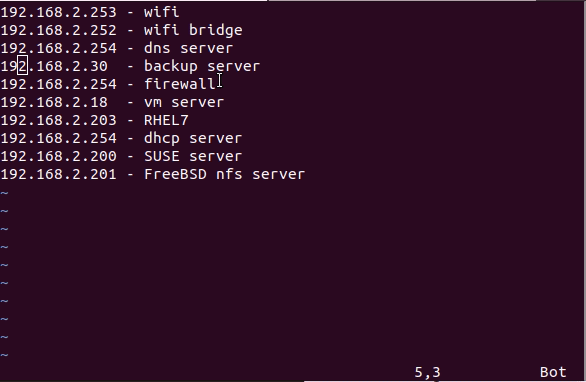
Search and open file from the CLI
The vi / vim text editor supports running any : command using the following syntax:vi +commandHere fileName
vim +LineNumber fileName
vi +/searchTermHere fileName
vi +/LineNumberHere fileName
vim +/LineNumberHere fileName
To open file and go to function called main(), enter:$ vim +/main filename-here
Next open file and go to line number 42, enter:$ vim +42 fileName
See “VI / VIM: Open File And Go To Specific Function or Line Number” for more info.
Conclusion
This page shows how to search using Vim or vi text editor for the word, including the use of the super star (*) to search for the current word. See vim help page for more info here.
