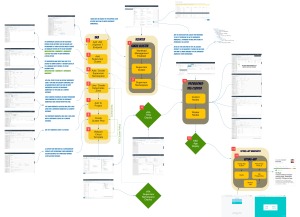In a prior video (https://youtu.be/7_NNlnH7sAg), we learned the basic concepts of a Virtual Private Cloud, or VPC, in AWS. And in a subsequent video (https://youtu.be/kRDtwr1dPpw), we learned how IP addressing works in AWS—private IPs, public IPs, elastic IPs and how CIDR ranges work. In this video, we tie it all together by creating a VPC and two subnets using the AWS Console.
In a hands-on demo, I’ll show you how to create a VPC in a few simple steps. Then, after reviewing some basics concepts of subnets, we create two subnets within the VPC, using the appropriate CIDR ranges based on the VPC’s CIDR range.
??If you’re interested in getting AWS certifications, check out these full courses. They include lots of hands-on demos, quizzes and full practice exams. Use FRIENDS10 for a 10% discount!
– AWS Certified Cloud Practitioner: https://academy.zerotomastery.io/a/aff_n20ghyn4/external?affcode=441520_lm7gzk-d
– AWS Certified Solutions Architect Associate: https://academy.zerotomastery.io/a/aff_464yrtnn/external?affcode=441520_lm7gzk-d
You might also be interested in these videos:
• VPC Basics: https://youtu.be/7_NNlnH7sAg
• IP Addressing in AWS: https://youtu.be/kRDtwr1dPpw
00:00 – Creating a Virtual Private Cloud (VPC) using the AWS Console
01:40 – Adding additional CIDR blocks to a VPC
02:19 – Reviewing the basic concepts of subnets
03:32- Reserved IP addresses in AWS
04:18 – Creating two subnets in our custom VPC