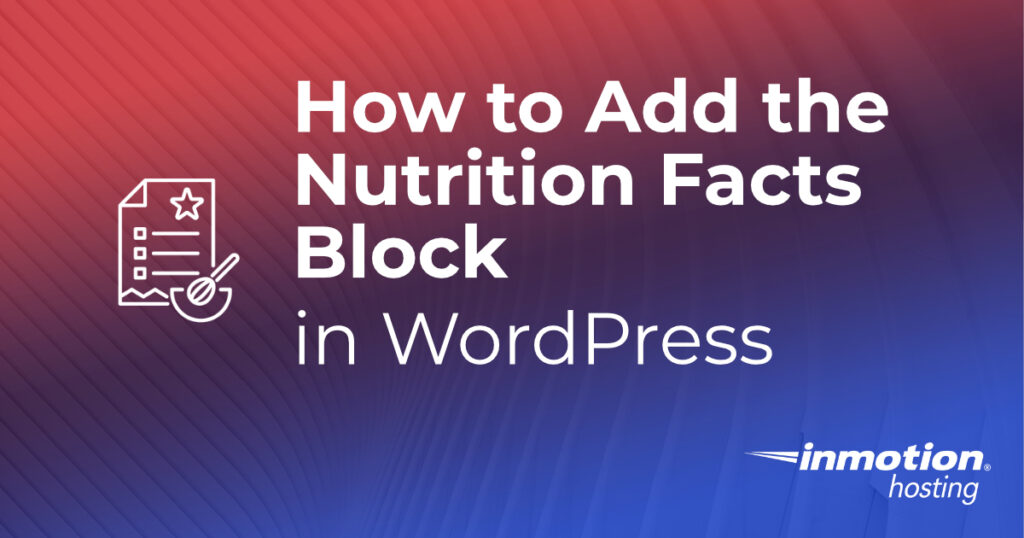
WordPress now has the Recipe Block that allows you to share recipes in your posts or pages. But an important part of any meal is knowing about its nutritional value. By using the Nutrition Facts block you can add the information about your recipe so that individuals with dietary needs can make sure that they’re getting the nutrients they need or avoid the ones they shouldn’t be consuming.
- Adding the Nutrition Facts Block
- Using the Nutrition Facts Block
- Getting the Nutrition Values for your Recipe
Need a new hosting service for your new recipe website? Look no further than InMotion’s WordPress Hosting solutions! You’ll find secure, optimized servers made to fit your budget.
Adding the Nutrition Facts Block
The default WordPress installation does not have the Nutrition Facts block installed. However, by simply running a search for the block it can be quickly be added. Follow the steps below to add the block to your WordPress site.
- Log in to the WordPress Administrator.
- Click on Posts.
- Click on the + sign in order to bring up the blocks menu.
- In the search field, type Nutrition Facts. You will see the block appear with the option add it.
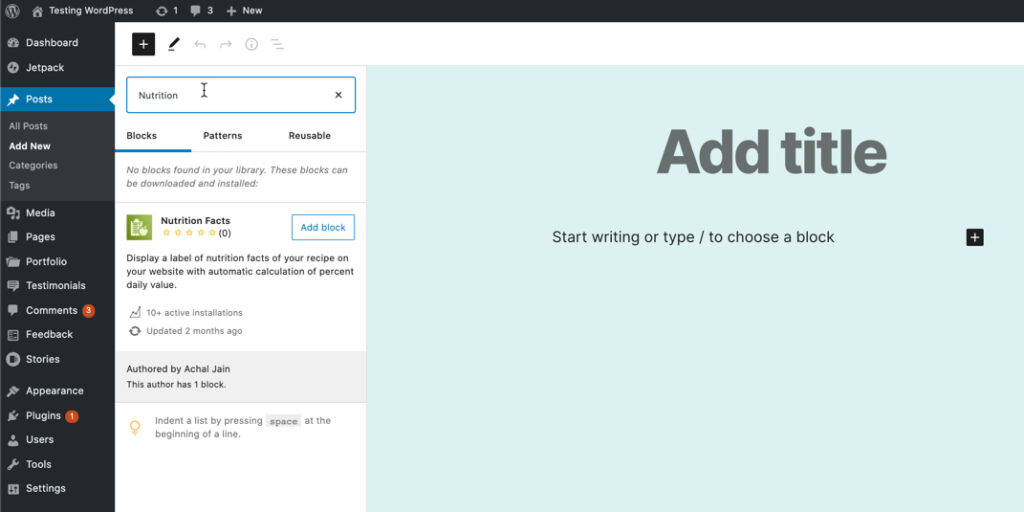
- Click on Add Block.
The Nutrition Facts block will then be available in your blocks list.
Using the Nutrition Facts Block
When you add the block, it will default to a blank block that is formatted like the nutritions label on purchased foods. You can see an example of a blank nutrition facts block below:
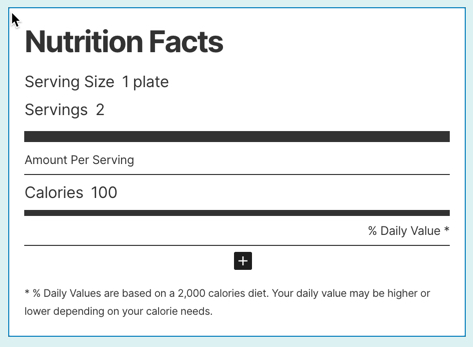
Each line can be modified and nutrition facts can be edited. You can also add other nutrition types by clicking on the + sign in the block and then looking at the block properties in the column at the right for the drop-down menu. You can see where to find it in the screenshot below:

As you change the nutrition type, the label and the block will change its appearance depending on the nutrition type you select.
The block below demonstrates how the block will appear with other nutrition types added.

Typically, the nutrition values for a meal will depend on its ingredients. You will either need to know the nutritional value of your ingredients through the packaging of your purchased foods or you will need to get the information from another source.
Getting the Nutrition Values for Your Recipe
You can find nutrition facts for foods by simply searching online in your favorite search engine. There are many websites, software, and even laboratories that will analyze your foods for you. However, the software and laboratories will not do this for free.
Here are a few of the sites that can help you find nutrition facts for the ingredients to your recipe:
- Food Data Central from the U.S. Department of Agriculture
- How to Create an FDA-Compliant Nutrition Facts Label
- Calorie King Food Database
Using the nutrition block is not only a great service for your viewers if you are sharing your recipes, but it may be a necessity if you are selling your foods and a nutrition block is required. Using the block with your recipes provides the information to help keep people informed and healthy.
If you want to learn more about using WordPress and its plugins, check out the WordPress Education Channel on the InMotion Hosting Support Center website.