One of Google Ad’s top benefits is its massive reach. Advertisers can easily reach billions of people across the greater web through Google search, Shopping, Maps, Gmail, YouTube, Discover, and more than 2 million different partner websites and apps. Google makes it easy for advertisers to reach all of these constantly updating placements across the web, too. Some of Google’s campaign types–such as Performance Max, App, and Smart campaigns–even automatically target all of these available placements to further simplify reaching this massive audience for advertisers.
However, seasoned advertisers know that not all placements are equally valuable. In fact, your brand’s ad next to the wrong content can upset your customers, damage your brand, and work against your goals. It’s crucial to monitor where your ads appear online to prevent these missteps, but for years, advertisers couldn’t view or control some of their ad placements on Google, specifically in their search partner network.
However, after some recent vocal concerns from brands, Google has responded and released a new tool for some advertisers to review their ad placements across the search partner network and exclude placements that may be inappropriate.
Contents
What is the Google Ads Search Partner network?
Believe it or not, Google isn’t the only search engine across the web! There are hundreds of smaller search engines and millions of websites with search bars–and many of them serve similar PPC ads within their search results. However, most of these smaller sites don’t build their own advertising platforms, such as Google Ads or Microsoft Advertising. Instead, they partner with Google (or Microsoft) to help advertisers connect with searches on their sites. These secondary search engines across the web make up the Search Partner network and collectively make up a decent share of search traffic for many industries.
? Ready to learn how to maximize your campaign success across networks? Start with our free Google Ads Grader!
Google’s Search Network is comprised of two main components:
- Google search sites, which include Google Search, Google Shopping, Google Images, and Google Maps.
- Search Partner network includes YouTube search, smaller partner engines, and sites that host a search bar powered by Google. A surprising number of local and specialty websites are part of the Search Network–including some recognizable tertiary search engines like Ask.com.
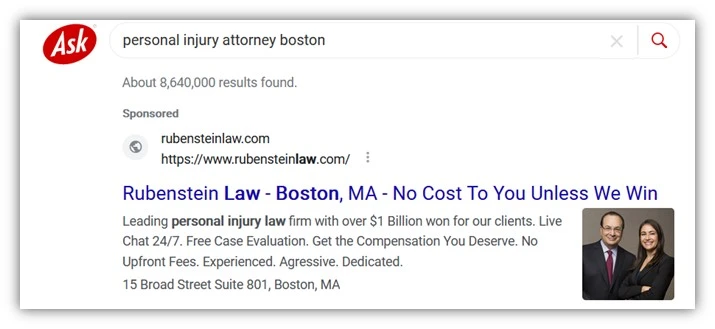
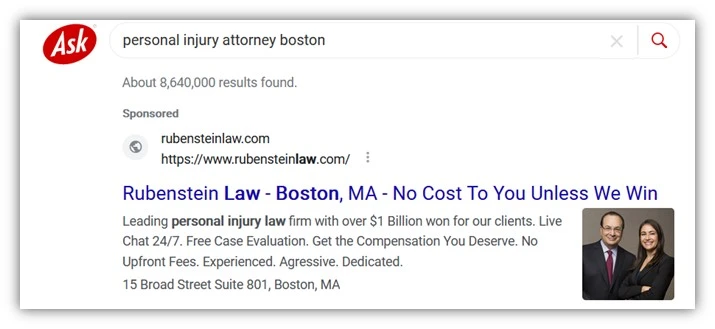
In Google Ads, advertisers can easily view their search campaigns’ results and segment their performance between Google search and the Search Partner network. Within search campaigns, advertisers can easily opt out of the Search Network at any time within their campaigns’ settings.
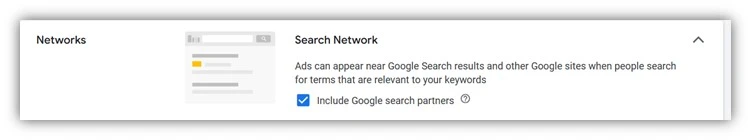

However, Google’s Performance Max campaigns don’t offer that visibility or flexibility to advertisers. Google’s Performance Max (and other fully automated campaign types) dynamically places your ads across the entire Google network (Google search, search partners, display, YouTube, video, discover, and Gmail) to dynamically use AI to maximize your campaign’s results.
The problems with Google’s Search Partner Network
Google’s Search Partner network’s additional reach is generally positive for advertisers–but that reach comes at additional costs and concerns. Even if most search partners on the network are from reputable, high-quality sites, the vast internet unfortunately hosts many low-quality sites and bad agents.
Google has never previously shared a list or directory of its ever-changing search partners. And unlike placements across the Google Display Network, advertisers haven’t been able to review where their ads appeared on the Search Network. Search advertisers had the choice to buy ads on the entire Search Partner network–or opt out entirely. Advertisers using Performance Max campaigns were automatically included across the entire Google network, including Search Partners.
Over the years, advertisers have become increasingly worried and vocal about the kinds of content their ads appeared alongside, and many advertisers have serious concerns about their brand image across the web.
Recently, Adalytics published a study revealing some concerning placements across the search partner network and discovered that several large companies, agencies, and government agencies were allegedly paying to show ads across some very questionable sites. Some of the examples from their study include pornographic content, pirated content, and sites that may be subject to international sanctions.
Google largely refuted the claims from Adalytics and assured advertisers that ad revenue wasn’t being shared with sanctioned entities. They further asserted that Adalytics claims were exaggerated and that such sites “represent a minuscule amount of [Google’s] Search Partner network.”
Shortly afterward, Google announced it would temporarily allow advertisers to opt out of the Search Partner network in Performance Max and App campaigns until March 1. Advertisers would have to contact Google directly to opt out of Search Partners in these campaigns.
Google’s new Performance Max campaign placement report
Addressing advertiser’s growing concerns, Google announced that it would begin to share more insights into where advertisers’ ads appeared across the web, including on the Search Partner network. Starting on March 4, advertisers can review how frequently their ads appeared across individual placements within their Performance Max and App campaigns.
The report is now available to all advertisers with active Performance Max and App campaigns. However, the reporting is slightly hidden from how advertisers generally review their search queries or other ad placements. Instead, advertisers can find these two new reports within the “report editor” section of the Google Ads dashboard.


The new Performance Max campaign placement report shows where and how often your Performance Max ads appeared on different placements from the web. Unfortunately, the report only shows the ad impressions from your Performance Max campaigns–other performance metrics, such as clicks, costs, and conversions, are unavailable.


This reporting is only available for Performance Max and App campaigns. Traditional search and shopping campaigns still do not have any reporting available for individual placements across the search partner network.
?? Set your Google Ads campaigns up for success with our free guide to the perfect Google Ads account structure!
How to opt out of Google search partner placements
Starting in March, Google will also allow advertisers to exclude individual Search Partner placements from showing ads for any campaigns in their account, including Performance Max. The placement exclusion can only be added at the account level–unlike many other placement exclusions, which are available at the campaign or ad group level.
To exclude a placement from showing your ads, you will need to create a placement exclusion list and apply it to your account. The Placement exclusion lists are kept under the “Tools and Settings” menu in Google Ads, under the “Shared Library.”


Once you create a new exclusion list, it will automatically be added to all of your campaigns in that account. New placement exclusions may take up to 12 hours to go into effect.
Take control over where your brand shows online
Google’s newest placement reports and exclusion options are designed to give advertisers more visibility into where their ads appear across the web and more control over their brand online. How much you decide to use these controls is up to you, but it’s always a best practice to review your placements and add new exclusions regularly.
Want more like this? How to Use Google’s New Brand Restrictions to Gain Back Control of Your Spend