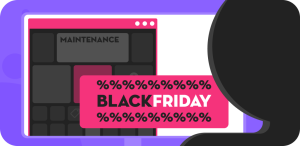Title: From Vision to Visibility: How to Launch Your Nonprofit’s .org Website with Hostinger
Author: Jordana Alexandrea
Date: April 9, 2025
Image:

A website is an essential tool for nonprofit organizations, helping them share their mission and connect with supporters. One of the best ways to establish credibility and trust is by using a .org domain. In this guide, we’ll walk you through creating a professional nonprofit website—from choosing a domain to building and optimizing your site for success.
Why Choose a .org Domain?
The .org domain stands for “organization” and is widely recognized as the go-to domain for nonprofits, charities, and mission-driven initiatives. Using a .org domain can enhance your organization’s credibility and improve search engine visibility, making it easier for people to find and trust your cause.
Hostinger simplifies the process of registering a .org domain and linking it to your hosting account. Let’s explore how to get started.
How to Register a .org Domain with Hostinger
Your domain name is your nonprofit’s online identity, so choose one that’s meaningful, easy to remember, and directly related to your mission. Consider including keywords like “help,” “charity,” or “community,” or use your organization’s name or acronym for brand consistency.
Need inspiration? Use Hostinger’s AI-powered domain checker. Just enter your mission and keywords, and the tool will suggest available .org domain names.
Once you’ve found the right name, complete your domain purchase. You can register for one year or opt for multiple years to save money. Hostinger also offers a free domain for the first year with any annual hosting plan.
Additional services to consider:
– Domain privacy protection to keep your personal info private
– Email hosting for professional communication
After registration, your domain will be live within a few hours (up to 48 hours for DNS settings to update). If you use Hostinger hosting, connecting your domain is automatic. Otherwise, check out our guide on pointing domains to external hosts.
Building Your Nonprofit Website
Start with a Website Builder
If you’re not a developer, a website builder is the easiest way to create your site. Look for a platform that offers:
– User-friendly drag-and-drop tools
– Mobile-responsive templates
– Branding and customization options
– Built-in features like contact forms and donation tools
– Strong security (SSL, GDPR compliance)
– Reliable customer support
– Affordable pricing
Hostinger’s Website Builder starts at just $2.99/month and includes AI tools, 24/7 support, and a free domain with annual plans. If you plan to accept donations, the Business plan ($3.99/month) offers additional tools like AI-generated visuals and copy.
Key Pages Every Nonprofit Website Needs
Your website should be easy to navigate and clearly communicate your mission. Here are essential pages to include:
– Homepage: Introduce your organization and add calls to action (CTAs) for donations or volunteering.
– About Us: Share your story, mission, and values.
– Get Involved: Provide options for donations, volunteering, or fundraising.
– Contact: Include a form, email, phone number, and social media links.
– Programs/Services: Highlight your initiatives and their impact.
– Blog/News: Share updates, stories, and events to keep visitors engaged.
– Partners/Sponsors: Showcase your supporters to build credibility.
– Privacy Policy: Ensure transparency and legal compliance.
Inspiring Nonprofit Website Examples
Here are three nonprofit websites that stand out:
1. Pratham
Focus: Education in India
Features: Pop-up celebrating 30 years, clean navigation, impactful visuals, and success stories.
2. The Nature Conservancy
Focus: Environmental conservation
Features: Sticky donation button, multilingual support, newsletter signup, and social sharing tools.
3. Cancer Research UK
Focus: Cancer research funding
Features: Prominent donation form, vibrant CTAs, and an online charity store.
Design Tips for Maximum Impact
A powerful nonprofit website should be visually engaging and action-driven. Here’s how:
– Use high-quality images and videos to tell your story.
– Add social share buttons and newsletter signups to grow your audience.
– Highlight impact stories to show how donations make a difference.
– Include clear CTAs like “Donate Now” or “Join Our Mission.”
– Enable secure payment options for online donations.
Need help? Hostinger’s beginner-friendly guide to building a website walks you through every step.
Optimizing Your .org Website for Search Engines
To attract more visitors, optimize your site for search engines (SEO). Here’s how:
– Publish quality content regularly (blogs, updates, success stories).
– Use relevant keywords naturally in your text.
– Add alt text to all