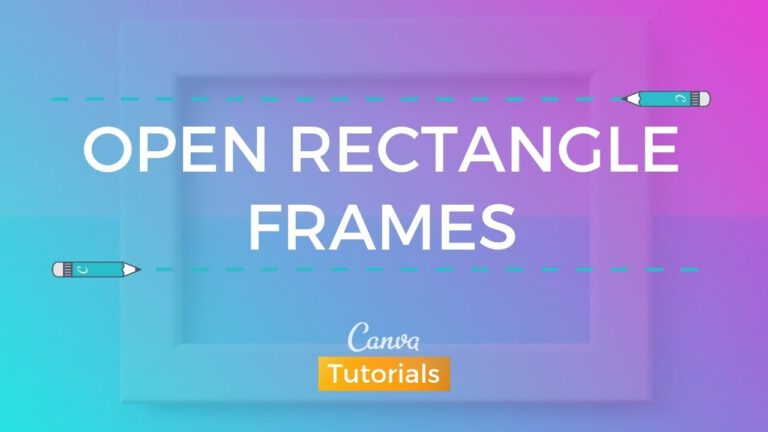FREE CANVA KEYWORD 👉 modern bordered shapes
🔮 How to find these elements:
1. In the Canva Editor, click on the Elements tab.
2. In the Search bar, type in the keyword that appears in this post and hit “Enter”.
3. Click on Graphics and all corresponding elements will appear below. To add it to your design, click on the element or drag and drop it in your design.
We post new Canva keywords every week so if you want to find more elements for free, click on the community tab and go over the previous posts or go to our playlists and find more hidden elements over there.
Let us know in the comments if you would like us to find more cool elements for you! 👇
So, was this tutorial helpful? Let me know in the comments! 😃👇
_______
❤️ Get Canva Pro for FREE for 45 days!
When using our link, you can benefit from 45 days of Canva Pro free trial, which is 15 days extra than what is offered via the Canva website! 🎉🎉
Click here 👉 http://dianamunoz.co/freecanvapro
(this is an affiliate link)
❤️ Get our 10 Canva Courses for Free:
Click here to see how ↣ https://youtu.be/6h0aJDLuMG0
💎 DIANA’S TEMPLATES 💎
http://dianamunoz.co/CanvaProfile
New Canva Templates (Pro & Free) every week!
🔥 PAID COURSES 🔥
◉ Skillshare: https://www.skillshare.com/r/user/dianamunoz
◉ En Español: https://dianamunoz.co/cursos/
💌 CONNECT WITH DIANA 💌
INSTAGRAM ↣ https://www.instagram.com/dianamunoz/
YOUTUBE IN SPANISH ↣ https://youtube.com/dianamunoztv?sub_confirmation=1
FACEBOOK ↣ https://www.facebook.com/groups/aprendecondiana/
SKILLSHARE ↣ https://www.skillshare.com/r/user/dianamunoz
CANVA ↣ http://dianamunoz.co/CanvaProfile
Disclaimer – if any products or videos are sponsored I will specifically disclose that, but some content may be affiliate links to help me survive!
#DianaMuñoz #Canva #Shorts