Some of the best blogging advice we hear is from you. On Discover, we publish interviews and profiles of bloggers around the world, who also impart their own tips on how they’ve gotten the most out of WordPress.com. If you’ve missed these interviews, not to worry — we’ve compiled some of the best bits of blogging wisdom here.
Join communities that sustain your interests.
When you start to click around, follow blogs, and fill your Reader with posts to read, you’ll discover that WordPress.com is full of many smaller communities. For example, some participate in black and white photo challenges led by blogger Cee, while others join our multimedia Discover Challenges, hosted every Tuesday.
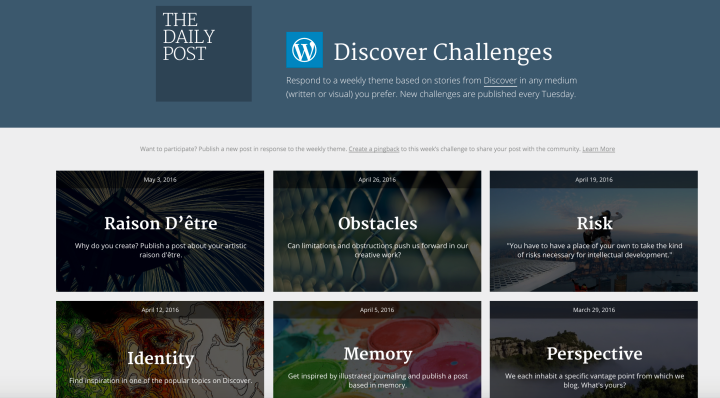
Novelist Claire Fuller credits two communities on WordPress.com for supporting and influencing her: Friday Fictioneers, a group of bloggers that writes a weekly 100-word story inspired by a photograph (hosted on the blog of Rochelle Wisoff-Fields), and The Prime Writers, a community of writers who published their first book after age 40.
But it’s the community that I love the most — so inspiring and supportive. They’ll give constructive criticism when I need it and encouragement when something hasn’t gone right. And these are people from all around the world, most of whom I have never met.
— Claire Fuller on Friday Fictioneers
Get started: Looking for a community like these, but not sure where to start? Learn about supportive blogging groups, or browse the events and challenges on The Daily Post, which are hosted by fellow bloggers and listed by topics — like books, gardening, and music. Or tap into communities through tags, like #weekendcoffeeshare, in your Reader. (You can search for any tag in the Reader — results will appear if someone, somewhere, has added that exact tag to one of their posts.)
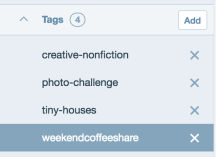
Automatically share your posts with the world.
Many of you share your posts far and wide, like Depression Comix artist Clay Jonathan, who casts a wide social net. With Publicize, let us do the sharing for you and push your new posts to Facebook, Twitter, and other services.
“If you build it, they won’t necessarily come,” says parenting blogger Emily Austin, who writes about motherhood and life at The Waiting. In her Discover interview, she gives solid tips on growing your blog and making meaningful connections, from guest posting to cross-posting to getting the word out on social media.
While WordPress.com has a thriving community of bloggers who are engaged and encouraging, I wanted to write the one blog that people who don’t read blogs would read. And to do that, I had to put myself out there via social media. It took me a ridiculously long time to get my act together and set up a Facebook page for The Waiting, but once I did, I realized I was doing myself a disservice not to connect with my community outside the walls of the blog. I now focus on Facebook, Twitter, Pinterest, and Instagram. When it came time to interview for my job, I was able to show my organization that I know how to drive engagement and connect with both established and potential readers and customers.
Get started: To set up Publicize, go to My Site ? Sharing. You’ll see a list of services we currently support: Facebook, Twitter, Google+, LinkedIn, Tumblr, Path, and Eventbrite. (If you like videos, follow along on this tutorial for connecting specifically to Facebook.) Click Connect next to a service and follow the steps to enable Publicize.
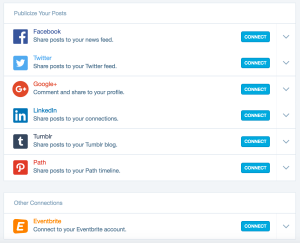
Organize your feeds with Reader lists.
In your Reader, you can keep up with the blogs you’ve followed in Followed Sites, our editors’ picks and features in Discover, and any tags you’ve followed under Tags.
You can also create Lists to organize your feed by topic or group, or create a blogroll of multiple lists, which is handy for people who read a lot, have varied interests, and love to share their recommendations. Ra, the writer and reader at Rarasaur, has built a following of loyal, engaged readers, as well as forged dear friendships offline, compiled in her Reader list, Blokin (short for “blog kin”).

In a recent interview, Ra describes what moves her when browsing and reading new posts.
I am a reader of many things — fictional novels, nonfiction documentations, graphic novels, magazines, poetry, everything — but blogs have the ability to offer perspectives not found anywhere else. I seek that sparkle. . . .
I’ll read something I don’t understand, or something I don’t agree with, or something I would never want in my own life — but I will move on, quickly, if it’s something I can’t feel.
As Ra suggests, there’s so much to read out there, so take control of your Reader to ensure you see the stuff that matters to you. For example, you can follow popular tags like photography (or follow tags on specialized photography topics), but why not curate your own list of favorite photographers? Or, if you’re really into photography, build a blogroll of photography lists across topics and groups, from film and analog enthusiasts to portrait and landscape photographers around the world.
Get started: In your Reader, scroll down to the Lists section. Click on the down-arrow next to Lists and then click on Add, which will prompt you to name your list and take you to the edit page where you can can build your list.

Find a theme that allows your work to shine.
Your site is your online home: a place where you welcome visitors, old and new. Visually, your site should represent you and present your work in the best possible way.
For photographers, this is especially important. At food blog Infinite Belly, husband-and-wife team André and Adélaïde Zollinger use the free and minimal Libre theme, which keeps the focus on their images of culinary creations and picturesque French landscapes.
Strong visual storytellers, André and Adélaïde offer photoblogging advice:
See what formats work best for your blog depending on your design and theme. We used to take a lot of pictures in landscape format but discovered that single portrait formats work really well for us to display large photographs and show details.
Get started: Explore hundreds of themes to find a design that’s right for you. Go to My Site ? Themes to browse the Theme Showcase, and filter by “free” or “premium” or click More to narrow your search with filters (type of site, feature, layout, etc.). As André and Adélaïde advise, experimentation is key: consider everything from the orientation of your featured images to the number of columns (one, two, multiple) in a theme.

At Discover, we profile writers, artists, and photographers doing great things on WordPress.com. Read the latest interviews and stories in our Features section.