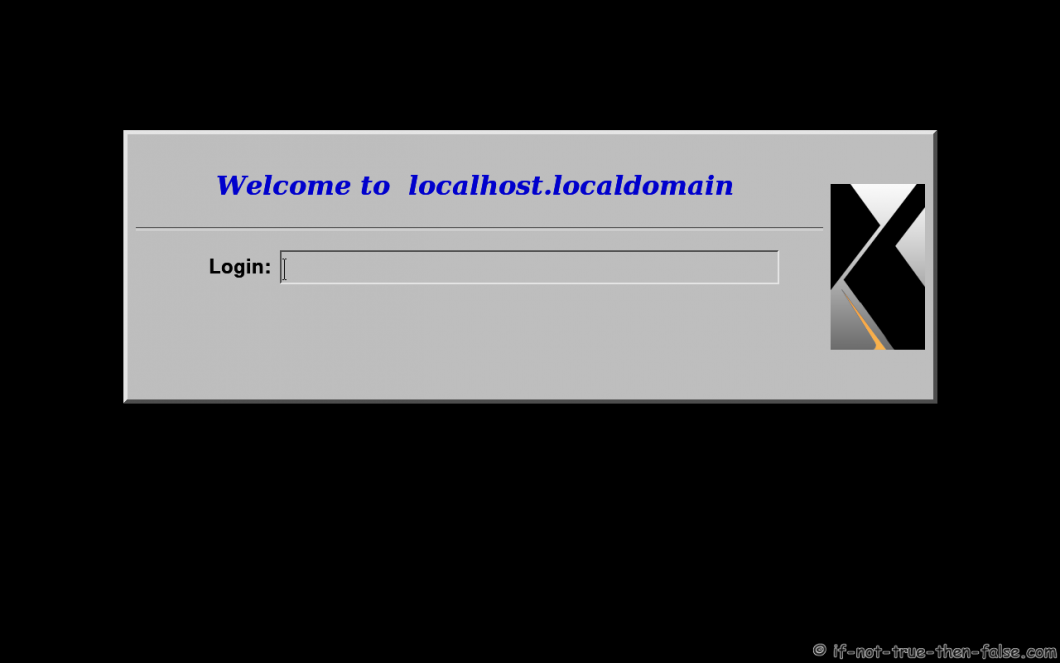Display manager is a graphical login manager which starts a session, simply asks username and password to login desktop. This is guide howto switch/change display manager easily on Fedora 29/28/27. On Fedora you can choose example GDM (Gnome Display Manager), SDDM (Simple Desktop Display Manager), LXDM (LXDE Display Manager), LightDM, KDM (KDE Display Manager), XDM (X Display Manager). Run this guide commands as root user or using sudo.
1. Howto Switch Display Manager on Fedora in General
1.1 Install Display Manager
dnf install [display manager]1.2 Disable Old Display Manager
systemctl disable [old display manager]1.3 Enable New Display Manager
systemctl enable [new display manager]1.4 Reboot
reboot2. Howto Switch to GDM Fedora – Gnome Display Manager
This is Fedora’s default display manager so many times it’s already installed.
dnf install gdm systemctl disable sddm # or kdm, lxdm, lightdm, xdm systemctl enable gdm reboot
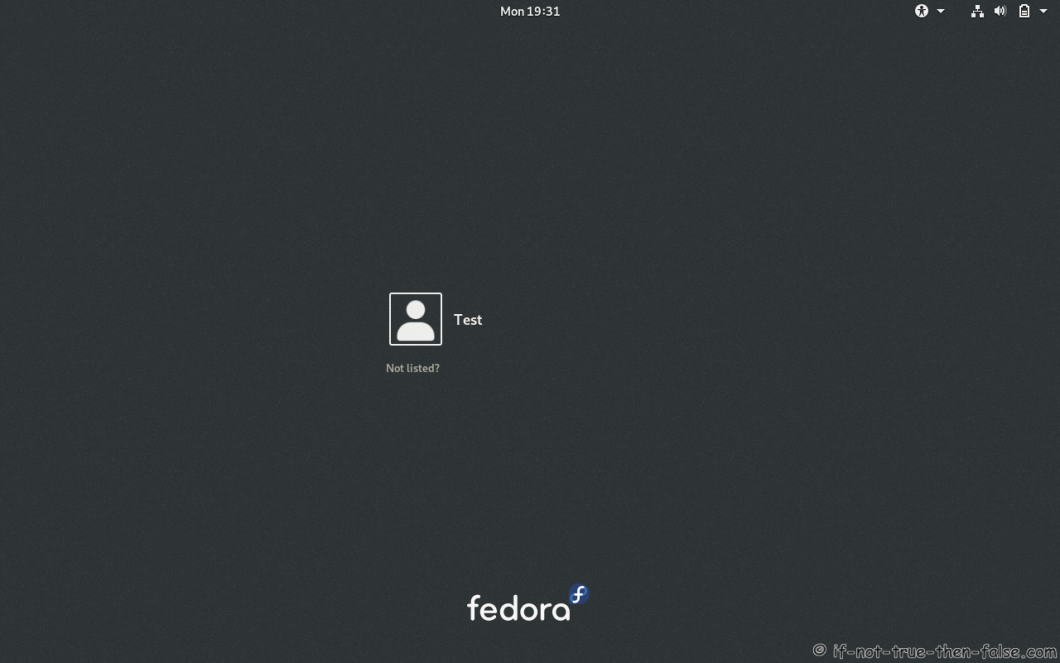
3. Howto Switch to SDDM Fedora – Simple Desktop Display Manager
SDDM is the successor of the KDM.
dnf install sddm systemctl disable gdm # or kdm, lxdm, lightdm, xdm systemctl enable sddm reboot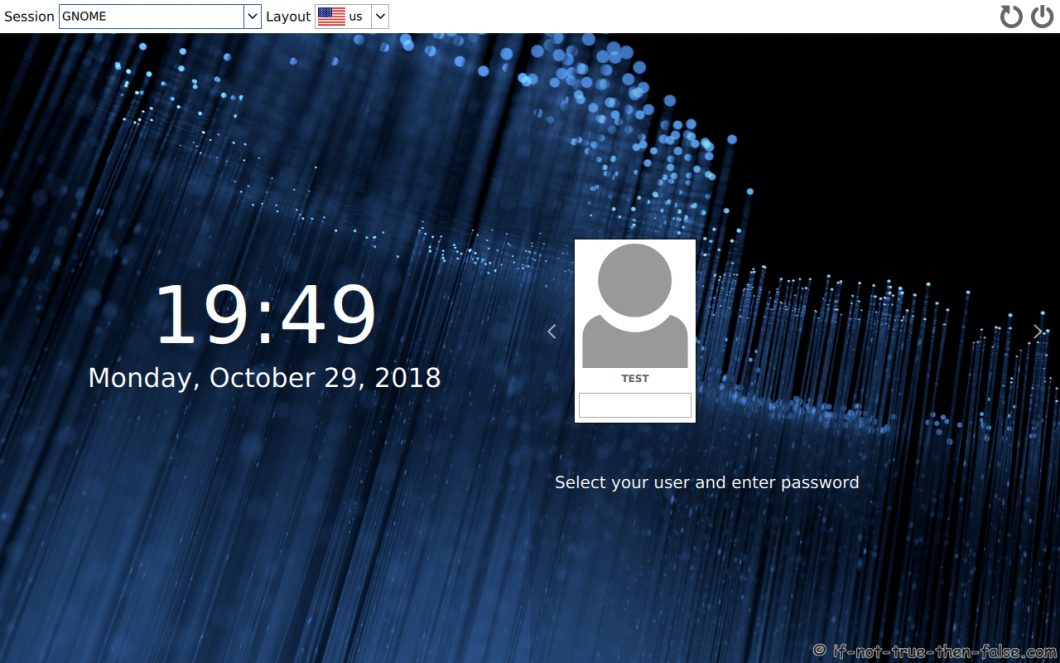
4. Howto Switch to LXDM Fedora – LXDE Display Manager
Lightweight X11 Desktop Environment (LXDE) default display manager.
dnf install lxdm systemctl disable gdm # or kdm, sddm, lightdm, xdm systemctl enable lxdm reboot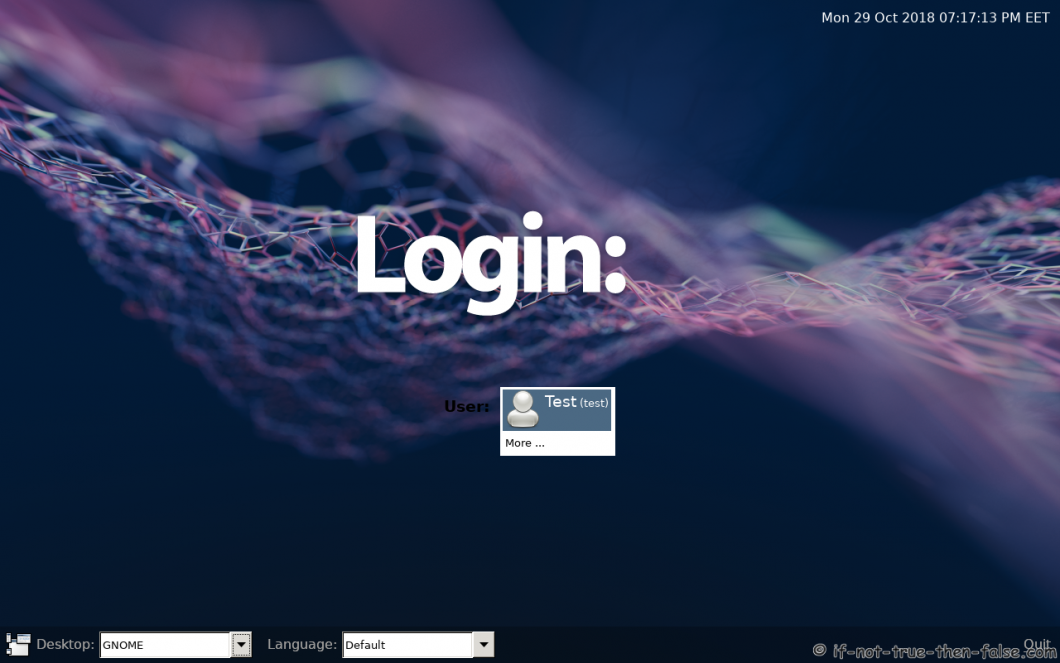
5. Howto Switch to KDM Fedora – KDE Display Manager
K Desktop (KDE) old display manager.
dnf install kdm systemctl disable gdm # or lxdm, sddm, lightdm, xdm systemctl enable kdm reboot
6. Howto Switch to LightDM
Lightweight, modular, cross-desktop, fully themeable desktop display manager by Canonical Ltd.
dnf install lightdm systemctl disable gdm # or lxdm, sddm, kdm, xdm systemctl enable lightdm reboot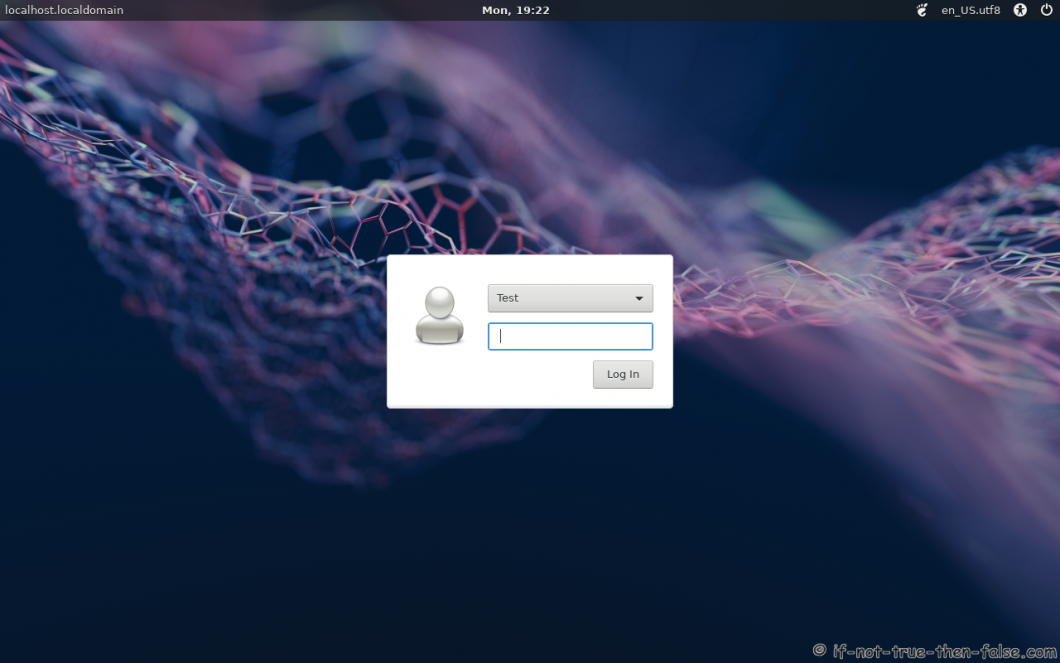
7. Howto Switch to XDM Fedora – X.Org X11 xdm
Old School, Classic X Display Manager
dnf install xorg-x11-xdm systemctl disable gdm # or lxdm, sddm, kdm, lightdm systemctl enable xdm reboot