One way to find out is to analyze what they are searching for on your website. To track this, make sure to add site search to your Google Analytics. This will track what visitors are typing into the search box on your site, revealing further information about what they are hoping to gain at your site.
Here’s how:
1) Click on Edit from the Profiles Overview screen in Analytics – the page you first see when you log in.

2) Then click on Edit at the right of the Main Website Profile Information box:

3) Under site search check “Do Track Site Search”
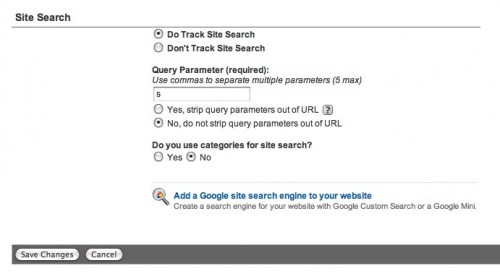
4) Enter the ‘Query Parameter’ which is generally ‘s’ for WordPress blogs (see above image)
5) Check ‘No, do not strip query parameters…’ (see above image)
6) Click ‘Save Changes’
7) See the results in Google Analytics by clicking on Content in the left menu, then click on Site Search
