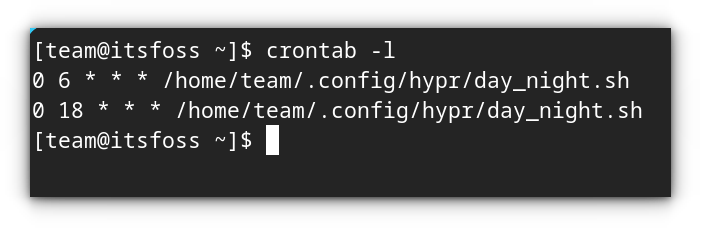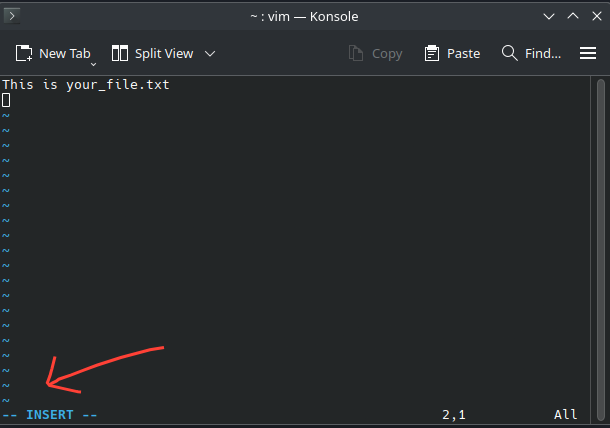Struggling to delete extra pages in Microsoft Word? Whether it’s caused by a section break, a page break, a bunch of extra lines, or it happens at the end of a table, this hands-on tutorial covers four easy ways to fix the issue!
🌟***OTHER VIDEOS YOU MIGHT ENJOY***🌟
• Horizontal and vertical (landscape/portrait) pages in the same Word document: https://youtu.be/ycjC1D2vMGo3
• Tables for beginners in Microsoft Word: https://youtu.be/LB6w_VRnRzU
• Indentations and paragraphs in Microsoft Word: https://youtu.be/ZX-NSOeQEPQ
🌟***TIMESTAMPS***🌟
00:00 – How do you delete those unwanted pages in Microsoft Word??
00:24 – First step: turn on the show/hide button to display paragraph markers and other formatting
00:44 – Deletion Option #1: Deleting a section break (next page)
01:04 – Deletion Option #2: Deleting a page break
01:23 – Deletion Option #3: Deleting extra carriage returns/paragraph markers
01:41 – Deletion Option #4: Deleting the extra page after a table in Microsoft Word