Brief: An open-source ambient noise player offering a variety of sounds to help you focus or fall asleep.
With the increase in the number of activities around you, it is often tough to keep calm and stay focused.
Sometimes music helps, but it also distracts in some cases. But, ambient noise? That is always soothing to hear. Who doesn’t want to hear birds chirping, rain falling and crowd chattering in a restaurant? Okay, may be not the last one but listening to natural sound could help in relaxing and focusing. This indirectly boots your productivity.
Recently, I came across a dedicated player which includes different sounds that could help anyone focus.
Play Different Ambient Sounds Using Blanket
Blanket is an impressive ambient noise player that features different sounds that can help you fall asleep or just regain focus by helping you forget about the surrounding distractions.
It includes nature sounds like rain, waves, birds chirping, storm, wind, water stream, and summer night.
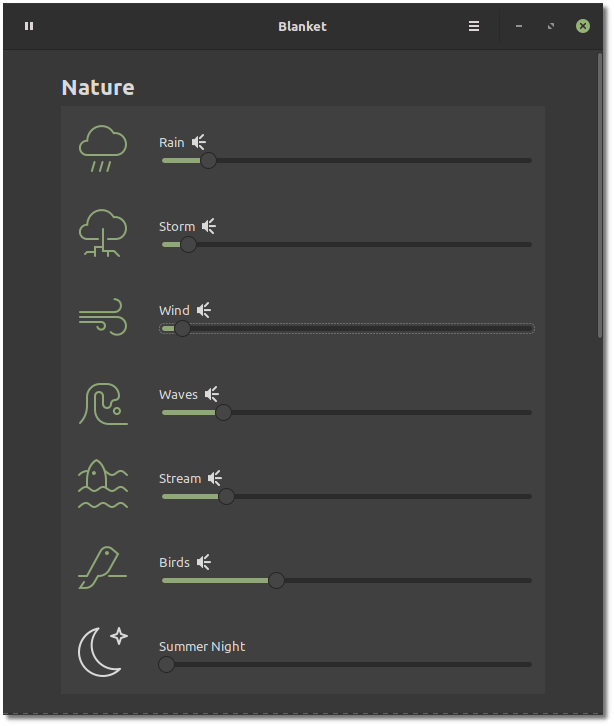
Also, if you are a commuter or someone comfortable in a mildly busy environment, you can find sounds for trains, boat, city, coffee shop, or a fireplace.
If you are fond of white noise or pink noise, which combines all sound frequencies that humans can hear, that is available here too.
It also lets you autostart every time you boot, if that is what you prefer.
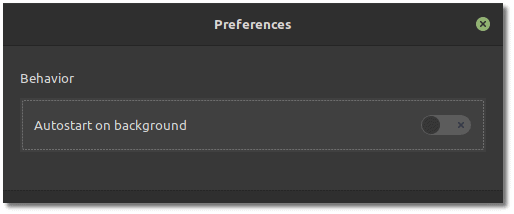
Install Blanket on Linux
The best way to install Blanket is from Flathub. Considering that you have Flatpak enabled, all you have to type in the terminal to install it is:
flatpak install flathub com.rafaelmardojai.BlanketIn case you’re new to Flatpak, you might want to go through our Flatpak guide.
If you do not prefer using Flatpaks, you can install it using a PPA maintained by a contributor in the project. For Arch Linux users, you can find it in AUR to easily install it.
In addition, you can also find packages for Fedora and openSUSE. To explore all the available packages, you can head to its GitHub page.
Recommended Read:
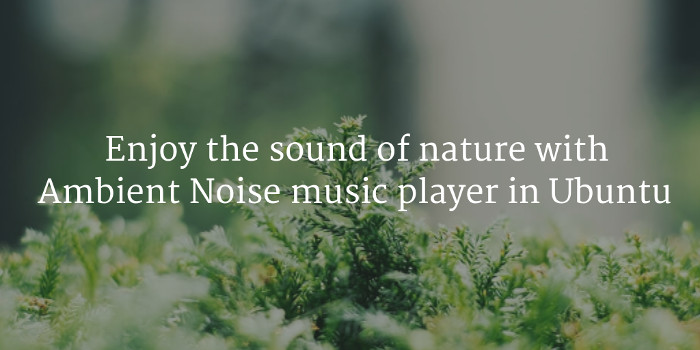
Relax With Natural Sounds By Using Ambient Noise Music Player In Ubuntu
Listen to natural white noise music with Ambient Noise Music Player application In Ubuntu.
Closing Thoughts
The user experience for a simple ambient noise player is pretty good. I have a pair of HyperX Alpha S headphones and I must mention that the quality of the sounds is good to hear.
In other words, it is soothing to hear, and I will recommend you to try it out if you wanted to experience Ambient sounds to focus, get rid of your anxiety or just fall asleep.
Have you tried it yet? Feel free to share your thoughts below.
