It’s hard to believe the year is already coming to a close. As 2014 ends, it’s time to celebrate the holiday season with our WordPress.com tradition of teaming up with talented artists to create a cheerful WordPress illustration. This year, Mads Berg has dreamed up a scene of togetherness to capture the spirit of the season.
Holiday theme
As in previous years, we’ve created a new seasonal theme for you based on the beautiful artwork. Automattic’s David Kennedy has adapted Mads’ illustration into a theme called Together. It is now available on WordPress.com, and will continue to be available even after the holidays.
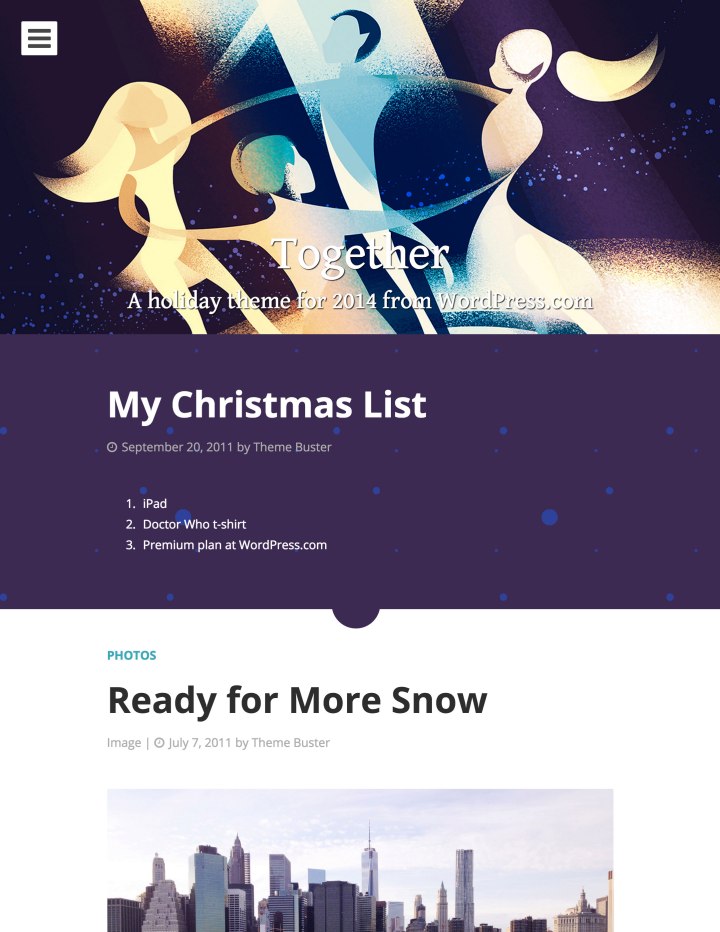
The theme showcases the beautiful illustration in the header. Elements from the artwork are pulled in throughout the theme, like the sparkles glittering on sticky posts.
Together is the perfect theme if you want to spread a little holiday cheer. Gather with your friends and family this season, and share the moments on your blog or website.
You can read more about Together on the theme showcase, or preview it on your blog by going to Appearance ? Themes.
Wallpapers
We’ve also created some radiant digital wallpapers for your computer, tablets, and smartphones. They’re available in multiple sizes to best fit your device of choice:
- iPhone 4/4s
- iPhone 5/5c/5s
- iPad, Android devices
- Desktop – Small (1280 × 720)
- Desktop – Medium (2560 × 1440)
- Desktop – Retina Displays (2880 × 1800)
- Desktop – Retina 5k Displays (5120 × 2887)
Need help changing your wallpaper? Here are instructions for iOS, Android, OS X, Windows 7 and Windows 8.
A tip: Choose an image larger than your screen size, and set the position to “center” or “fill screen” (not “stretch”).
If you missed them last time around, be sure to check out our illustrations from 2013, 2012, 2011, 2010, and 2009.
Let it snow!
Finally, no matter what theme you’re using, don’t miss out on a seasonal favorite: falling snow! You can enjoy snow flakes gently floating around your WordPress.com site until January 4, 2015. Just go to Settings ? General in your dashboard, and check the box next to “Show falling snow on my blog” (you can uncheck it whenever you want, of course).
Happy holidays!

