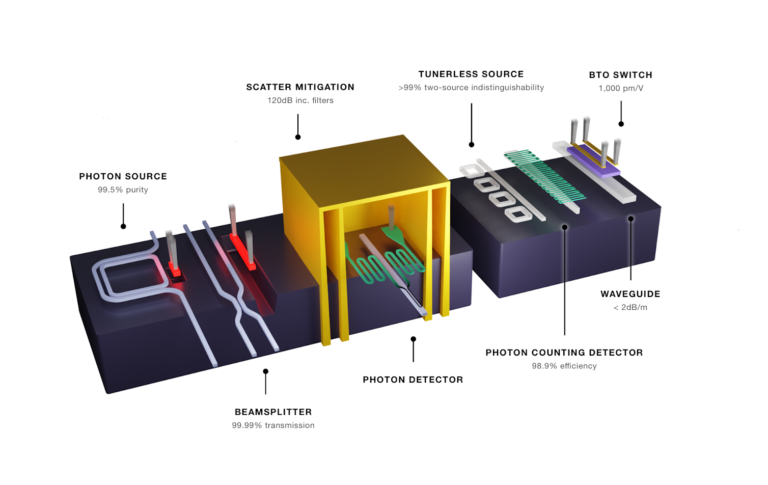Want to track every action in your AWS account? In this hands-on tutorial, we’ll walk through AWS CloudTrail step by step, from creating a new trail to viewing logs. You’ll also learn how to view event history, and monitor logs using S3 and CloudWatch.
🌟 ***OTHER VIDEOS YOU MIGHT ENJOY*** 🌟
• Basics of EC2: https://youtu.be/YH_DVenJHII
• Basics of CloudWatch: https://youtu.be/Yxl7e88cTAQ
🌟 ***MY AWS COURSES*** 🌟
If you’re interested in getting AWS certifications, check out these full courses. They include lots of hands-on demos, quizzes and full practice exams. Use FRIENDS10 for a 10% discount!
– AWS Certified Cloud Practitioner: https://academy.zerotomastery.io/a/aff_n20ghyn4/external?affcode=441520_lm7gzk-d
– AWS Certified Solutions Architect Associate: https://academy.zerotomastery.io/a/aff_464yrtnn/external?affcode=441520_lm7gzk-d
🌟 ***TIMESTAMPS*** 🌟
00:00 – What is CloudTrail and why would you use it?
01:39 – Viewing event history in CloudTrail in the AWS Management Console
02:43 – Creating a new CloudTrail trail in the AWS Management Console
04:19 – What type of events can CloudTrail track?
05:17 – Taking actions that CloudTrail can log
06:25 – Viewing the output of CloudTrail logs in S3
07:50 – Viewing the output of CloudTrail logs in CloudWatch
09:24 – IMPORTANT!! Delete your resources