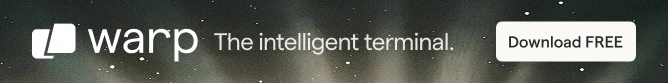
Want a fast XSS check? Dalfox does the heavy lifting. It auto-injects, verifies (headless/DOM checks included), and spits out machine-friendly results you can act on. Below: installing on Kali, core commands, handy switches, and a demo scan against a safe target. Copy, paste, profit. (lab-only.)
Behind the Scenes: How Dalfox Works
Dalfox is more than a simple payload injector. Its efficiency comes from a smart engine that:
- Performs Parameter Analysis: Identifies all parameters and checks if input is reflected in the response
- Uses a DOM Parser: Analyzes the Document Object Model to verify if a payload would truly execute in the browser
- Applies Optimization: Eliminates unnecessary payloads based on context and uses abstraction to generate specific payloads
- Leverages Parallel Processing: Sends requests concurrently, making the scanning process exceptionally fast
🚧
testphp.vulnweb.com is a purposely vulnerable playground — safe to practice on. Always obtain explicit permission before scanning other domains.
1. Install dependencies
Update packages and make sure Go (Golang) is installed:
sudo apt update && sudo apt upgrade -y
go version || sudo apt install golang-go -y
If go version shows a Go runtime, you’re good.
2. Install Dalfox
Install the latest Dalfox binary using Go:
go install github.com/hahwul/dalfox/v2@latest
export PATH=$PATH:$(go env GOPATH)/bin # add GOPATH/bin to PATH if needed
dalfox version
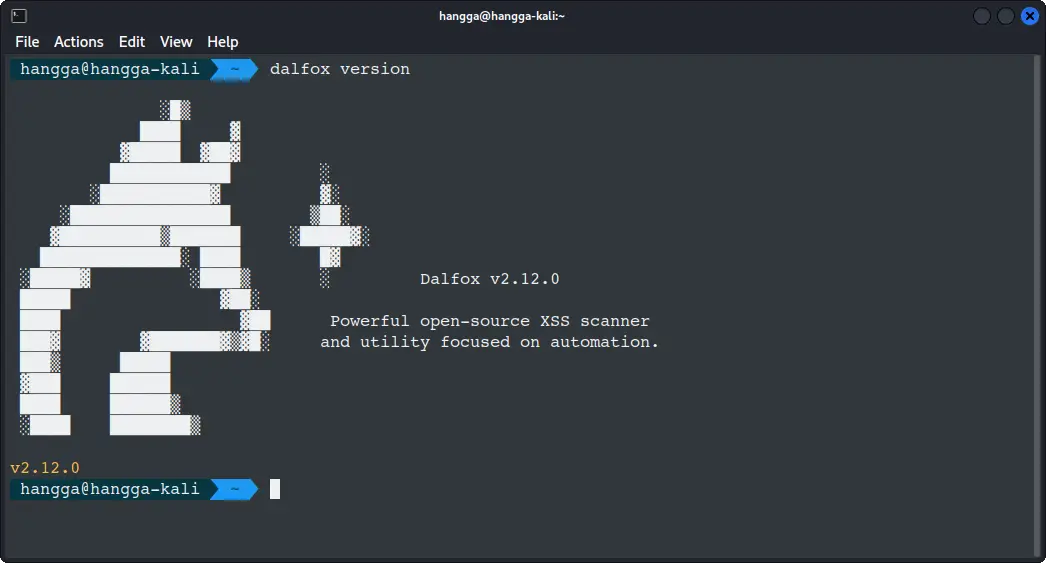
That installs Dalfox into your Go bin folder so you can run dalfox directly.

