Project Management
Asana and monday.com are similar solutions for project management, but each one is optimized for different use cases.
In this article…
Asana vs. monday.com: Which is better?
| Asana | monday.com | |
|---|---|---|
| Forever free plan | Robust functionality; max 10 users | Limited functionality; max 2 users |
| Starting price* | $10.99 | $9 |
| Free trial for paid plans | 30 days | 14 days |
| Integrations | 200+ apps | ~70 with action limits |
| Task management | Advanced, dynamic capabilities | Standard capabilities |
| Analytics | Standard capabilities | Advanced, dynamic capabilities |
*per user, per month with annual billing
Asana – Better for task management
Pros
Cons

monday.com: Better for reporting
Pros
Cons

Asana vs. monday.com: Pricing
Winner: Asana
Here’s why: Asana and monday.com structure similarly, with forever free plans that graduate incrementally to custom enterprise packages. monday.com offers a lower starting price for its paid plans, but Asana offers more value in its free plan by a landslide.
*per user, per month with annual billing
Asana has five tiers:
- Personal: Free
- Starter: $10.99 per user per month
- Premium: $24.99 per user per month
- Enterprise: Custom quote
- Enterprise+: Custom quote
The free plan allows up to 10 users, which means it could work for your small team. It offers all the essential project and task management tools.
Most teams, though, will want at least the mid-tier Premium plan. It gets you workflow automation, unlimited free guests, Gantt chart views, and other tools that will level-up your project management capabilities.
monday work management has five tiers:
- Free: Free
- Basic: $9 per user per month
- Standard: $12 per user per month
- Pro: $19 per user per month
- Enterprise: Custom quote
monday.com also offers comparable plans for its specialized products, monday sales CRM and monday dev.
While monday.com does offer a free plan, it’s too limited for most teams. (You can only have two users, three boards, and no integrations.) Even the Basic plan lacks essentials like software automations, calendar and timeline views, and guest access.
Most businesses should expect to pay between $12 and $19 per user per month for the mid-tier Standard or Pro plans. Those both get you software integrations, workflow automation, and more project views?but the Pro plan gives you more of all of those.
Asana vs. monday.com: Integrations
Winner: Asana
Here’s why: Integrating your project management software with the other tools you use day-to-day should be simple, and with Asana, it is. You’ll get a bit more variety with monday.com, but it may increase the cost of using the software.
*monday.com offers additional apps that are separate from integrations.
With Asana, you get access to more than 200 popular apps like Microsoft Teams, Google Workspace, Figma, Jira, Slack, and Zoom. Most integrations are available on all Asana plans, but a handful of apps like Salesforce, Tableau, Power BI, and Adobe Creative Cloud are restricted to the higher paid plans. For the majority of use cases, though, the app you need to integrate is available for free.
Asana also offers open API access and works well with automation platforms like Zapier and Make. This is a nice workaround to automate basic processes for free, and it’s a must-have for complex flows that exceed Asana’s native capabilities.
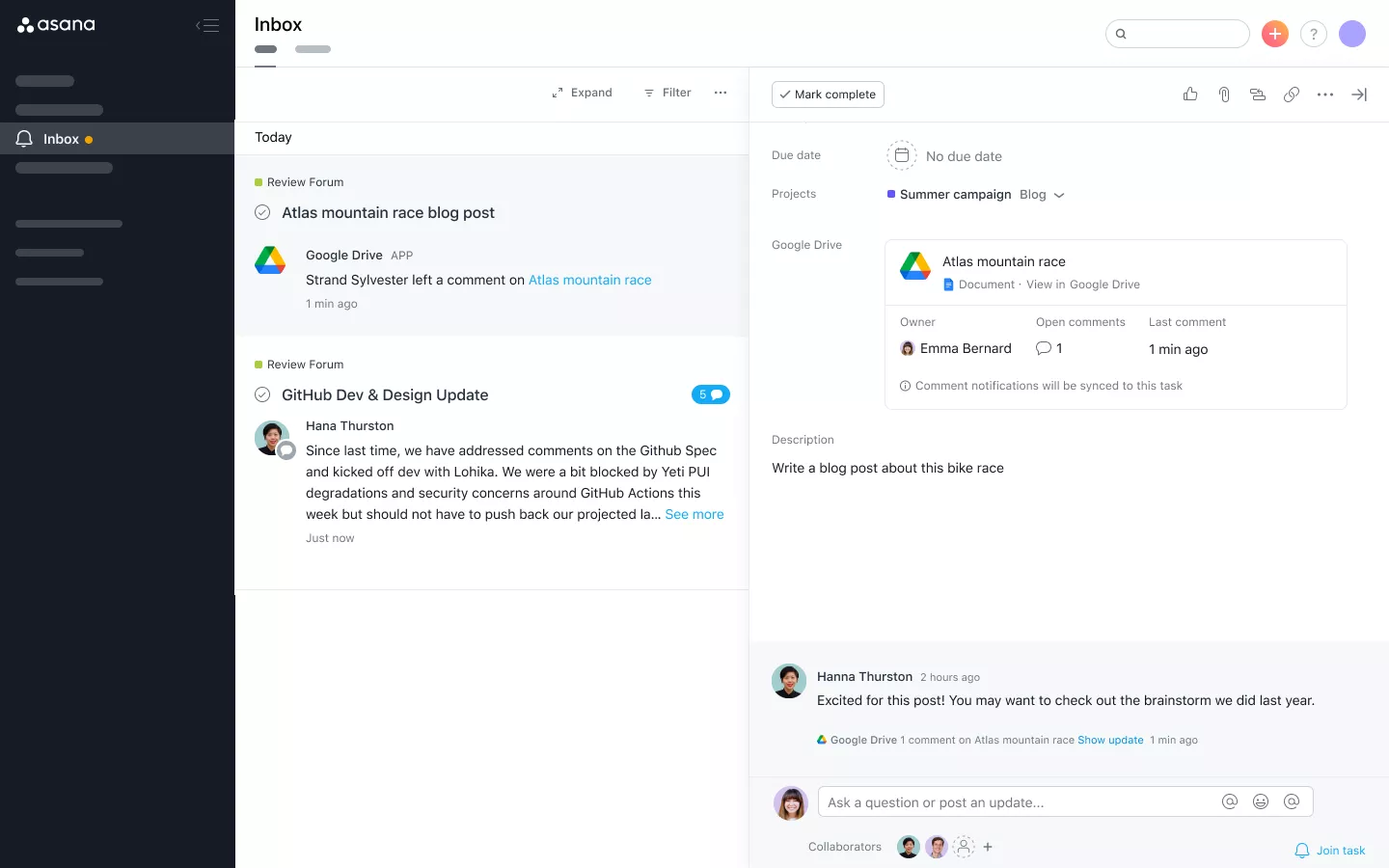
monday.com’s approach to integrations is confusing at best and downright frustrating at worst. The integration library includes about 70 essential business apps that sync directly with your board, but you can’t actually use them unless you’re subscribed to the Standard plan or higher.
What’s more, monday.com limits integration usage — the Standard plan gets you 250 integration actions per month, while the Pro plan bumps you up to 25,000. This can drive up costs quickly, especially if you have a large team that often works cross-functionally. Even connecting to a platform like Zapier requires a webhook integration, so there aren’t any viable workarounds like there are with Asana.
One advantage monday.com offers, though, is its app marketplace. While the integrations are primarily used to sync data with other platforms, apps serve to extend monday.com’s native functionality. Things like embedding Google Docs in an item card, for example, can be accomplished without setting up an integration. See? Confusing.
Learn more about monday.com’s integrations in our video overview:
Asana vs. monday.com: Task management
Winner: Asana
Here’s why: monday.com’s project template library will help you jumpstart your project if you’re pressed for time, but its task management capabilities are relatively inflexible. Asana, on the other hand, gives you granular control over how your projects are structured and organized so your team can work more efficiently.
Asana offers a few compelling advantages over monday.com when it comes to managing complex workflows. First, Asana’s interface makes it easier to manipulate any project view to your requirements. You can group by tasks by type, status, owner, due date, etc. and sort within those groups to see what’s most important in different circumstances.
It also lets you break down projects into units that make sense for your team?whether that’s tasks, subtasks, or even sub-subtasks. You can’t assign one task to multiple people, which means you have to distill tasks into their simplest components. This level of granularity encourages accountability and clear communication.In comparison, monday.com’s capabilities are limited to one level of subtasks that struggle with reporting and automations.
Large Asana’s goal management features allow you to track progress across multiple projects.

monday work management isn’t as dynamic as Asana, but it does offer an impressive range of pre-configured options. For example, you can choose from more than 30 types of columns when building or customizing a board:
Some of these column types are slight variations of the same thing (Text and Long text, for example) that can be accomplished with customizations in Asana. However, some columns like World clock, Formula, Button, and Rating offer a unique functionality that would take considerably more effort to replicate in Asana. Columns in the monday app can’t be customized to the same degree as those in Asana, but that’s not necessarily a bad thing if you don’t have the time or patience to fuss with building something from scratch.
To that end, monday.com’s vast library of templates range from broad use cases like Marketing Strategy to niche ones like Real Estate Agency Management. These templates demonstrate numerous ways monday.com can adapt to different industries, teams, projects, and workflows with little manual effort.
Asana vs. monday.com: Analytics
Winner: monday.com
Here’s why: Asana’s analytics capabilities are sufficient for basic project reports, but monday.com offers more variety and customization in terms of data visualization. monday.com’s first-party data architecture, mondayDB, is also better for maintaining large, complex dashboards.
Asana’s analytics capabilities are pretty basic. Each project dashboard has six charts for data visualization:
- Bar charts.
- Line graphs.
- Donut charts.
- Burnup charts.
- Lollipop charts.
- Numbers.
You can tweak each chart’s axes and color palette, but it’s missing some of the controls monday.com offers for sizing, ascending/descending axes, and multi-dimensional charts. Similarly, Asana’s widget filters are less dynamic and can be a little tricky to configure correctly.
Asana is also more limited in terms of widget quantity — each dashboard maxes out at 20 widgets, so if you need more depth or detail, you’ll need to export the data to a different platform. (Thankfully, Asana’s Google Sheets integration makes this relatively easy.)
Outside of project-specific dashboards, though, Asana has some compelling analytics features. The Goals dashboard, for example, is reminiscent of performance management software: You can set up cascading goals at the company, team, or individual level and drill into more granular sub-goals and related work. This set up makes it easy to see how individual projects and tasks contribute to broader goals without much manual configuration.
monday.com’s greatest strength lies in its analytics capabilities. In 2023, the company announced the launch of mondayDB, its database architecture that powers the software’s boards and dashboards. mondayDB is a more flexible and secure infrastructure solution compared to most alternatives — it’s still in its first version, so particularly complex queries on large datasets tend to lag a bit, but monday.com’s product roadmap promises better performance at a larger scale in the coming months.
Beyond the database, monday.com’s dashboard widgets offer extensive data visualization options. You can choose from a large library of 30+ widgets to build a dashboard with the precise details you need to track what’s most important. It has all of the standard charts and graphs you’d expect, plus unique widgets for things like workload management, geo-mapping, and date countdowns. The app marketplace offers additional visualization options for niche use cases as well.
Like Asana, monday.com lacks the ability to generate ready-made, exportable reports, but you can export individual widgets as PDFs, PNGs, SVGs, and other file formats.
Learn more about monday.com’s dashboards in our 2-part video overview:
Asana vs. monday.com: Ready to choose?
Both Asana and monday.com are popular project management tools that can help your team plan workflows, automate tasks, and track projects and tasks. However, they aren’t built exactly the same:
If neither Asana nor monday sounds quite right for your team, check out popular alternatives in our Project Management Software Guide.
FAQs

About the author