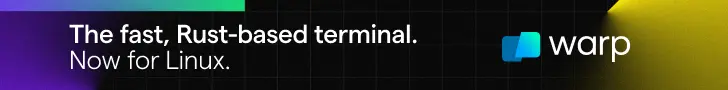
I have a dual boot system with both Windows and Linux. So, I can switch to either of them.
And, I used to log in to Windows more often, but I barely log in to Windows anymore 😄
Sure, it totally depends on your use-case. For instance, I rarely get time to play games on my PC. But, in my usage of a dual-boot system, I am confident saying that I do not see a reason to switch to Windows if you are already comfortable with Linux.
And, here’s why I tell you that.
Earlier, users on Linux were not happy about the lack of tools or software when compared to Windows.
Yes, there are several software still not available for Linux. And, it could be a bummer for some. But, the overall situation has changed drastically.
Most of the tools, and services we use these days, have become web-based, Software as a service (SaaS). All you require is a web browser to access those tools and services.
The choice of operating system is not relevant for these web-based tools. You will get the same experience through any browser of your choice.
In the clip above, I am using Firefox as my web browser to download our feature image designs using Canva, on an Archcraft-powered system.
You want to use Microsoft Office on Linux? Office 365 can be accessed right from the browser.
I can think of some of the most popular tools/services available as a web-based tool that include:
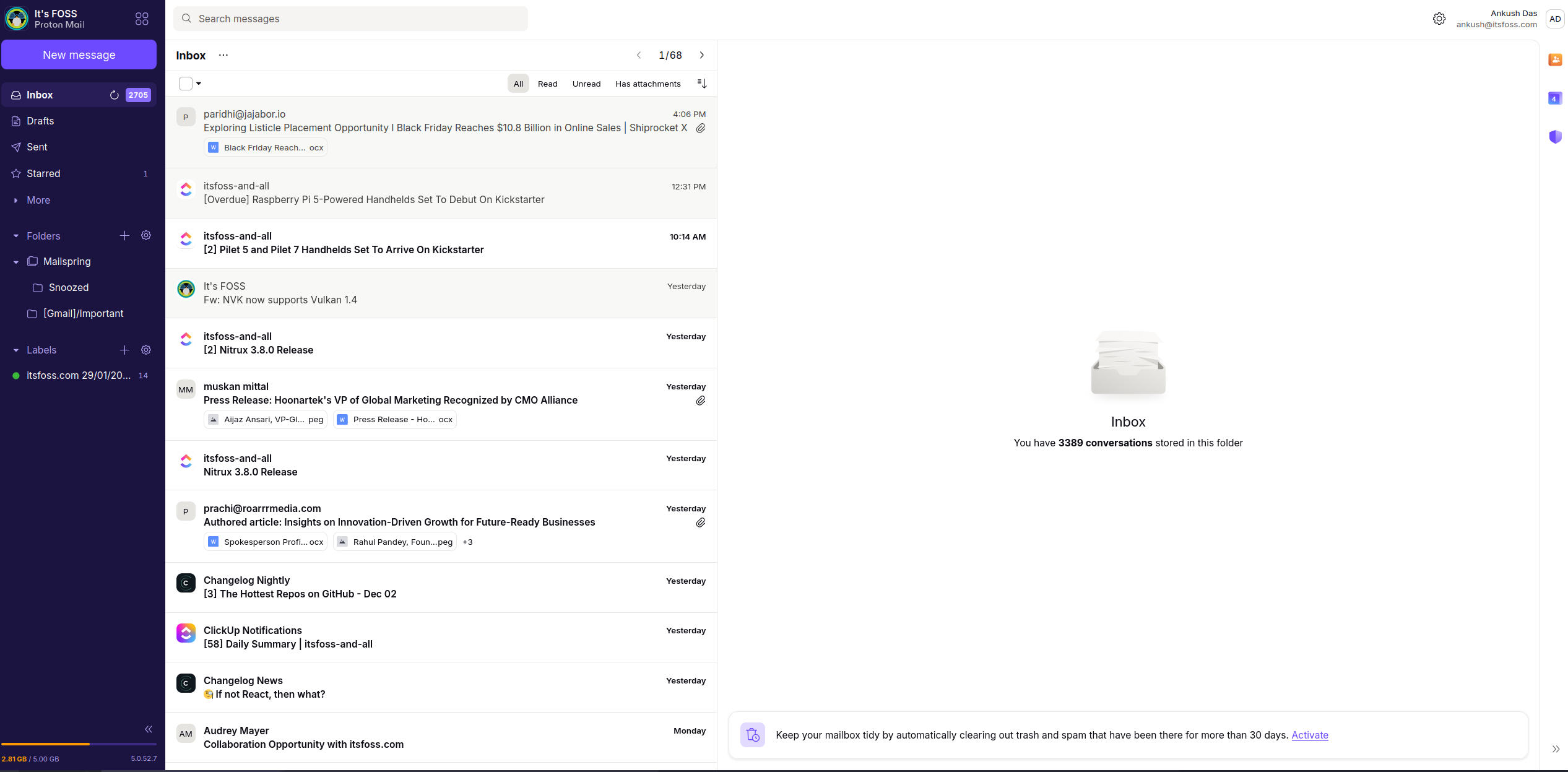
- Proton Mail/Drive
- Apple Mail / iCloud
- Standard Notes
- Notesnook
- Nextcloud
- Office 365
- Google Docs
- Riverside.fm
- Inoreader / Feedly
- Cryptpad
- AFFiNE
And, if I continue, it will be a separate article in itself. So, the point is, you no longer have to be locked in to a particular platform anymore.
You can take your pick, and change your pick anytime you want. If your operating system has a web browser, you are good to go.
2. Plenty of distributions to suit your preference
With Linux, you have plenty of options to try if you are not satisfied with something. The possibilities of combining your favorite desktop environment and a specific tech stack is endless.
Do you want a unique desktop environment? Do you want a tiling window manager? Want a workflow with only keyboard shortcuts or a simple experience? Want the latest Linux kernel? Maybe, you want to be a penetration tester?
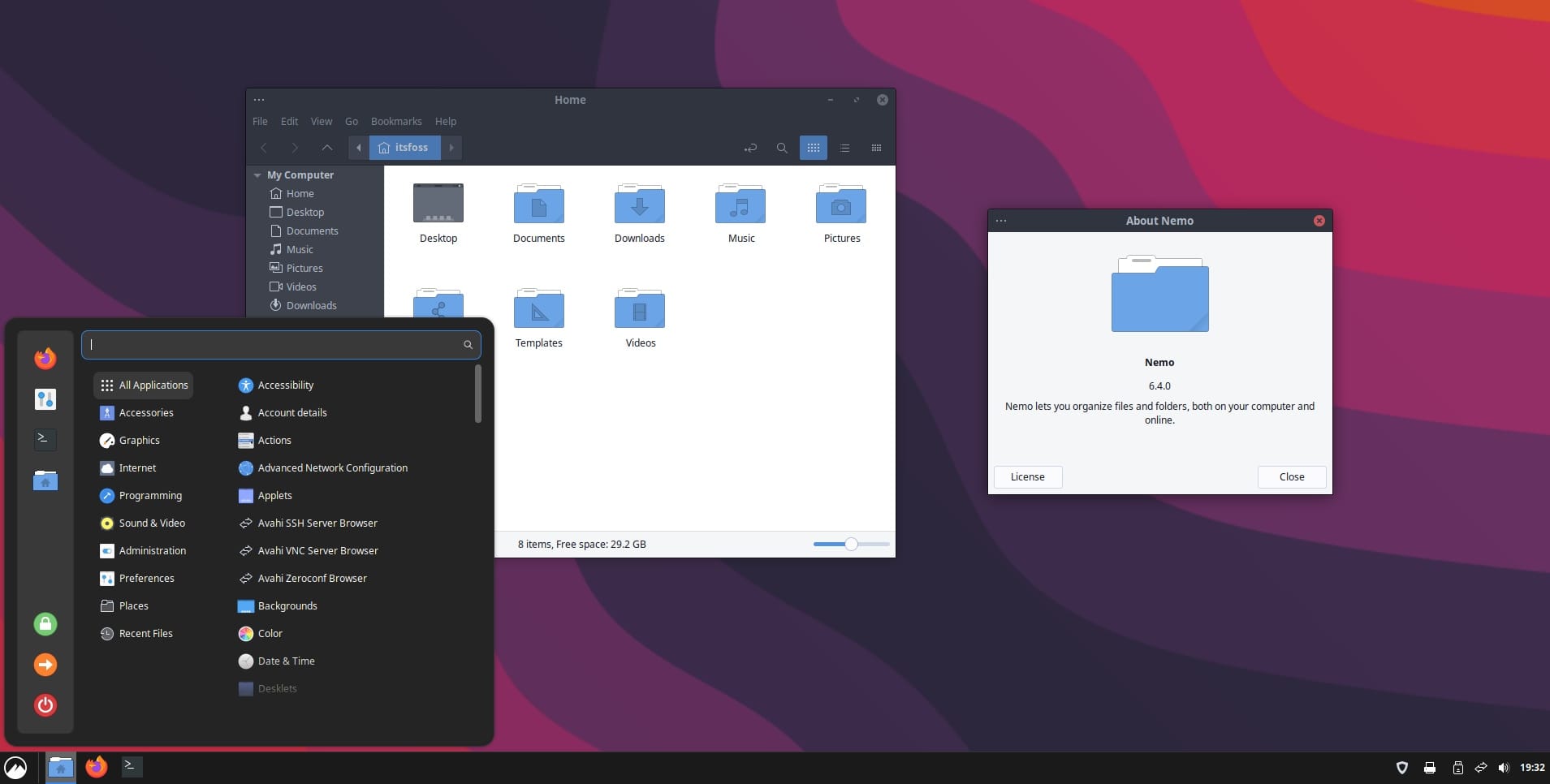
For all such questions, you have an answer:
- Try Ubuntu for a unique/stable experience
- Install Pop!_OS for an easy tiling window manager experience or go for Arch Linux + i3 for advanced tiling
- Opt for Fedora for the latest tech stack and open source utilities
- Choose any Arch-based distro or pure Arch for the latest Linux kernel
- Install Parrot OS or Kali Linux for hacking/cybersecurity use-cases
Anything you want, there is a Linux distro for that. You just need the right amount of research to figure that out. If you are new, I will recommend going through our list of desktop environments, window managers, and Linux distributions.
You cannot do this with Windows, of course. You are stuck for life with the same set of feature set, until Microsoft forces you to upgrade.
3. Steam has a decent collection of Linux Games (& you may get a console)
If you are thinking of gaming, yes, there are some chances of you considering Windows, particularly if you are into multiplayer FPS shooters.
However, for the most part, Linux supports a decent number of games from Steam, either natively, or using the Proton compatibility layer.
You can follow our gaming on Linux guide to know everything there is about it:

Furthermore, you might already own a handheld like the Steam Deck, or full-fledged console like PS5. So, do you really need Windows that bad? Gamers have a lot of choices now, and if Windows is eliminated as your platform choice, it will not create an issue for many.
Of course, regardless of what I say, it is up to your preference. But, Windows is no longer the only choice you have anymore.
4. Proprietary choices on Linux (Better late than never)

Many software packages are slowly adding support for Linux. And, they highlight it promptly because they know that it counts to have Linux support nowadays.
For instance, VPN clients like Surfshark VPN, video editors like DaVinci Resolve, audio DAWs like Bitwig, and even web browsers like Microsoft Edge can be installed on Linux.
There are many popular proprietary choices available for Linux. So, you will not miss much. Except the usual Adobe and Microsoft suites, although they too have some sort of web versions available in some cases.
📋
Did I just mention the word ‘proprietary’? Here’s why. Linux is also for people who want a functional computer for their work. Some of them need proprietary software. Switching to complete open source software is not always viable for everyone.
5. Technologies like Electron make it easier for app availability
Yes, I am aware that numerous people hate Electron-based apps. That’s because these apps run on the Chromium browser underneath.
However, it is a game changer and time-saver for plenty of organizations to offer native applications for Linux.

Whether it is the team communication (and management) application like ClickUp, or the popular note-taking app Obsidian, they utilize Electron to offer applications for Linux that you can download.
You can expect such apps to be available as an AppImage/Snap/Deb/Flatpak files.
In most cases, you can install it on any Linux distribution you use.
6. No ads in your operating system
If you have ever used Windows 11, you’ll understand what I am saying.
There are promoted articles, apps etc right there in the search option beside Start button. You would think that you are searching the system settings but that’s not necessarily the case.

And then there are ads in weather widget that shows everything under the sun.

In addition to that, Microsoft and partners will send you pop up notifications to subscribe to a range of services. Microsoft Office, antivirus system, system management tools and what not. You may get these notifications even in the file explorer. For some people, even the Documents, Pictures and Music folders are automatically configured to sync with Microsoft One Drive and then the user keeps getting notifications to buy more storage.
This is not it. Every search you perform in the browser or in the system, it all gets collected to keep an ad profile on you and show you more targeted ads.
This would all still have been acceptable if Windows was free. Here, you are paying ~$100 directly or indirectly for an operating system to see ads everywhere.
Yes, you can disable the ads in Windows 11 but read this article and see how many different kinds of settings you need to change to completely get rid of the ads in Windows.
7. Docker, Homelab setup, and Self-hosting: There’s nothing like Linux
If you are keen to work with containers or build a home lab for any use-case, Linux as the platform choice is superior.
For starters, you have numerous tools built-in to your Linux system, and if not, you can easily install them.
Not just the tooling, even if you want to self-host a certain service for a project or a personal endeavor, Linux gives you the best compatibility, security, and reliability.
You can find plenty of documentations to self-host stuff on Linux because that’s the preferred platform. While you can use Docker or build a home lab on top of your Windows system, it will not match the level of control and flexibility you have on a Linux system.
We have a couple of guides on home lab setups and docker on Linux to help you kickstart your journey.
What Else?
While I have tried to list the most common use-cases, there could be several other compelling cases where Linux reigns supreme.
💭 What do you think about it? Do you think you have any reason to still use Windows in some form? Let me know your thoughts!